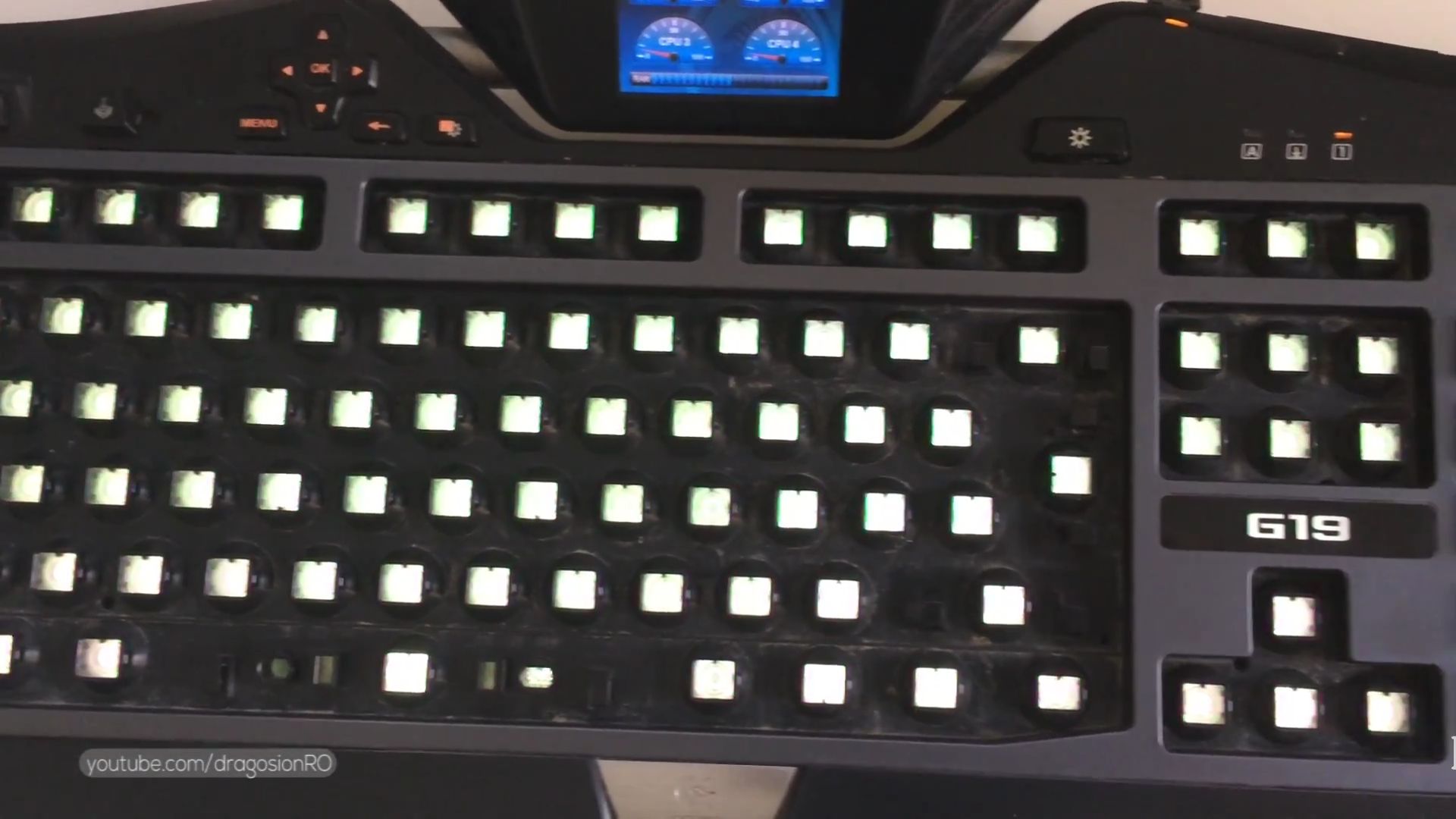Category: Gadget Survival

How to Disable Gemini on Android’s Home Button Long Press
How to Disable Gemini on Home Button Long Press. Learn how to stop Gemini from activating when you long press your Android home button. I show you the steps to turn off this feature if you accidentally trigger Gemini or prefer not to use it. Android Disable Gemini on Home Button Long Press video. Method…

How to Fix Wi-Fi and Mobile Data Problems on Android Devices
How to Fix Wi-Fi and Mobile Data Problems on Android Devices. Learn how to troubleshoot and fix common Wi-Fi and mobile data connection issues on your Android device. I show you practical solutions for when your internet stops working, whether you’re using Wi-Fi or cellular data. How to Fix Wi-Fi and Mobile Data Problems on…

How to Enable SIM Card on Android Phones
How to Enable SIM Card on Android Phones. Learn how to enable your SIM card on an Android device when you need to reactivate cellular service. I show you the steps to turn your SIM card back on if you previously disabled it or are setting up a new device. How to Enable SIM Card…

Turn Off Focus Mode on iPhone
How to Turn Off Focus Mode on iPhone 16 Pro Max iOS 18.5. Learn how to turn off Focus mode on your iPhone 16 Pro Max running iOS 18.5. While Focus helps minimize distractions, you might need to disable it to receive all notifications normally again. How to Turn Off Focus Mode on iPhone. Demonstrated…

Remove Website Shortcut from iPhone Home Screen
How to Remove Website Shortcuts from iPhone Home Screen iOS 18.5. Learn how to remove website shortcuts from your iPhone 16 Pro Max home screen in iOS 18.5. If you’ve added web shortcuts you no longer use, I’ll show you how to clean them up quickly. How to Remove Website Shortcut From iPhone Home Screen.…

Make Space for Widgets on Samsung Home Screen
How to Make Space for Widgets on Samsung Home Screen – Move Apps & Organize. Learn how to make space for widgets on your Samsung home screen. If you want to add a clock widget, weather widget, or any other widget but don’t have enough room, I’ll show you how to rearrange apps and create…

iPhone Check if Surface is Level
How to Check if a Surface is Level Using the iPhone Measure App. Learn how to use the iPhone Measure app to check if a surface is level. The app includes a built-in level tool that helps you determine if an object or surface is flat or at an angle. I’ll show you the steps…

Measure Objects with iPhone Measure App
How to Measure Objects with the iPhone Measure App. Learn how to use the iPhone Measure app to measure objects accurately. The Measure app turns your iPhone into a handy tool for checking lengths, heights, and distances. I’ll show you the steps to get the most out of this feature. Demonstrated on iOS 18.5 with…