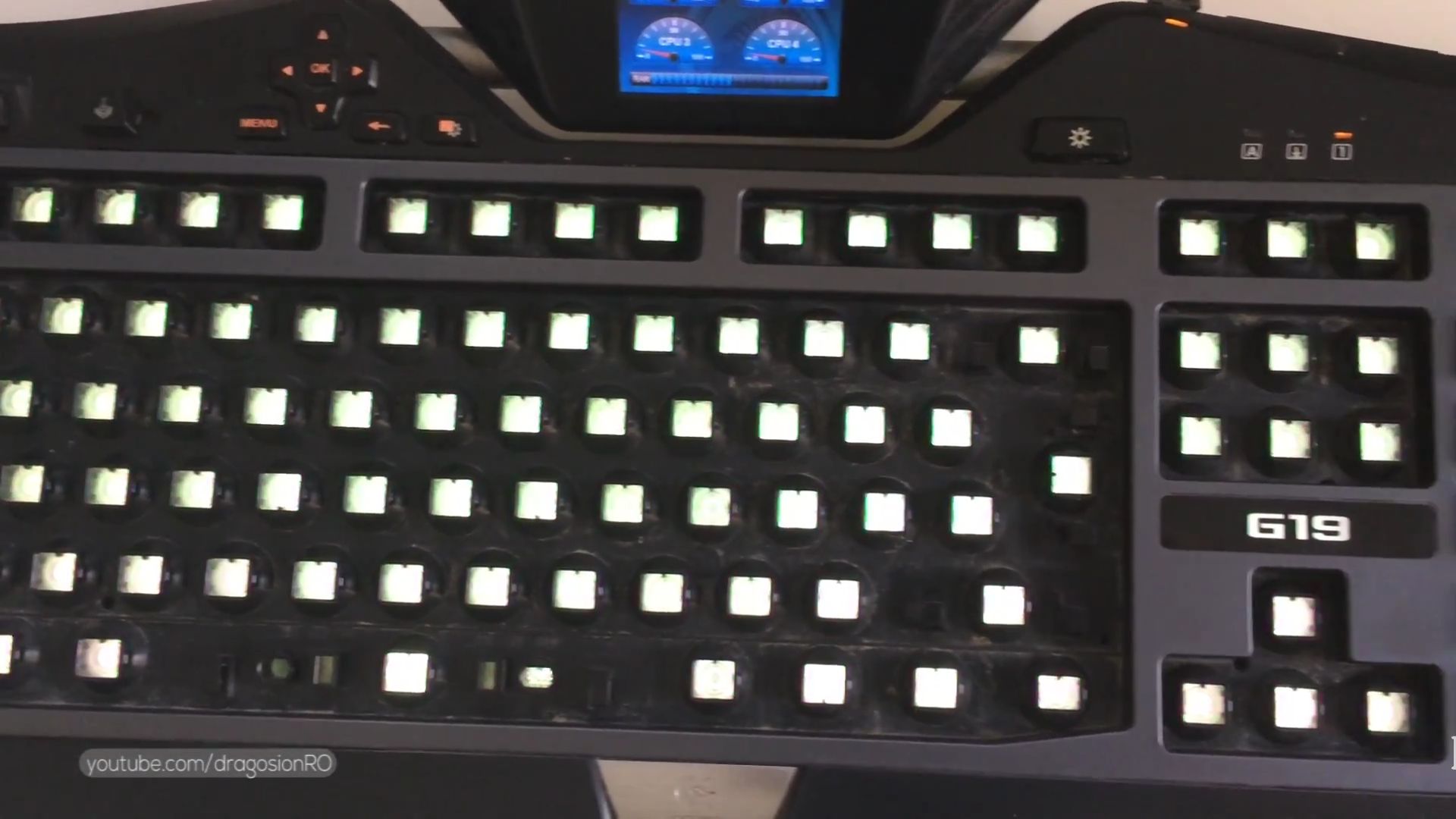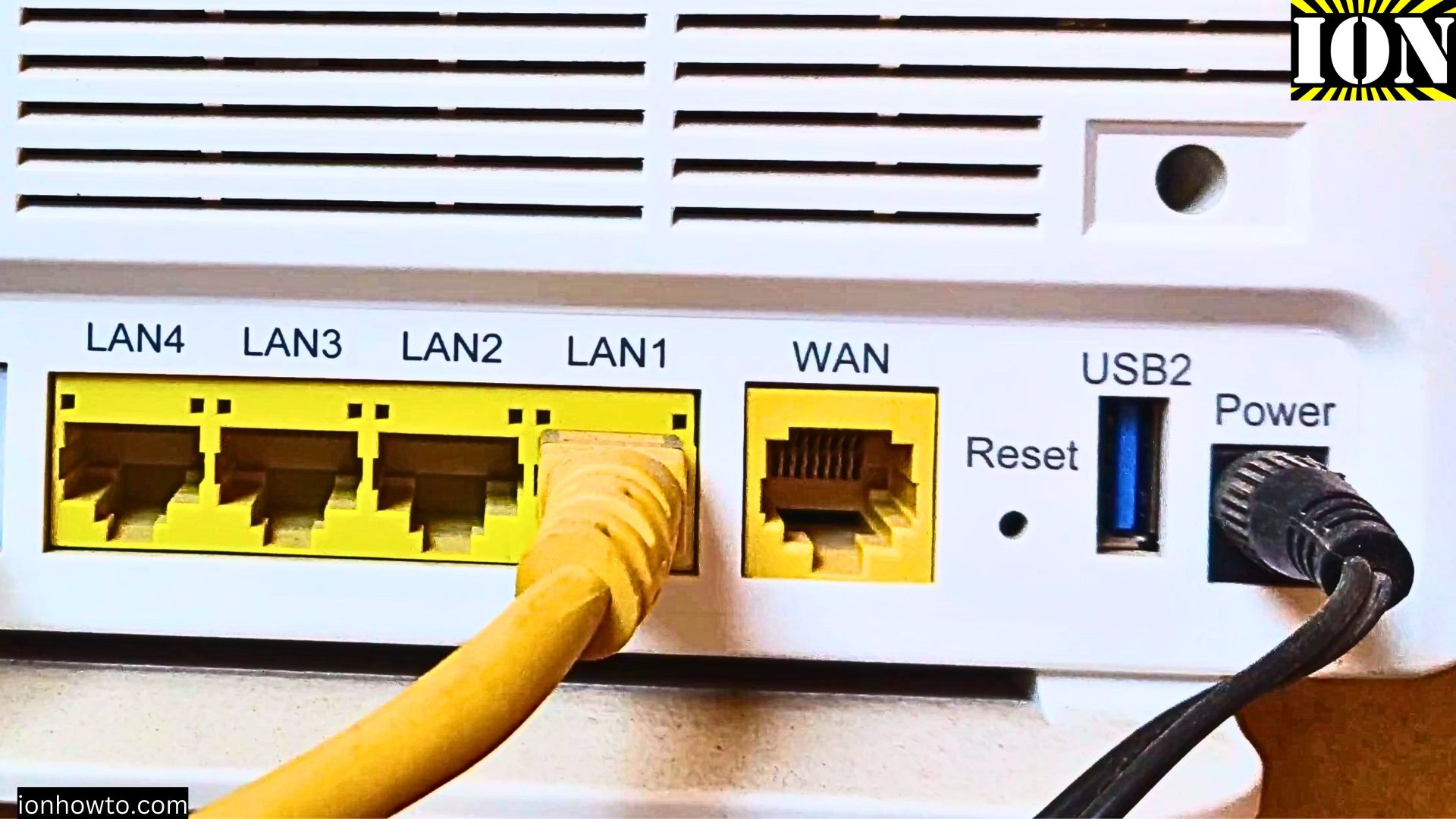Category: Office Life Hacks

Copy Text From Photos on iPhone
How to Copy Text From Photos on iPhone. Learn how to extract text and scan QR codes directly from your iPhone photos using Apple’s built-in Live Text feature. This tutorial shows you how to easily copy text from any image in your camera roll. Demonstrated on iOS 18.5 with iPhone 16 Pro Max Titanium Black…

How to Change Ringtone and Alert Volume on iPhone
How to Change Ringtone and Alert Volume on iPhone. Take Control of Your iPhone’s Sound Levels. Is your iPhone too loud or not loud enough when you get calls and notifications? If want to know how to make your iPhone ringtone louder or adjust notification sounds. Here’s how to customize all your sound settings in…

How to Enable LDAC Bluetooth Audio on Android Devices
How to Enable LDAC Bluetooth Audio on Android Devices. If you’re an audiophile or just someone who loves great sound, you’ve probably heard about LDAC. It’s a high-quality audio codec developed by Sony that lets you enjoy superior sound quality over Bluetooth. If you’re using an Android device and want to get the most out…

Connect Android Device to Internet With Ethernet Adapter
How to Connect Your Android Device to the Internet Using an Ethernet Adapter. You can connect your Android phone or tablet to the internet using an Ethernet cable. Wi-Fi and mobile data are the most common options for most people, using an Ethernet adapter can be great in situations where Wi-Fi is too busy or…

USB-C Adapter for Flash Drive on Android Phone
USB-C Adapter for Flash Drive on Android Phone. If you have an Android phone or tablet with a USB-C port, a simple USB-C adapter can help you transfer files and use peripherals like a mouse. Let’s break it down and see how this tiny gadget can make your life easier. What Can You Do with…

Google Search Without Typing Using Voice Commands on Android
How to Search on Google Without Typing Using Voice Commands in Google Assistant or Gemini AI on Android Devices. Searching on Google without typing might sound difficult but it’s actually really easy to do with Google Assistant or the new Gemini AI on your Android device.If you’re cooking, driving, or just don’t feel like typing,…

Set Airplane Mode on Android to Reset WiFi and 5G
Set Airplane Mode on Android to Reset WiFi and 5G If you have problems with WiFi or 5G and internet is not working on your Android phone, there is a simple trick to fix it. You might notice slow speeds or dropped signals. You don’t need to restart your phone or reset your network settings…

Zoom In and Out With One Hand on Android Devices
How to Zoom In and Out With One Hand on Android Devices. One-Handed Zoom vs. Pinch to Zoom. When you’re trying to zoom in on a map, image, or article while holding something in your other hand you wish pinch to zoom had an alternative and it has.Android devices have a less used feature that…

Find a Song by Humming or Singing on Android Devices
How to Find a Song by Humming or Singing on Android Devices Using Gemini AI or Google Assistant. For Samsung Galaxy Devices you can also use the Samsung AI assistant to find song names by playing the song or humming – singing it. Did you ever had a song stuck in your head but couldn’t…