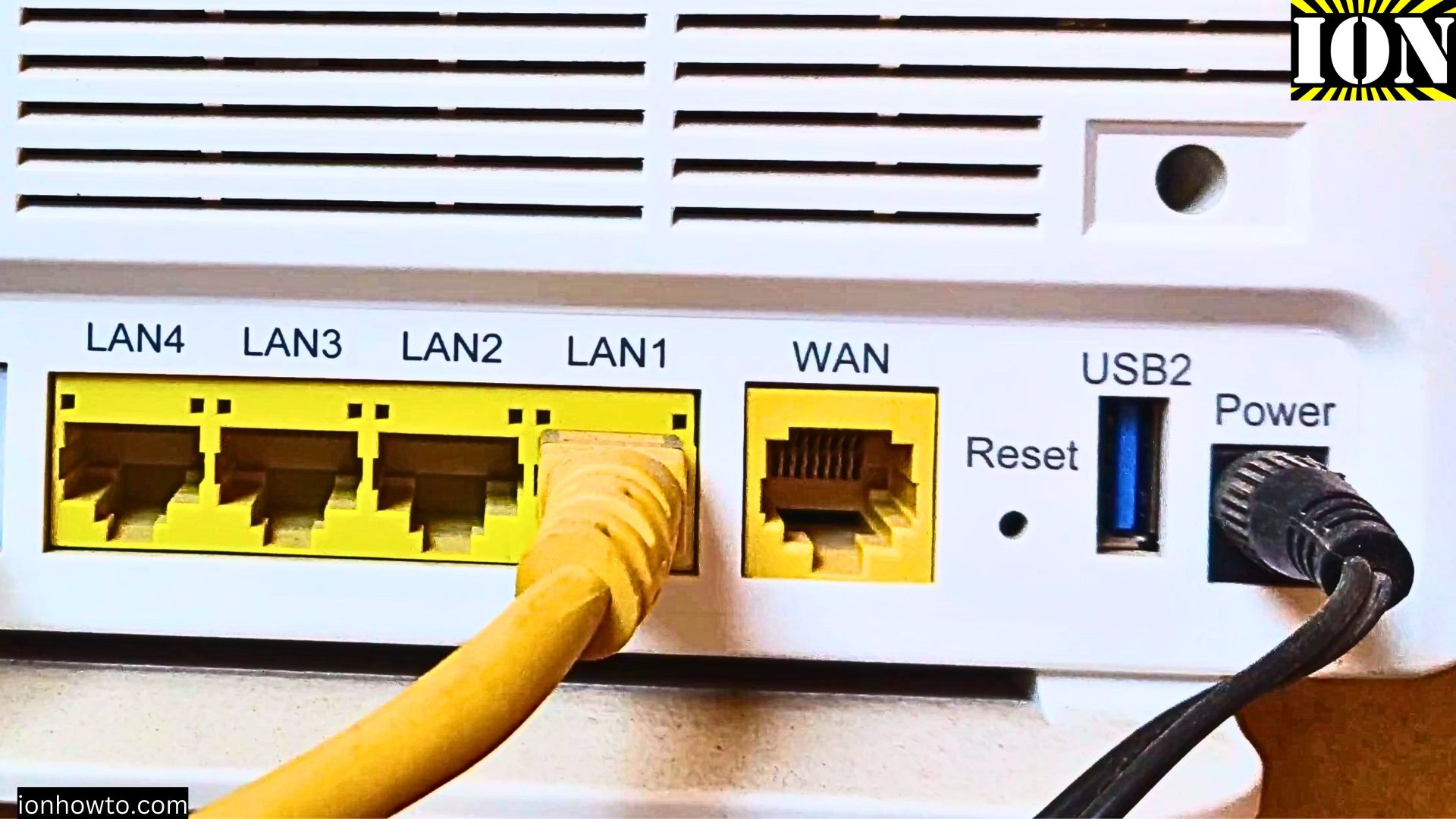Category: Mobile Phones

How to See Wi-Fi Passwords on iPhone
How to See Saved Wi-Fi Passwords on iPhone. When you need to check your Wi-Fi password to share it with a friend or connect a new device, I show you how to do that.Your iPhone actually stores all the passwords for networks you’ve joined before. Here’s how to find them quickly. iPhone How to Show…

How to Change Telegram Notification Sound on iPhone
How to Change Telegram Notification Sound on iPhone. Do you want to give your Telegram notifications a fresh new sound? Whether you’re tired of the default tone or just want to make certain chats stand out, customizing your alerts is easy. This is how to change Telegram notification sounds on your iPhone. How to Change…

How to Turn Off Dark Mode on iPhone
How to Turn Off Dark Mode on iPhone. If you prefer the classic light look or just want to switch back from dark mode, here’s how to disable it across your iPhone or for specific apps. How to Turn Off Dark Mode or Dark Theme on iPhone. Demo done on:iOS 18.4.1 | iPhone 16 Pro…

How to Turn On Dark Mode on iPhone
How to Turn On Dark Mode on iPhone. Dark mode gives your iPhone a sleek, dark look that’s easier on your eyes, especially in low light. Here’s how to enable it across your entire device or for specific apps. Demo done on:iOS 18.4.1 | iPhone 16 Pro Max Titanium Black (256GB)Global Model A3296 – MYWV3ZD/A…

How to Add Screen Recorder to iPhone Control Center
How to Add Screen Recorder to iPhone Control Center. If you want to quickly record your iPhone screen, adding the screen recorder to your Control Center is the easiest way to do it. Here’s a simple guide to help you set it up and start recording in no time. Demo done on:iOS 18.4.1 | iPhone…

How to Turn Off Location Services on iPhone
How to Turn Off Location Services on iPhone. Want to stop your iPhone from tracking your location? Whether you’re looking to save battery life or protect your privacy, turning off location services is quick and easy. Here’s how to do it completely or just for specific apps. Tested on iOS 18.4.1 (iPhone 16 Pro Max,…

How to Power Off iPhone 16 Pro Max
How to Power Off iPhone 16 Pro Max. Turning off your iPhone isn’t as simple as it used to be. If you’ve got an iPhone 16 Pro Max (or any recent model), the old “hold the power button” method doesn’t work anymore. Here’s how to shut it down properly, along with some handy alternatives. How…

Connect Android Device to Internet With Ethernet Adapter
How to Connect Your Android Device to the Internet Using an Ethernet Adapter. You can connect your Android phone or tablet to the internet using an Ethernet cable. Wi-Fi and mobile data are the most common options for most people, using an Ethernet adapter can be great in situations where Wi-Fi is too busy or…

USB-C Adapter for Flash Drive on Android Phone
USB-C Adapter for Flash Drive on Android Phone. If you have an Android phone or tablet with a USB-C port, a simple USB-C adapter can help you transfer files and use peripherals like a mouse. Let’s break it down and see how this tiny gadget can make your life easier. What Can You Do with…

Google Search Without Typing Using Voice Commands on Android
How to Search on Google Without Typing Using Voice Commands in Google Assistant or Gemini AI on Android Devices. Searching on Google without typing might sound difficult but it’s actually really easy to do with Google Assistant or the new Gemini AI on your Android device.If you’re cooking, driving, or just don’t feel like typing,…