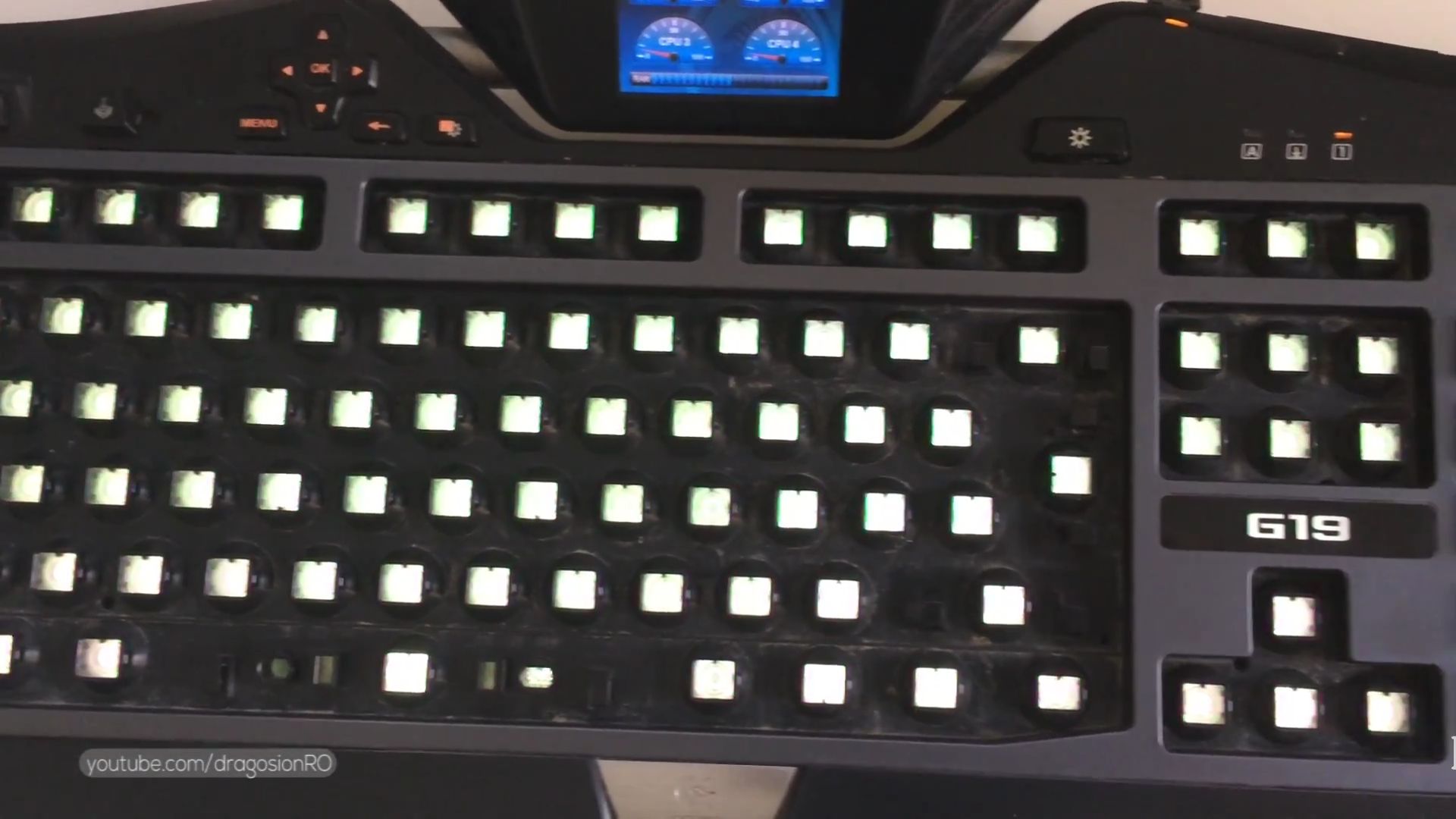Category: Productivity Hacks

Check Which App Uses iPhone Microphone
How to Check Which App is Using Your iPhone Microphone. Learn how to find out which app is currently accessing your iPhone’s microphone, what the orange dot indicator means, and how to manage microphone permissions for better privacy and battery life. How to Check Which App is Using Your iPhone Microphone. Demonstrated on iOS 18.4.1…

How to Enable LDAC Bluetooth Audio on Android Devices
How to Enable LDAC Bluetooth Audio on Android Devices. If you’re an audiophile or just someone who loves great sound, you’ve probably heard about LDAC. It’s a high-quality audio codec developed by Sony that lets you enjoy superior sound quality over Bluetooth. If you’re using an Android device and want to get the most out…

Google Search Without Typing Using Voice Commands on Android
How to Search on Google Without Typing Using Voice Commands in Google Assistant or Gemini AI on Android Devices. Searching on Google without typing might sound difficult but it’s actually really easy to do with Google Assistant or the new Gemini AI on your Android device.If you’re cooking, driving, or just don’t feel like typing,…

Set Airplane Mode on Android to Reset WiFi and 5G
Set Airplane Mode on Android to Reset WiFi and 5G If you have problems with WiFi or 5G and internet is not working on your Android phone, there is a simple trick to fix it. You might notice slow speeds or dropped signals. You don’t need to restart your phone or reset your network settings…

Find Song by Humming or Singing on Samsung Galaxy Android
Find a Song by Humming or Singing on Your Samsung Galaxy Android Device. A song you’ve heard is stuck in your head but you can’t remember the song’s name or lyrics. If you own a Samsung Galaxy phone (like the S23 Ultra or any Android 14/ 15 /OneUI 6.1/ 7 device), you can easily identify…

How to Enable Voice Typing on Samsung Android Devices
How to Enable Voice Typing on Samsung Android Devices Your device has a built-in voice typing feature that lets you input text by speaking! I will show you how to enable and use voice input or voice typing on your Samsung Android device. I show you how to set up both Google Voice Typing and…

Android 15 Easter Egg Starship Game and Hidden Features
Android 15 Easter Egg Starship Game and Hidden Features After you update your phone to Android 15, you can look for this Easter egg. I will show you how to unlock the Easter egg and some other hidden features. What is the Android 15 Easter Egg? Google has a tradition of hiding Easter eggs in…

Use Android Find My Device to Locate and Secure Lost Phones
Losing your phone can be stressful but thanks to Android’s Find My Device app, you can quickly find and secure your phoneIf it’s hiding under a blanket at home or lost in a public place, you can still use the Android Find My Network to locate the phone and play a loud beep. I’m using…