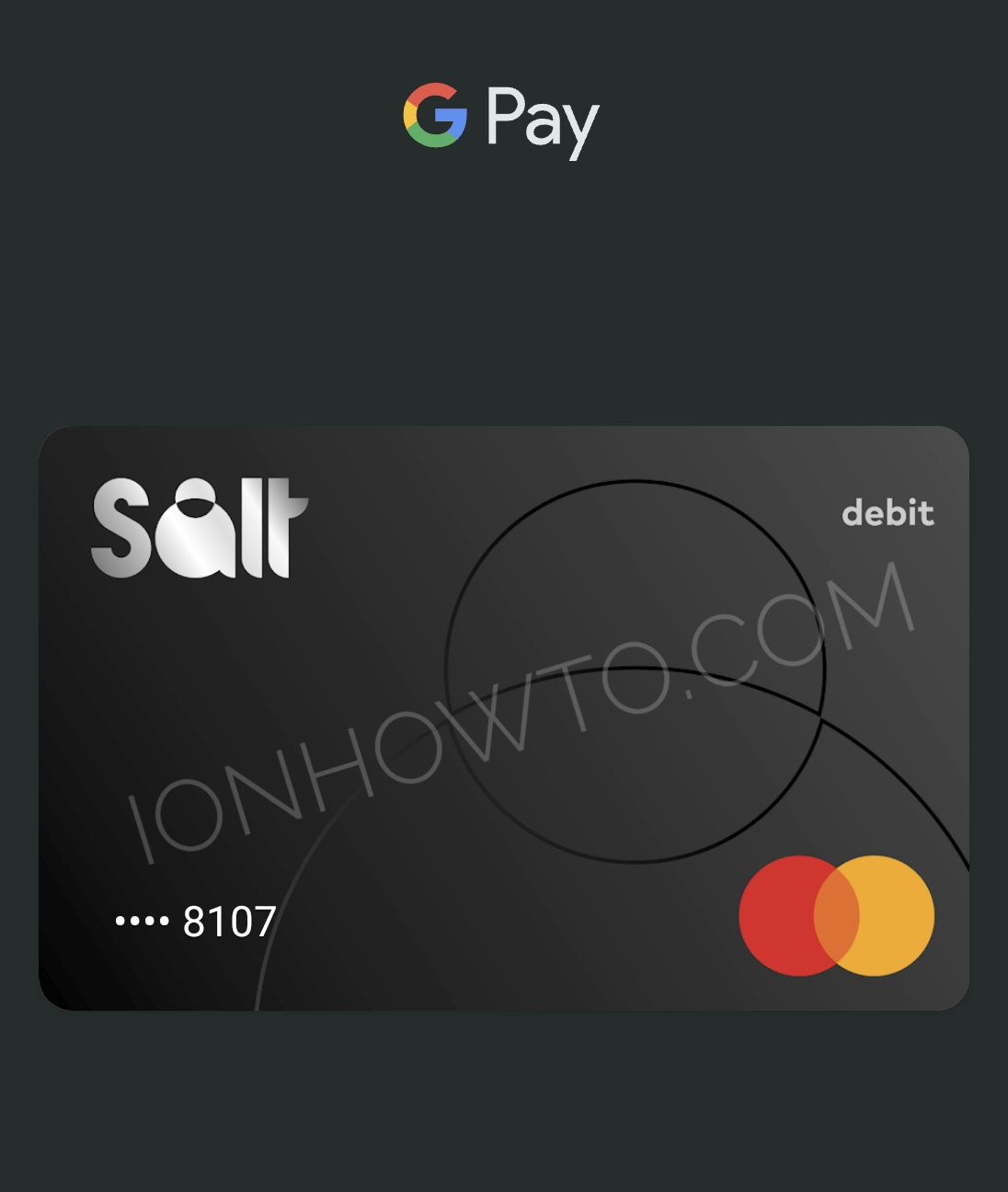Category: Smartphones

How to Disable Keyboard Typing Sounds on Gboard for Android
How to Disable Keyboard Typing Sounds on Gboard for Android Devices. If you use Gboard on your Android device and the typing sounds are distracting, there’s a fix for that. I prefer typing without sounds and you probably are the same.You can turn off keyboard clicks or taps easily. This works for most Android devices,…

Find Song by Humming or Singing on Samsung Galaxy Android
Find a Song by Humming or Singing on Your Samsung Galaxy Android Device. A song you’ve heard is stuck in your head but you can’t remember the song’s name or lyrics. If you own a Samsung Galaxy phone (like the S23 Ultra or any Android 14/ 15 /OneUI 6.1/ 7 device), you can easily identify…

How to Enable Voice Typing on Samsung Android Devices
How to Enable Voice Typing on Samsung Android Devices Your device has a built-in voice typing feature that lets you input text by speaking! I will show you how to enable and use voice input or voice typing on your Samsung Android device. I show you how to set up both Google Voice Typing and…

Use Android Find My Device to Locate and Secure Lost Phones
Losing your phone can be stressful but thanks to Android’s Find My Device app, you can quickly find and secure your phoneIf it’s hiding under a blanket at home or lost in a public place, you can still use the Android Find My Network to locate the phone and play a loud beep. I’m using…

How to Enable Charging Sounds on Android Devices
How to enable charging sounds on your Android device. Charging sound can be useful, it: Compatibility and Device Support This method works on a many Android devices, including: Enabling Charging Sounds Step 1: Access System Settings Step 2: Navigate to Additional Sound Settings Step 3: Find Charging Sound Option Troubleshooting If you can’t find the…

How to Enable AutoCorrect on Samsung Android Devices
How to Enable AutoCorrect on Samsung Android Devices. Samsung Android devices have a built-in AutoCorrect feature that can save you from those awkward autocorrect fails or flies if autocorrect would make a mistake.Autocorrect can help you type faster and more accurate. Why AutoCorrect? When you are sending a text, email, or writing anything, AutoCorrect can:…

How to Disable Autocorrect on Samsung Galaxy Android Devices
How to Disable Autocorrect on Samsung Galaxy Android Devices. You know when autocorrect decides to “help” you by changing your words into something completely different or worse bad words. Autocorrect can be helpful but many times it will get things wrong. Especially if you type in another langu6than the keyboard set to. While it aims…

Android Disable Google Assistant and Gemini AI Assistant
Samsung Galaxy Android Disable Samsung AI Features Google Assistant and Gemini AI Assistant. Android Samsung Galaxy Disable Google Assistant and Gemini AI Assistant. Disable Samsung AI Assistant features and options. How to Disable Google Assistant and Switch to Gemini on Android Samsung Galaxy phone. Android Sony Xperia and Google Pixel Samsung Galaxy Android Video Guide…

Speed Up Your Samsung Android Phone with Developer Options
How to Speed Up Your Samsung Galaxy Android Phone: Optimize with Developer Options Speed Up Samsung Galaxy. Android Phone Optimization with Developer Options to Reduce Animation Duration or Remove Animations. Samsung Galaxy Performance Tech Tutorial Speed Up Samsung Galaxy Android Phone and Optimize Samsung Galaxy Performance. Reduce Animation Duration Android and Remove Animations in Developer…

Salt Bank Alternativa Revolut in Romania
Salt Bank, Alternativa Revolut in Romania de la Banca Transilvania. Numele Salt Bank BT sau Salt BT identifica mai ușor de unde e serviciul dar poate e mai bine, simplu Salt Bank. UAA95D este codul meu de recomandare de la Salt Bank. Instalează aplicația Salt Bank si folosește codul UAA95D pentru înscriere. Grabeste-te. Update 15…