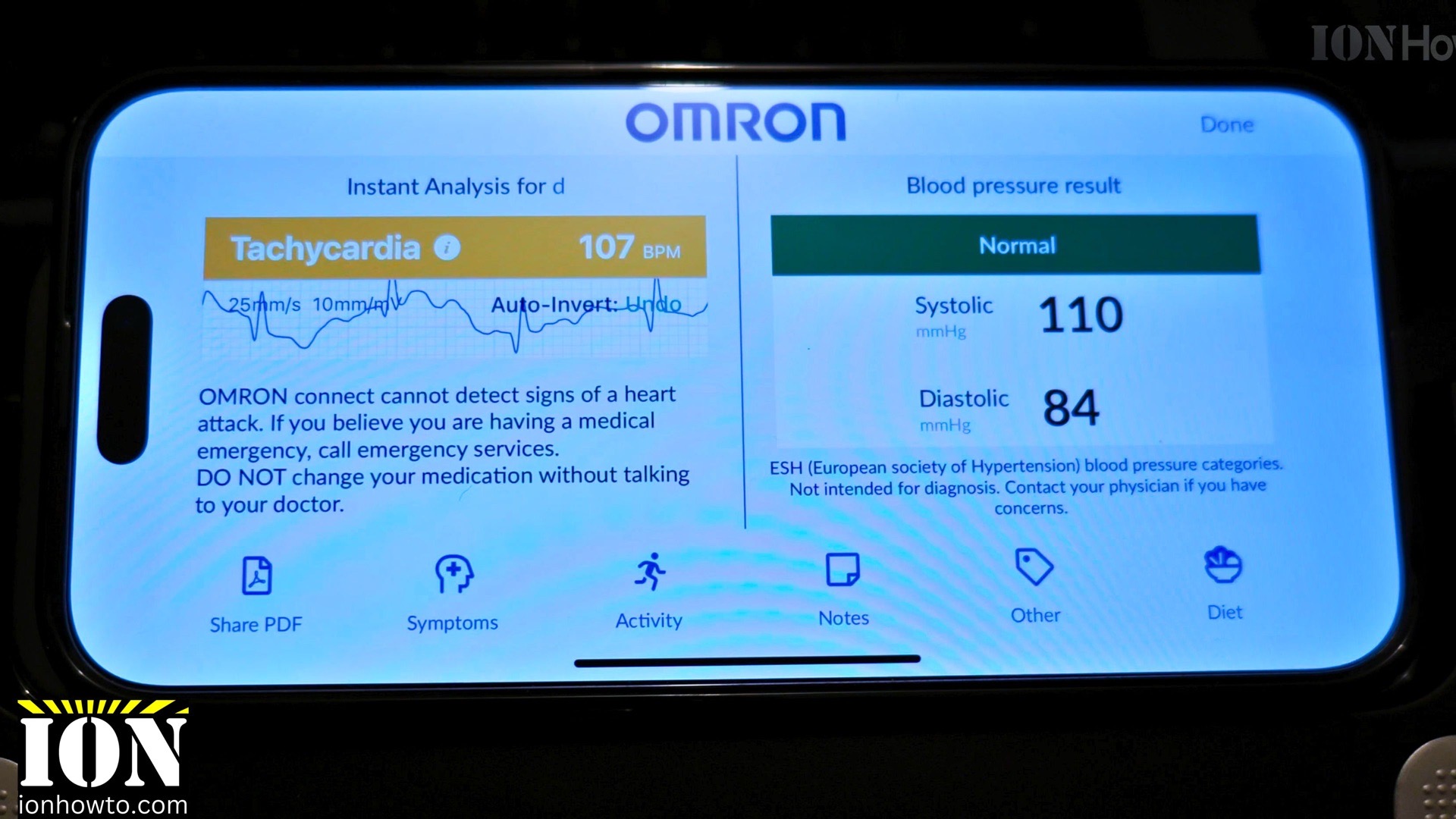Category: Gadget Survival

How to Enable Apple Intelligence on iPhone
How to Enable Apple Intelligence on iPhone. Learn how to turn on Apple Intelligence and get it working on your iPhone. I’ll show you the steps to set it up and explain why it might not be showing up for you. How to Enable Apple Intelligence on iPhone. Demo performed on iOS 18.4.1 with iPhone…

How to Close Apps on iPhone
How to Close Apps on iPhone 16 Pro Max. Why There’s No “Close All” Button in iPhone. If you’re new to iPhone or just got the iPhone 16 Pro Max, you might wonder how to close apps and why Apple does things differently than Android. Here’s everything you need to know about managing apps on…

Omron Complete Blood Pressure and ECG Monitor Setup
How to Set Up Your Omron Complete Blood Pressure and ECG Monitor. Getting started with your new Omron Complete monitor is simple, but there are a few key steps to follow. Here’s a straightforward guide to unboxing, setting up, and connecting your device. What’s in the Box Omron Complete Blood Pressure and ECG Unboxing. Your…

How to Take a Full-Page Screenshot on iPhone
How to Take a Full-Page Screenshot on iPhone Long Screenshot. Need to capture an entire webpage, long document, or text conversation on your iPhone? The full-page screenshot feature lets you save everything – even content that scrolls beyond your screen. Here’s exactly how it works. Which iPhones Support Full-Page Screenshots? This feature works on: How…

Change Brightness Settings on iPhone
How to Change Brightness Settings on iPhone. Getting your iPhone screen brightness just right makes a big difference. If you’re trying to save battery, reduce eye strain at night, or see your screen better in sunlight. This how to adjust it manually or let your iPhone handle it automatically. iPhone Change Brightness Settings. Tested on:…

How to Change Ringtone and Alert Volume on iPhone
How to Change Ringtone and Alert Volume on iPhone. Take Control of Your iPhone’s Sound Levels. Is your iPhone too loud or not loud enough when you get calls and notifications? If want to know how to make your iPhone ringtone louder or adjust notification sounds. Here’s how to customize all your sound settings in…

How to Change Your Alarm Sound on iPhone
How to Change Your Alarm Sound on iPhone. Wake Up to Your Favorite Sounds. Tired of the same old alarm tone? Your iPhone lets you customize alarm sounds to anything from gentle chimes to your favorite song. Here’s how to set the perfect wake-up call. iPhone How to Change Alarm Sound. This guide works on…

How to Change Gmail Notification Sound on iPhone
How to Change Gmail Notification Sound on iPhone. Customize Your Email Alerts in a Few Simple Steps. Tired of the default Gmail notification sound on your iPhone? You can change it to something more distinctive or pleasant. Here’s how to customize your Gmail alerts directly in the app. How to Change Gmail Notification Sound on…

How to Change Alarm Volume on iPhone
How to Change Alarm Volume on iPhone to Make It Louder or Quieter. Is your iPhone alarm too quiet, making you oversleep? Or maybe it’s too loud? I’ll show you how to adjust your iPhone’s alarm volume in just a few simple steps. How to Change Alarm Volume on iPhone. This guide works on all…

How to Merge Notifications and Quick Settings in One UI 7
How to Merge Notifications and Quick Settings in One UI 7 (Android 15) on Samsung S23 Ultra. If you just updated to One UI 7 with Android 15 on your Samsung Galaxy S23 Ultra, you might have noticed something different – your notifications and quick settings are now on separate screens. While some people like…