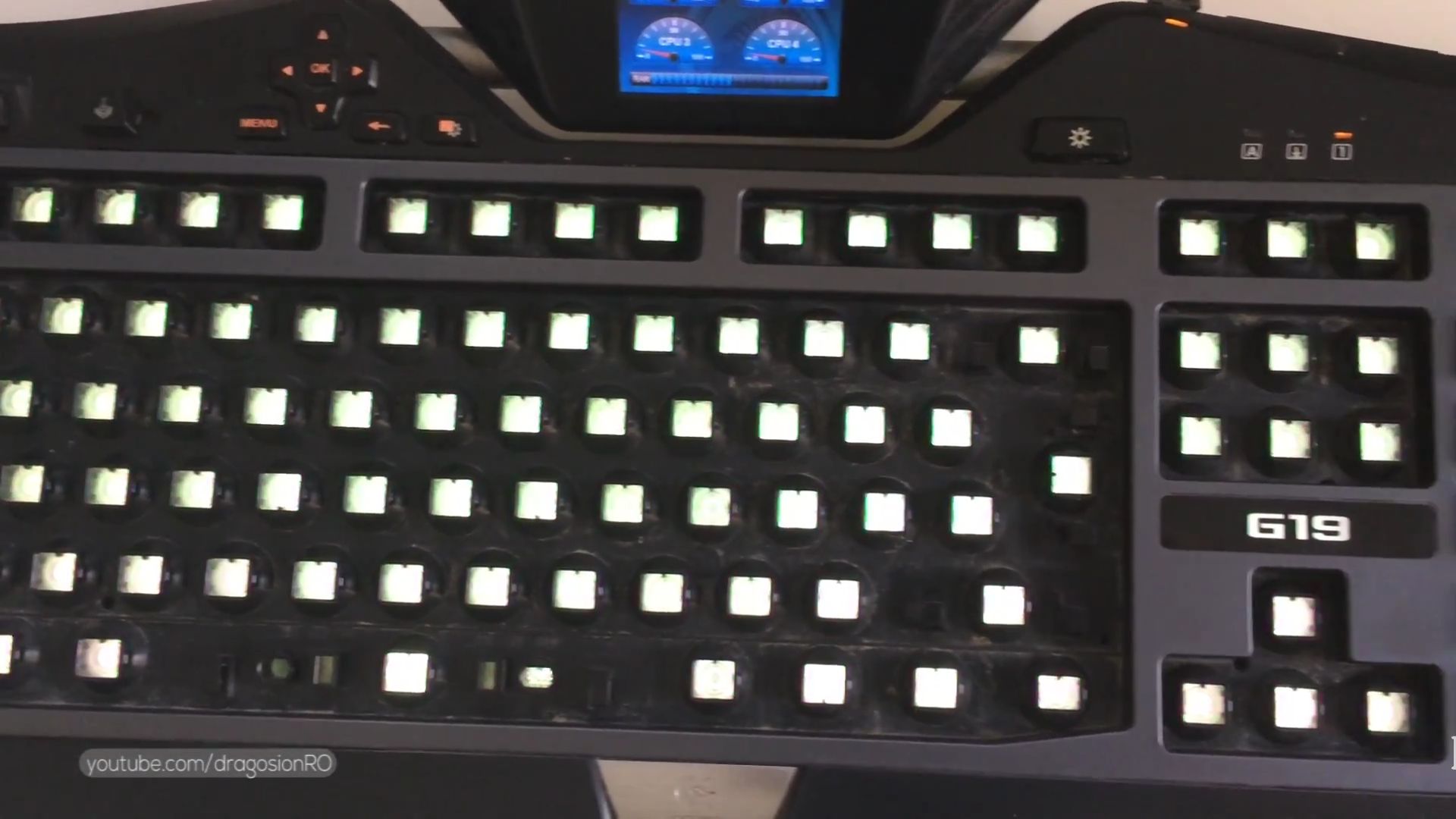Category: Tech-Electronics

Make Space for Widgets on Samsung Home Screen
How to Make Space for Widgets on Samsung Home Screen – Move Apps & Organize. Learn how to make space for widgets on your Samsung home screen. If you want to add a clock widget, weather widget, or any other widget but don’t have enough room, I’ll show you how to rearrange apps and create…

How to Enable iPhone Always On Display
How to Enable iPhone Always On Display. Learn how to enable and customize the Always On Display feature on your iPhone. This keeps your screen visible when locked, showing time, widgets, and notifications without fully waking your phone. How to Turn On Always On Display for iPhone. Demonstrated on iOS 18.5 with iPhone 16 Pro…

Copy Text From Photos on iPhone
How to Copy Text From Photos on iPhone. Learn how to extract text and scan QR codes directly from your iPhone photos using Apple’s built-in Live Text feature. This tutorial shows you how to easily copy text from any image in your camera roll. Demonstrated on iOS 18.5 with iPhone 16 Pro Max Titanium Black…

Stack Widgets on Samsung One UI 7
How to Stack Widgets on Samsung One UI 7 (Android 15 Home Screen). Learn how to organize your Samsung Galaxy home screen by stacking widgets together. This handy feature helps save space while keeping your favorite widgets accessible with just a swipe. How to Stack Widgets on Samsung One UI 7 Android 15 Home Screen.…

ChatGPT on iPhone Apple Intelligence
How to Use Siri With ChatGPT on iPhone Apple Intelligence. Learn how to supercharge Siri by connecting it to ChatGPT through Apple Intelligence. I’ll show you how to get smarter answers and more helpful responses from your iPhone’s assistant. How to Use Siri with ChatGPT on iPhone Apple Intelligence. Demonstrated on iOS 18.4.1 with iPhone…

Fix Apple Intelligence Language Problem on iPhone
How to Fix Apple Intelligence Language Problem on iPhone. If Apple Intelligence isn’t working on your iPhone, the issue might be your language settings. Apple Intelligence requires your iPhone’s system language and Siri language to match. I’ll show you how to fix this problem with clear steps. How to Fix Apple Intelligence Language Problem on…

How to Change iPhone Text Message Notification Sound
Want to give your iPhone a fresh sound when texts arrive? Changing your message notification tone is easy, and you’ve got plenty of options to choose from. Here’s how to personalize your alerts. How to Change iPhone Text Message Sound. What You Can Change Steps to Change Your Message Sound Choosing a New Sound In…

How to Close Apps on iPhone
How to Close Apps on iPhone 16 Pro Max. Why There’s No “Close All” Button in iPhone. If you’re new to iPhone or just got the iPhone 16 Pro Max, you might wonder how to close apps and why Apple does things differently than Android. Here’s everything you need to know about managing apps on…