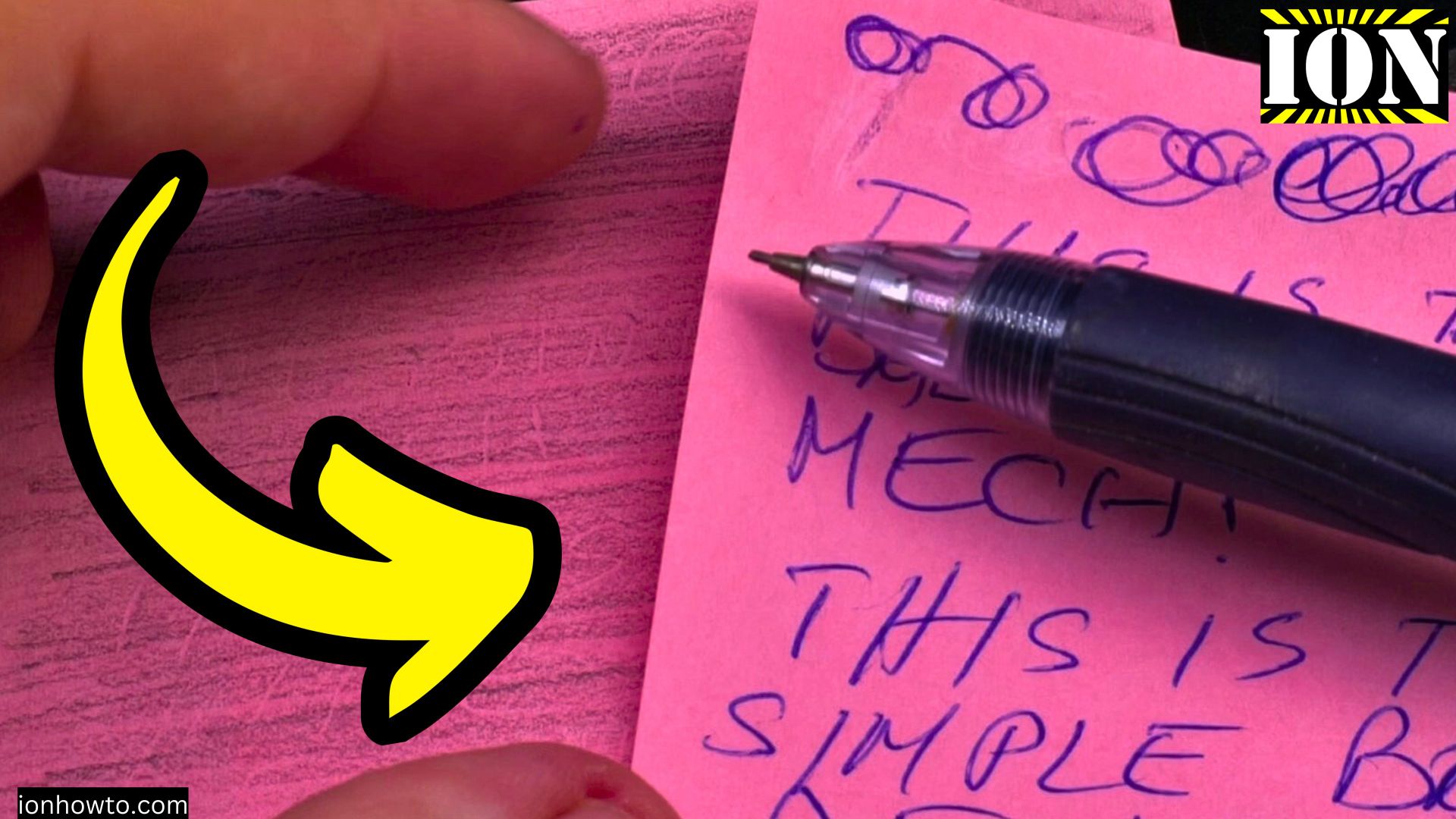How to Install and Set Up Your iPad Flip Case
How to Install and Set Up Your iPad Flip Case: A Simple Guide. Getting a new iPad case doesn’t have to be complicated. Here’s a straightforward guide to get your iPad properly installed in its new magnetic flip case and make the most of its stand features. Installing Your iPad in the Case Install the…

Turn Your iPad Case into a Stand
How to Turn Your iPad Case into a Stand Quick Guide. Have you ever tried to get your iPad to stand up? That magnetic cover you’ve got isn’t just for protection – it’s actually a pretty clever stand! I’ll show you how to make the most of the iPad cover flaps. Basic Setup Your iPad’s…

Android Disable Google Assistant and Gemini AI Assistant
Samsung Galaxy Android Disable Samsung AI Features Google Assistant and Gemini AI Assistant. Android Samsung Galaxy Disable Google Assistant and Gemini AI Assistant. Disable Samsung AI Assistant features and options. How to Disable Google Assistant and Switch to Gemini on Android Samsung Galaxy phone. Android Sony Xperia and Google Pixel Samsung Galaxy Android Video Guide…

Turn Off LED Lights on Asus Wi-Fi Router Stealth Mode
How to Turn Off LED Lights on Asus Merlin Wi-Fi Router: Stealth Mode Guide. If you’re tired of the bright LED lights on your Asus router, especially at night, there’s a simple and effective way to turn them off without resorting to placing black electrical tape or gaffer tape over them. In this video, I’ll…

Reveal Previous Writing on Post-It Notes The Big Lebowski Trick
How to Reveal Previous Writing on Post-It Notes and Paper Using a Pencil: The Big Lebowski Trick. Video Demonstration In this video, I’ll demonstrate how to reveal previous writing on post-it notes and any paper using a pencil, just like the famous scene in The Big Lebowski movie. This technique is not only fascinating but…

How to Remove Location from Photos on Android Devices
How to Remove Location from Photos on Android Devices. Samsung Galaxy Android Devices Phone: Samsung Galaxy S23 Ultra 512GB Android 14 OneUI 6.1 smartphone. How to Remove Location from Photos on Samsung Galaxy Android: Screenshot Trick & Gallery App Guide Samsung Galaxy remove location from photos or how to disable camera location permission on Android.…

How to Change Default SMS and RCS App to Google Messages
How to Change Default SMS and RCS App to Google Messages or Other SMS Apps on Android Devices. Change the default SMS app on Android and switch to Google Messages on Android. Set up a new SMS app on Android. Phone: Sony Xperia 1V Android 14 version. In this video, I’m going to guide you…

EDC Pouch Compare Decathlon Solognac X-Access Size S vs Size M Organizer New Model
EDC Pouch Compare Decathlon Solognac X-Access Size S vs Size M Organizer New Model EDC Pouch Compare Decathlon Solognac X-Access Size S vs Size M Organizer New Model. I compare the EDC Pouch Organizer from Decathlon Solognac X-Access Size S vs Size M. Small vs Medium Organizer EDC Pouch new model. I purchased this organizer…

Wi-Fi and 5G Samsung Galaxy fix Wi-Fi Problems
Samsung Galaxy Android Toggle Disable Wi-Fi and Use 5G Mobile Data to Fix Wi-Fi Connected but No Internet Problem. Turn Off Wi-Fi and Use 5G Mobile Data on Samsung Galaxy Android Devices: Fix Wi-Fi Issues and Toggle Mobile Data. Turn off Wi-Fi and use 5G on Samsung Galaxy to fix Wi-Fi connected but no internet…

How to Restart Your Samsung Galaxy Android Device
How to Restart Your Samsung Galaxy Android Device: Step-by-Step Guide. How to restart a Samsung Galaxy Android phone or force restart a Samsung tablet. How to reboot a Samsung Galaxy device. In this video, I’m going to show you how to restart your Samsung Galaxy Android phone or tablet. Restarting your device can help resolve…