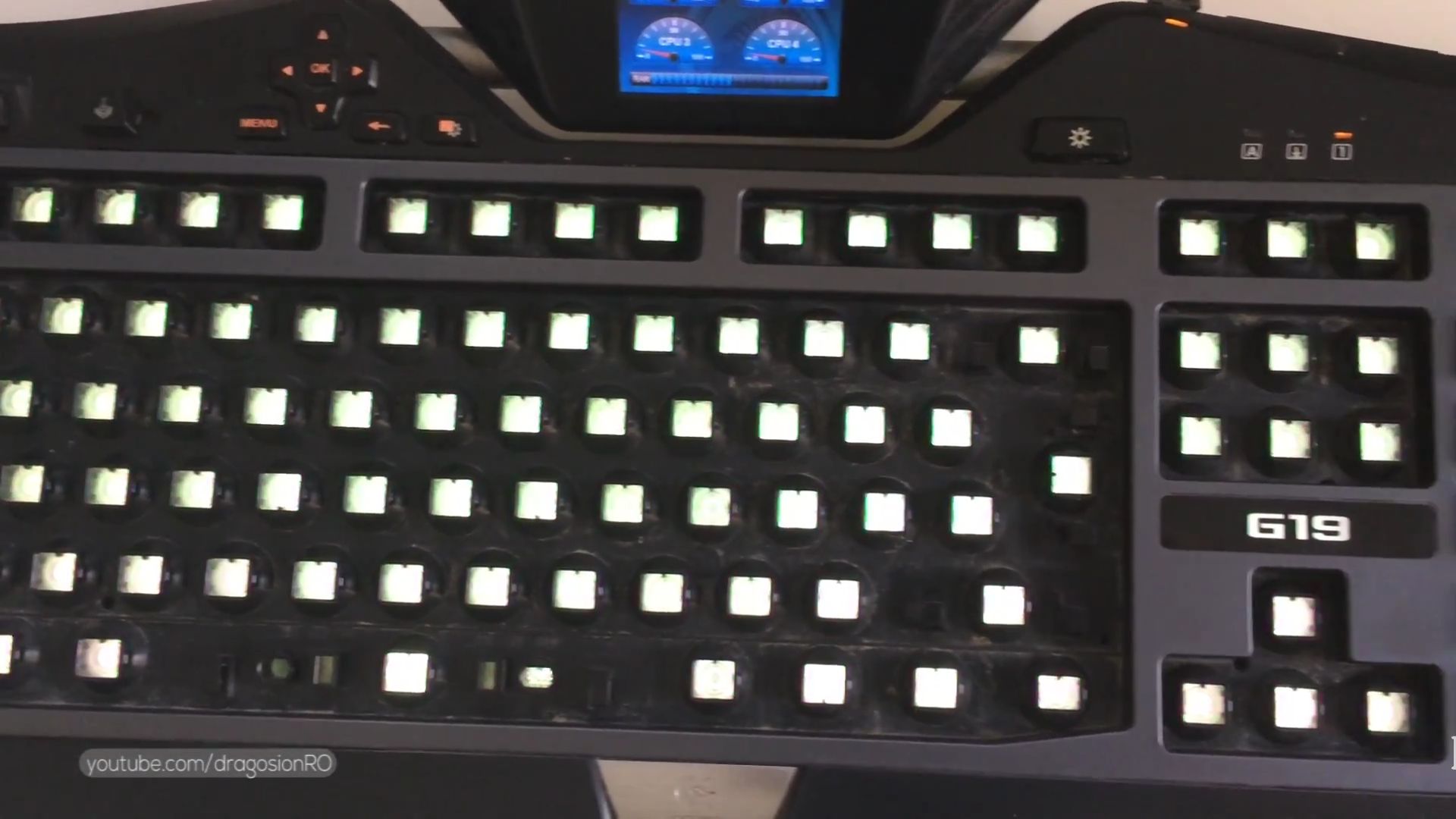Enable Auto Dubbing and Change Audio Language on YouTube
How to Enable Auto Dubbing and Change Languages on YouTube. Learn how to turn on auto dubbing and switch translation languages in the YouTube app. I’ll show you the steps to enable audio translations on both iPhone and Android devices, so you can watch videos in your preferred language. Enable Auto Dubbing and Change Languages…

VW Polo 9N Gear Shift Problems Not Going in Reverse
VW Polo 9N Gear Shift Problems Not Going in Reverse or Not Going in Fifth Gear Fix. No gears grinding noises is good No gear grinding noises. This is important because if your car is not going into reverse or first gear or it’s harder to put the car in reverse or first gear combined…

Add Japanese Keyboard on iPhone
How to Add Japanese Keyboard on iPhone 16 Pro Max iOS 18.5. Learn how to add a Japanese keyboard to your iPhone to type in hiragana, katakana, and kanji. This is perfect for messaging, searching, or practicing Japanese language skills. How to Add Japanese Keyboard on iPhone. Demonstrated on iOS 18.5 with iPhone 16 Pro…

Turn Off Focus Mode on iPhone
How to Turn Off Focus Mode on iPhone 16 Pro Max iOS 18.5. Learn how to turn off Focus mode on your iPhone 16 Pro Max running iOS 18.5. While Focus helps minimize distractions, you might need to disable it to receive all notifications normally again. How to Turn Off Focus Mode on iPhone. Demonstrated…

Enable Do Not Disturb Focus Mode Silent on iPhone
How to Enable Do Not Disturb Focus Mode and Silent on iPhone. Focus Mode on iPhone 16 Pro Max iOS 18.5. Learn how to enable Do Not Disturb Focus mode and silent settings on your iPhone 16 Pro Max running iOS 18.5. These features help minimize distractions by silencing calls, alerts, and notifications when you…

Remove Website Shortcut from iPhone Home Screen
How to Remove Website Shortcuts from iPhone Home Screen iOS 18.5. Learn how to remove website shortcuts from your iPhone 16 Pro Max home screen in iOS 18.5. If you’ve added web shortcuts you no longer use, I’ll show you how to clean them up quickly. How to Remove Website Shortcut From iPhone Home Screen.…

Add Website Shortcut to iPhone Home Screen
How to Add a Website Shortcut to iPhone Home Screen iOS 18.5. Learn how to add a website shortcut to your iPhone 16 Pro Max home screen in iOS 18.5. This creates quick access to your favorite websites with just one tap, working just like a regular app icon. How to Add a Website Shortcut…

Add Widgets to Lock Screen on Samsung
How to Add Widgets to Lock Screen on Samsung One UI 7 Android 15. Learn how to add widgets to your lock screen on Samsung devices running One UI 7 and Android 15. This handy feature lets you check important information without unlocking your phone. Add Widgets to Lock Screen on Samsung One UI 7…

Make the Clock Bigger on Samsung Lock Screen
How to Make the Clock Bigger on Samsung Lock Screen – One UI 7 Android 15. Learn how to make the clock bigger on your Samsung lock screen with One UI 7 and Android 15. If you want a larger, more visible lock screen clock for easier time checks, I’ll show you exactly how to…