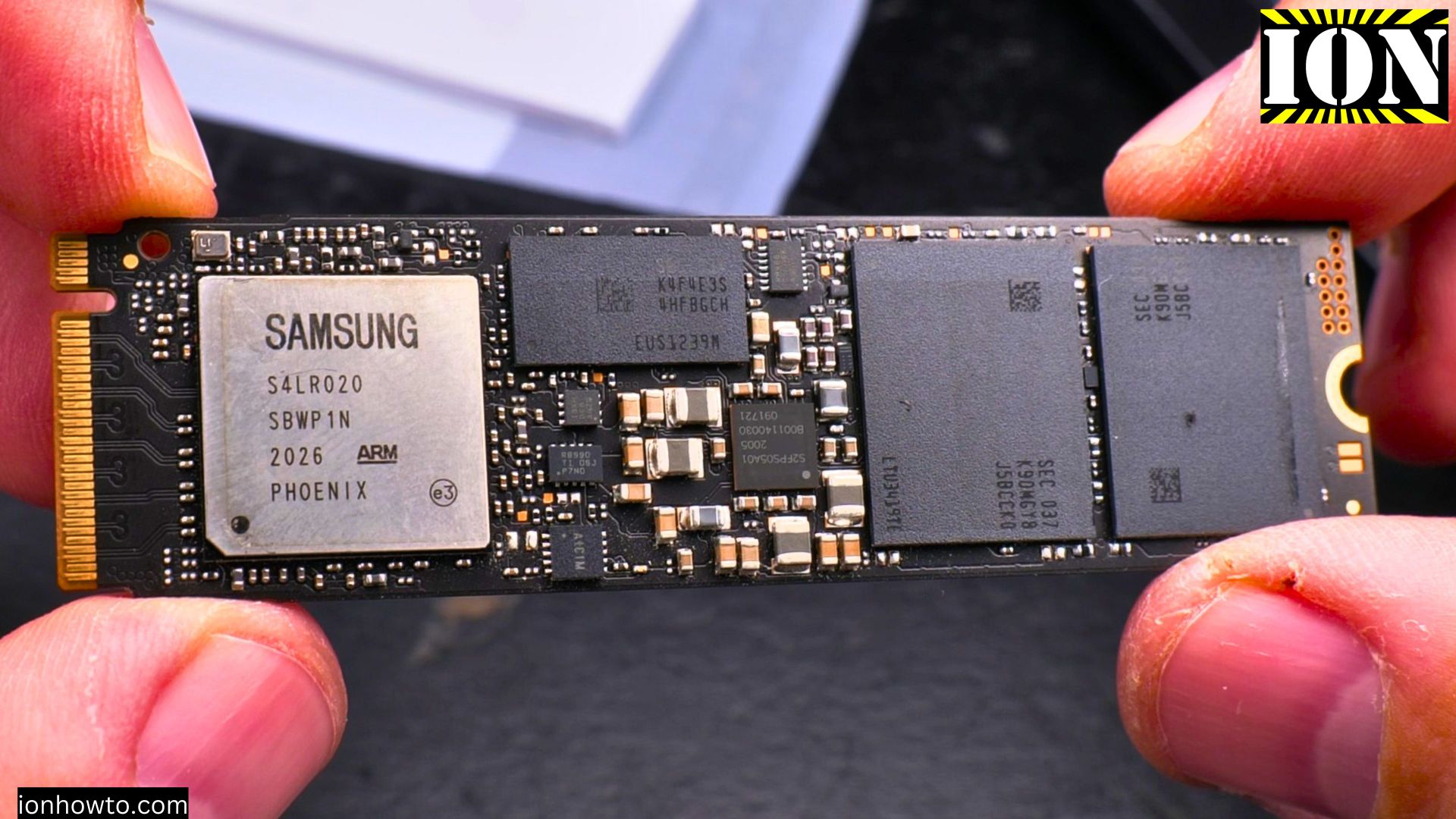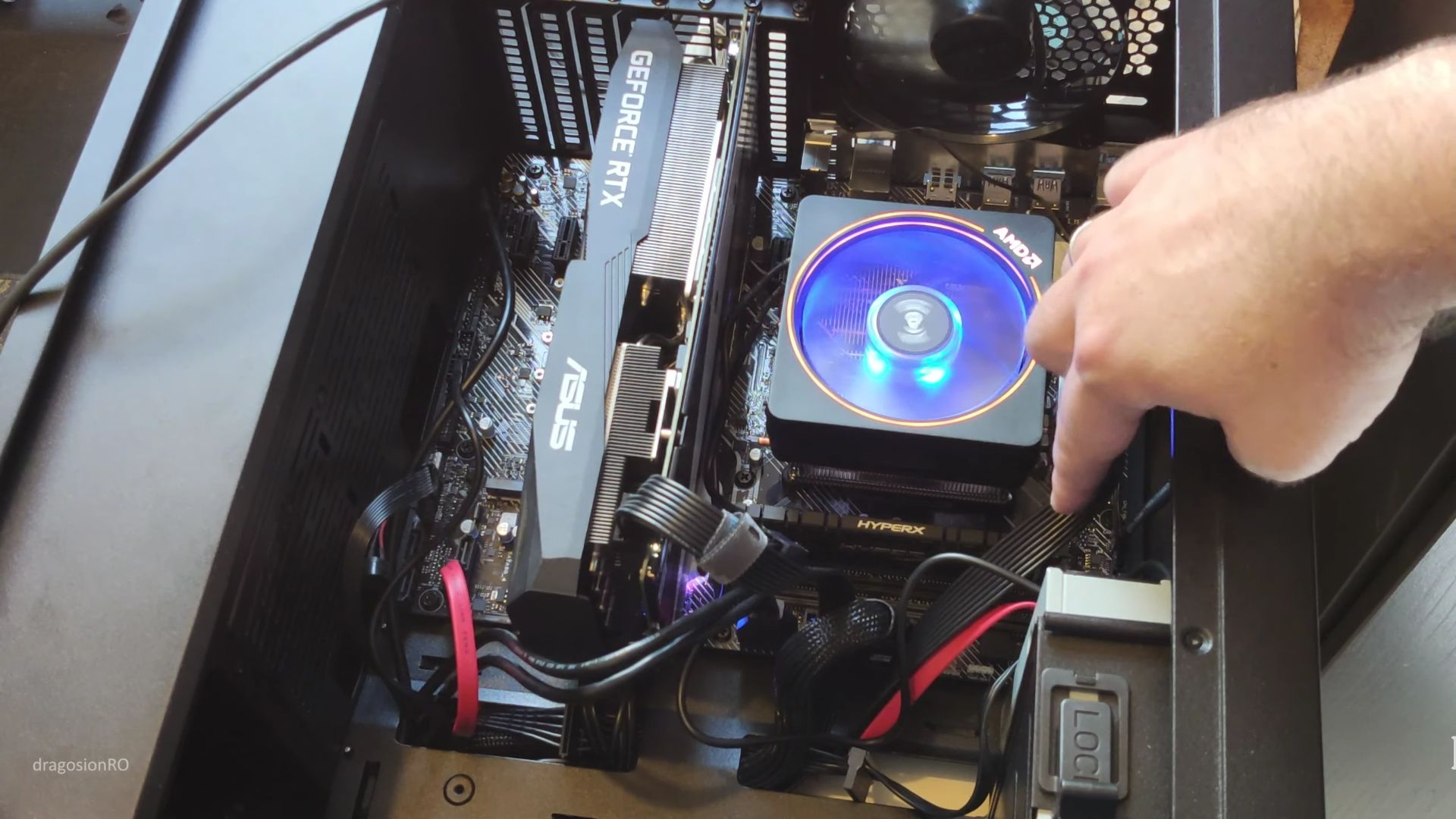Category: How to build PC from parts

Remove NVMe M.2 SSD from PC
Remove NVMe M.2 SSD from PC.How to Remove a NVMe M.2 SSD from a PC. How to remove a NVMe M.2 SSD from a PC. Uninstall M.2 SSD from a PC or laptop and upgrade storage on PC or laptop by replacing the NVMe drive. Video In this video, I’m going to show you how…

PC Upgrade RTX 3090 850W GPU Corsair RM850x
PC Upgrade RTX 3090 850W GPU Corsair RM850x PSU. 850W PSU will be enough for GPU Asus ROG Strix RTX 3090 OC 25G. Corsair RM850X Unboxing Corsair RM850X Unboxing and close look at the Corsair RM850X specifications and cables included. I bought the RM850X to upgrade from Seasonic Prime 650W PSU to 850W PSU.Waiting for…

SanDisk Extreme Pro 200MBs vs 95MBs Speed Test
SanDisk Extreme Pro 200MBs in Kingston MobileLite Plus SD Card Reader speed test. Fastest third-party card reader speed tested. Reaches 150MB/s write speed and 185MB/s read speed. Sandisk extreme pro 200mb vs 95mb speed test in third-party reader. Compare Sandisk Extreme Pro200MB/S with Extreme Pro 95MB/S SD card fake or original text printed on SD…

How to build a PC from parts
How to build a PC from parts choosing PC hardware components parts. When you are going to build the computer for use in gaming, office or anything really from basic usage to high-end usage, you will have to decide first. Are you going to get a prebuilt computer or you will do a custom build?…