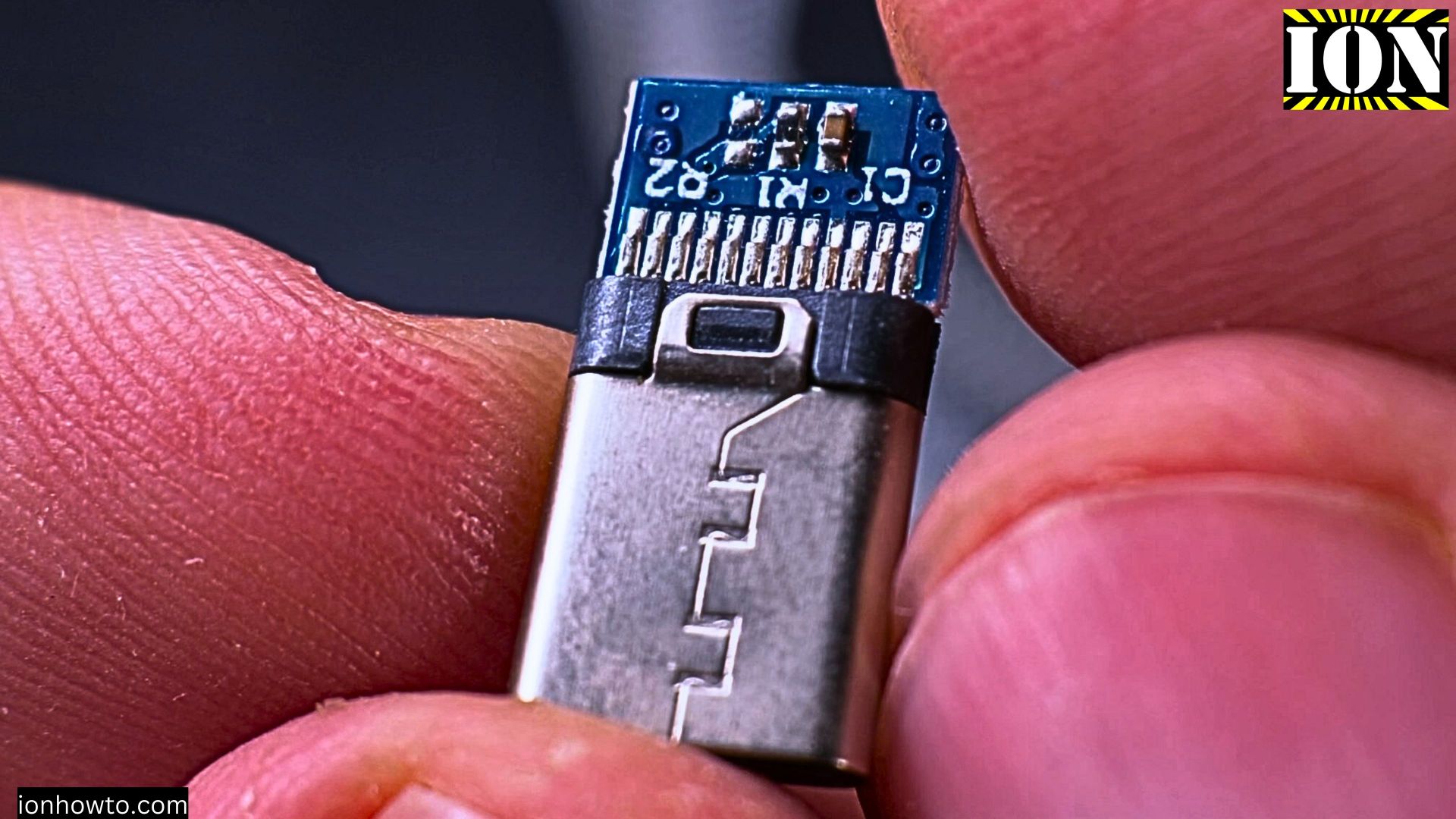Category: How to

How to Schedule Text Messages on Android to Send Later
How to Schedule Text Messages on Android to Send Later. Android Schedule Text Messages tutorial to Schedule Messages to be Send Later. Scheduled Text Messages Tutorial Videos Message Scheduling can be done on Android with the Google Messages App. Scheduled text messages can be SMS or RCS messages and you will see the messages that…

How to Remove Rust from USB Devices
How to Remove Rust from USB Devices: Cleaning USB Type-A ConnectorsHow to remove rust from USB devices by cleaning USB Type-A connectors and maintaining USB connectors for optimal performance. In this video, you learn how to remove rust from USB devices, specifically focusing on cleaning USB Type-A connectors. Rust can accumulate on USB connectors over…

How to Power Off Your Android Device
How to Power Off Your Android Device: Step-by-Step Guide How to turn off Android phone or how to shut down Android device. How to power off Android tablet or Android phone. By following these steps, you can ensure that your device is powered off safely and correctly. In the video, I show you how to…

How to Detect Trackers on Android
How to Detect Trackers on Android.How to Detect Trackers on Your Android Phone: Step-by-Step GuideHow to detect trackers on Android to find Bluetooth trackers with Android. Android unknown tracker alerts. In the video, I will show you how to detect trackers on your Android phone, a crucial skill for maintaining your privacy and security. Trackers,…

How to Safely Eject USB Storage Devices on Android
How to Safely Eject USB Storage Devices on Android: Step-by-Step GuideHow to safely eject USB on Android. Android USB storage removal and safely unmount USB drive Android. In the video, I show you how to safely eject USB storage devices from your Android phone. Properly ejecting USB drives is crucial to prevent data loss and…

Rode NT1 How to Connect to PC using Audio Interface for Large Diaphragm Condenser Microphone
Rode NT1 How to Connect to PC using Audio Interface for Large Diaphragm Condenser Microphone. Rode NT1 How to connect to PC. Rode NT1 AI-1 studio kit setup with desk microphone arm to use for voice overs. Keep the Rode NT1 microphone clean and free of dust to avoid damage to the large diaphragm condenser…

Your Android phone is listening and tracking you turn off these settings
Your Android phone is listening and tracking you turn off these settings for privacy and to extend battery life.Android phone listening to conversations privacy settings to turn off listening to your conversations. The Google privacy settings to disable for better battery life are:– personalize using shared data turn off for all or specific apps,– Usage…

Samsung Android Turn Off These Listening and Tracking Settings
Samsung Android Phone Turn Off These Listening and Tracking Settings.Your Samsung Galaxy Android phone is listening and tracking you turn off these settings for privacy and to extend battery life. Android phone listening to conversations privacy settings to turn off listening to your conversations. The Google privacy settings to disable for better battery life are:–…

How to Move App Icons on Android Home Screen
How to Rearrange App Icons on Your Android Home Screen: Step-by-Step GuideLearn how to rearrange app icons on Android and move apps on Android home screen. Create folders on Android and remove apps from Android home screen.Customize Android home screen or organize Android apps.Android home screen tips, and Android app management. Phone: Sony Xperia 1V…

VW Polo 9N Rear Brakes Replacement
VW Polo 9N Rear Brakes Replacement How to replace rear brakes on VW Polo 9N. Rear Brake Shoes and Brake Drums Replacement Without Special Tools. Bonus gravity brake lines bleeding and brake fluid flush without pressing the brake pedal and without any special tools. The hardest parts are getting the old rear brake shoes out…