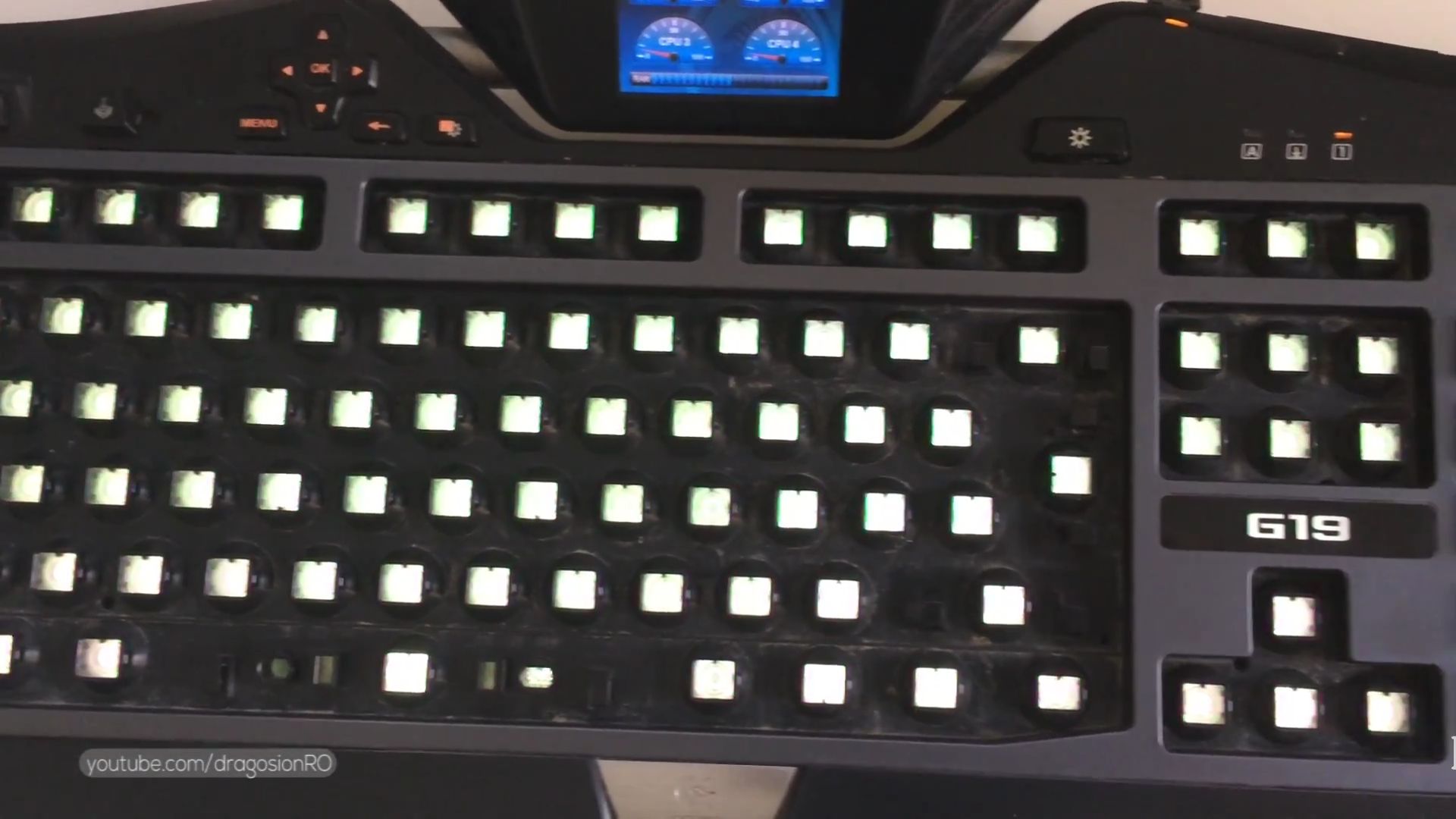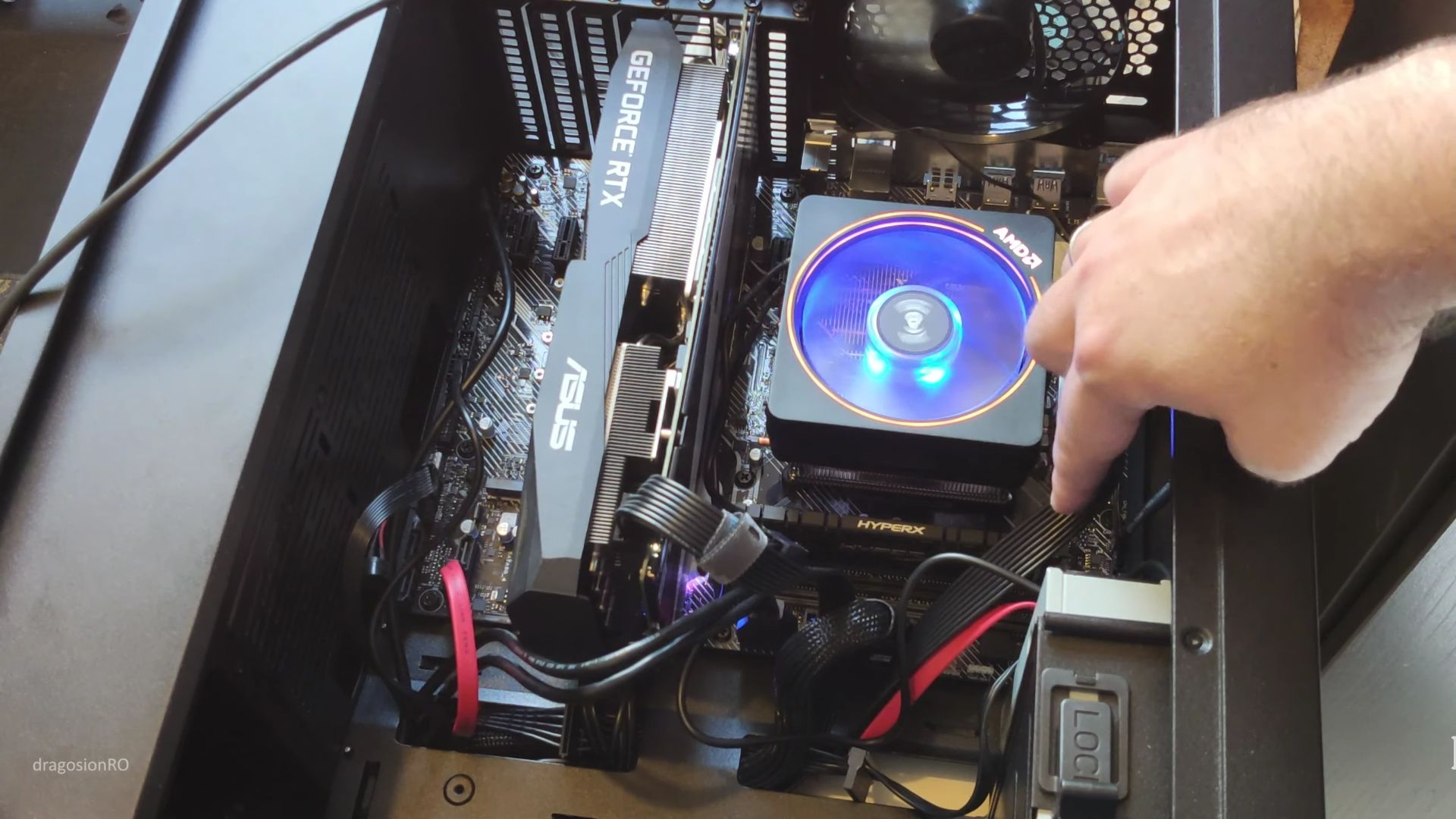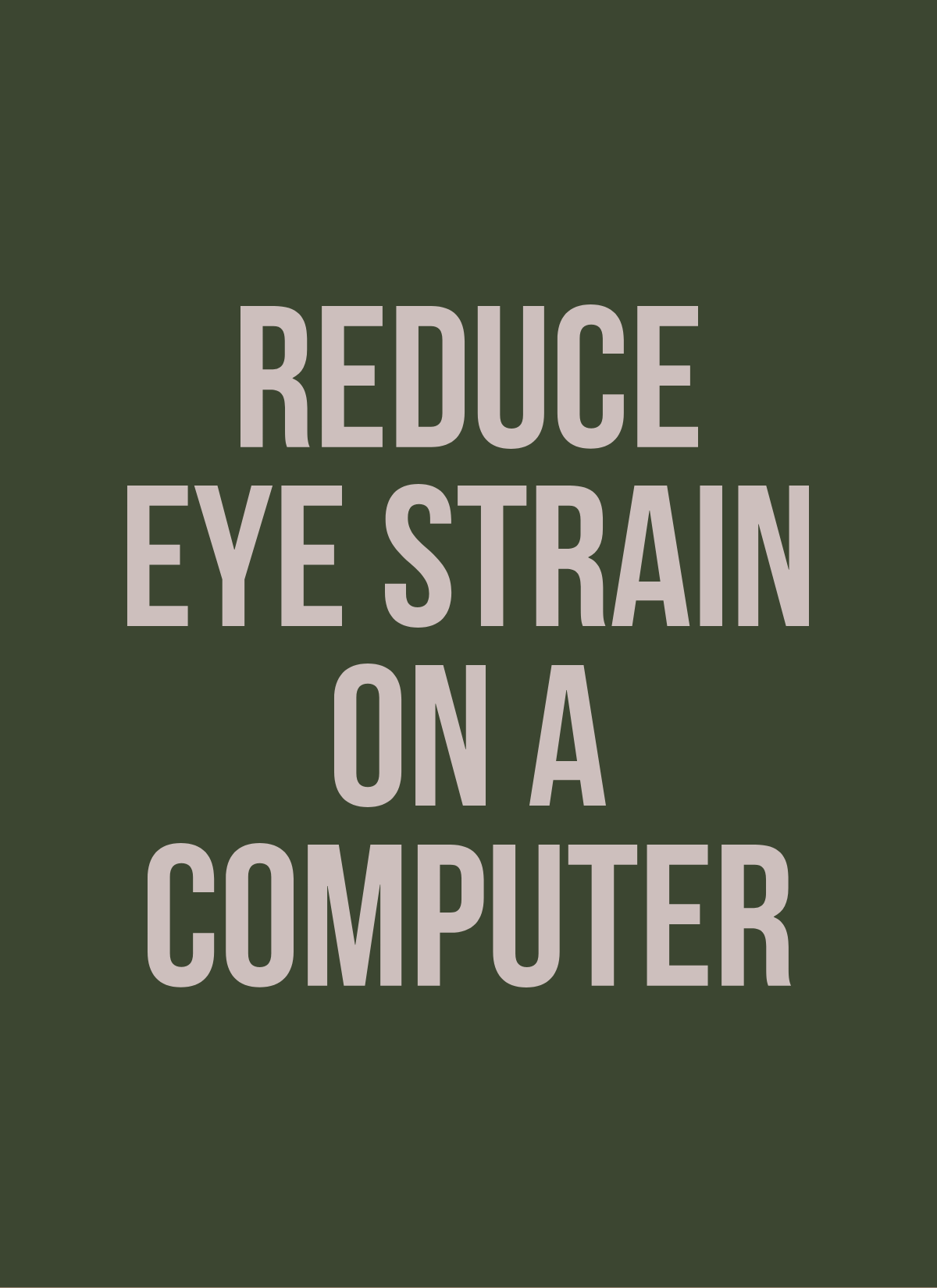Tag: pc hacks

PC Upgrade RTX 3090 850W GPU Corsair RM850x
PC Upgrade RTX 3090 850W GPU Corsair RM850x PSU. 850W PSU will be enough for GPU Asus ROG Strix RTX 3090 OC 25G. Corsair RM850X Unboxing Corsair RM850X Unboxing and close look at the Corsair RM850X specifications and cables included. I bought the RM850X to upgrade from Seasonic Prime 650W PSU to 850W PSU.Waiting for…

How to build a PC from parts
How to build a PC from parts choosing PC hardware components parts. When you are going to build the computer for use in gaming, office or anything really from basic usage to high-end usage, you will have to decide first. Are you going to get a prebuilt computer or you will do a custom build?…
PC Computer screen flickers then goes black
PC Computer screen flickers then goes black and turns off but ok after 5 minutes. After waiting 5 minutes, turning the monitor on works normally. It could be a capacitor inside the computer monitor gone bad and leaking electrolyte.Usually you can easily see bad caps / capacitors when are bad, they tend to bulge and…