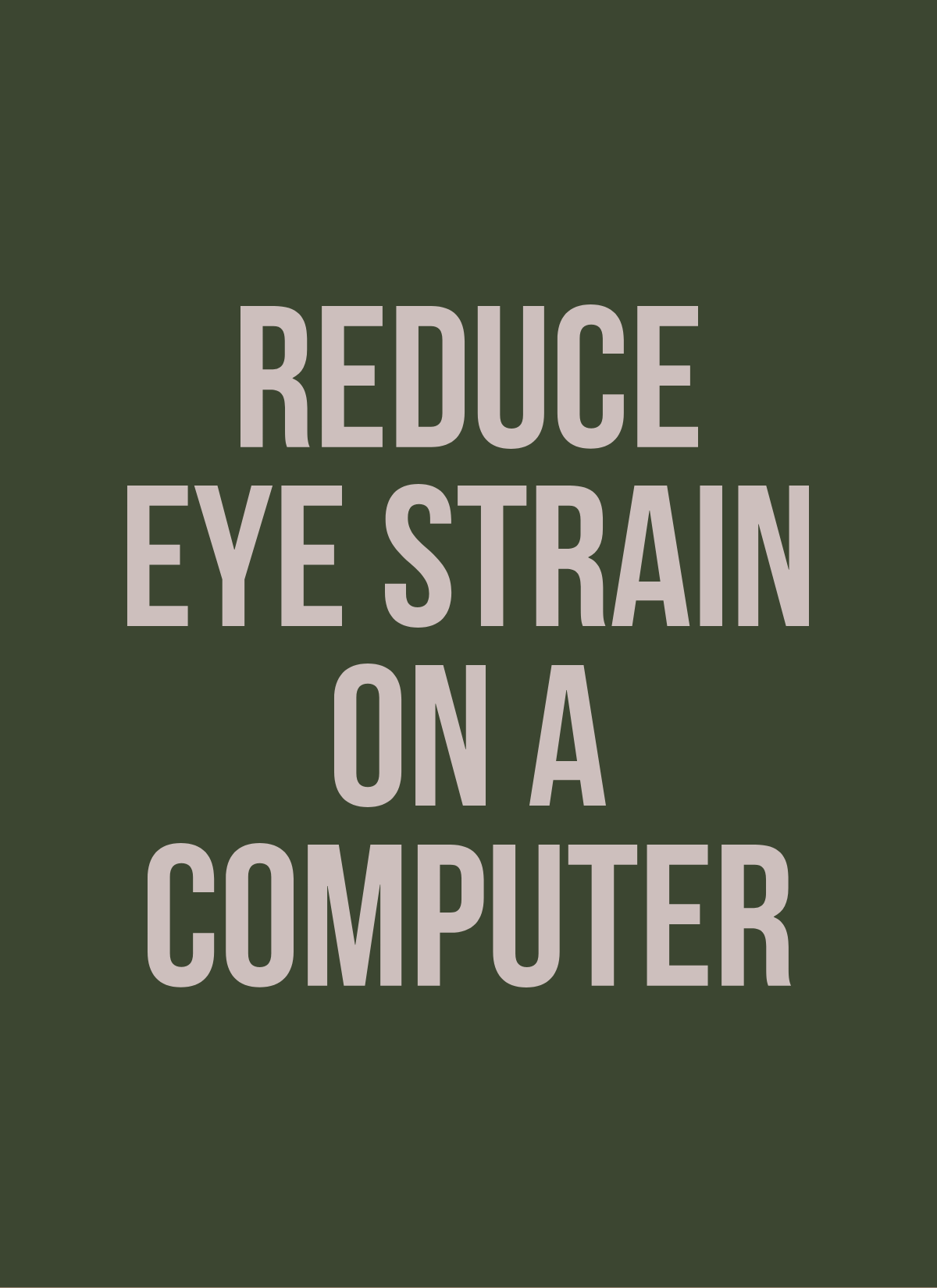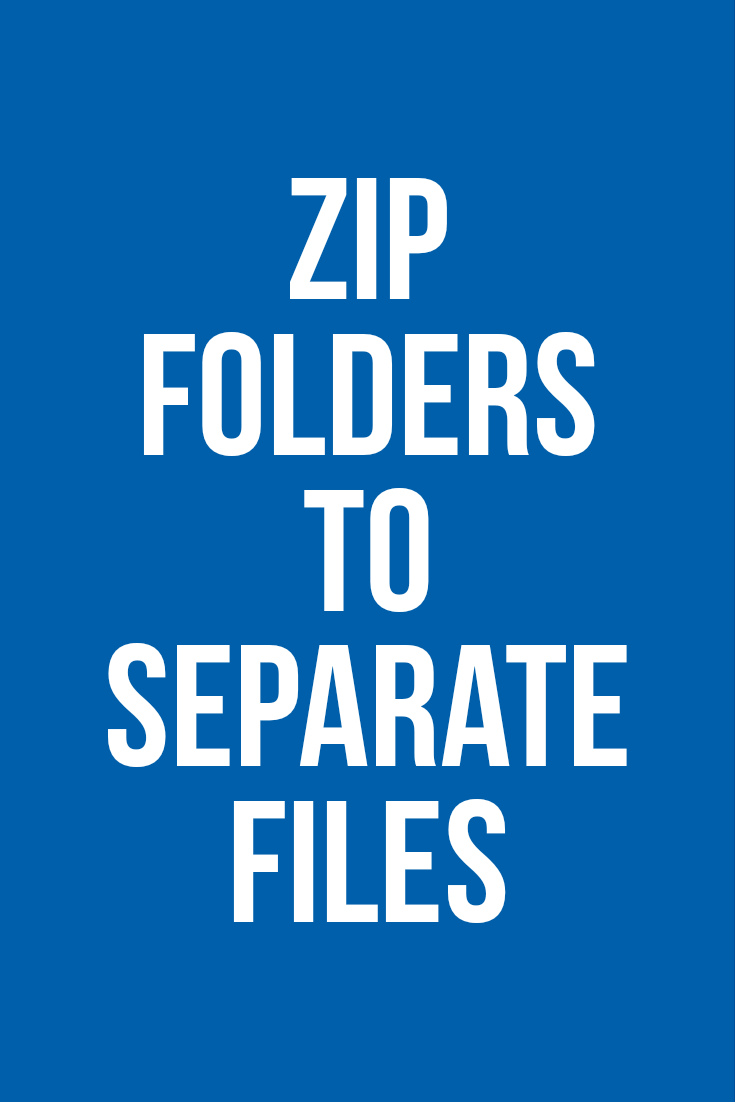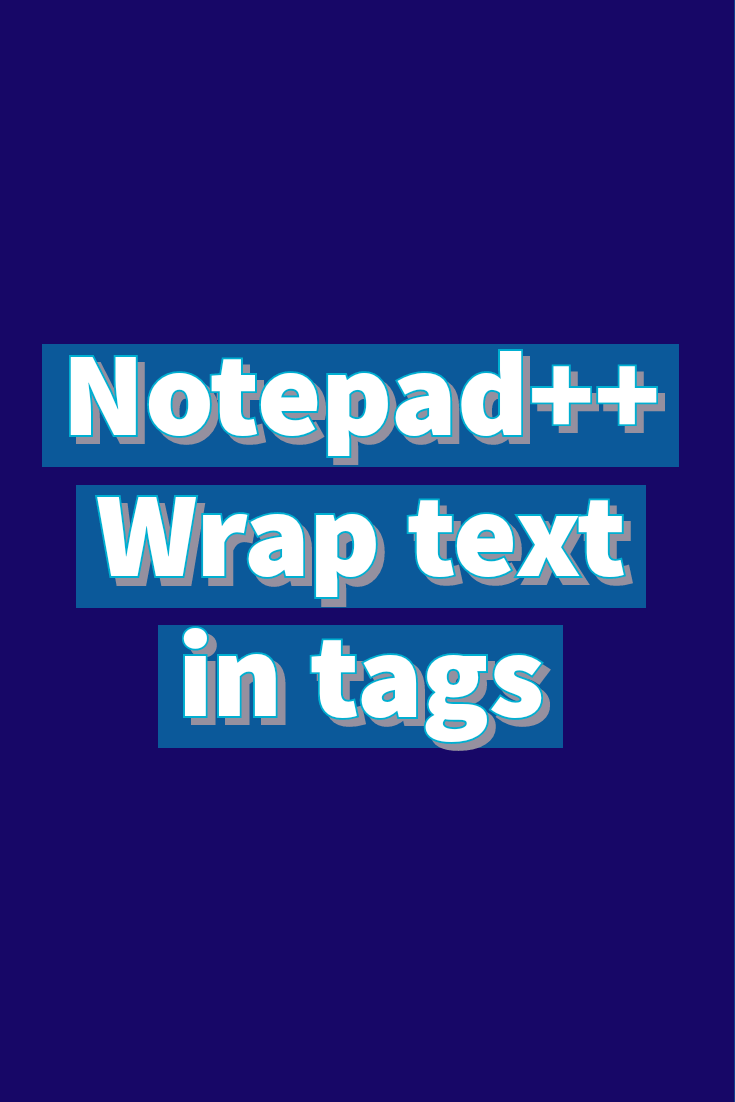Tag: Productivity hacks

Make Google Assistant Read Articles Aloud on Android
How to Make Google Assistant Read Articles Aloud on Android Devices. In this video, I will show you how to make Google Assistant read articles aloud on your Android device. This feature can be incredibly useful when you want to listen to articles while outside, during exercising, or when you prefer to listen instead of…

Keep water bottle cold in the sun
Keep water bottle cold in the sun or keep water ice cold in the sun summer life hacks. This is part of the series called cool water summer life hacks. You can keep water cold in the summer during your day at the beach using a T-Shirt- life hack experiment. How to have cool water…

Zip folders to separate files
How to zip folders to separate files. If you have a few folders and you want to create one archive for each folder. Video how to steps. Setup environment How to create individually separate archives there is a way you can zip all folders to separate archives using the 7-Zip command line to you can…

Wrap text with tags in Notepad++
Wrap text with tags in Notepad++ A macro can do that and it’s easier than you think. If you need to wrap the text with html tags or WordPress Gutenberg code blocks or paragraph block or a heading block. Start by selecting the text: In Notepad++ menu Click Macro > Start Recording. Ctrl+X – Cut…