How to Fix Error E05 in Canon Inkjet Printers
Error E05 symptoms
Canon inkjet printer shows error E05 on the display and will not print anything at all.
There are a few steps to do and try to fix this as shown in the video bellow.
Error E05 fixed Video
How to fix error E05
What works 99% of the time is to do the steps bellow even a few times if it does not work at the first try.
Open printer cartridge door
Open the printer cartridge service door as shown in the video and pull the black and color cartridges out of the printer.
Power off
Power off the printer. Remove the power cable from the printer.
Inspect contacts on cartridges and printer
Inspect the contacts on the cartridge and inside the printer.
The print cartridge contacts should be clean and dry.
No printer ink should be in the contacts area.
Cleaning the print cartridges
If there is liquid or ink on the cartridge pins contact area use a bit of Isopropyl alcohol 95-97% or even regular medicinal denaturated alcohol without aditives to gently wipe the contacts on the cartridge.
Cleaning the printer cartridge contacts
Use a DRY soft paper towel and touch the cartridge contacts inside the printer to absorb any printer ink that is in there.
Do not move the paper tpowel left or right or up and down as that might bend the contact pins inside the printer.
All you need to do is get the area dry and also to check the paper towel if any ink was on the contacts or behind the contacts.
Repeat if needed
Repeating this until there is no more ink left on the paper towel should be ok to proceed to the next step.
Reinstall printer cartridges
Place the clean dry cartridges back in the printer and lock the print cartridge lever – savety to keep them locked.
Close the printer service door and plug in the power to the printer.
Check if Error E05 is gone
Try to print and see if error E05 is gone, otherwise repeat the cleaning or do a cartridge cleaninc cycle from the printer troubleshooting menu if the printer allows it.
Replace the cartridge
If the Error E05 still shows after making the cartridge contacts and printer contacts dry, it’s time to consider replacing the print cartridges.
You can use original or third-party cartridges but with third-party cartridges there is a higher chance to receive the error E05. oficially this is a compatibility error with the cartridge but as explained above it can be cause by ink on the contacts or dirty print cartridge contacts.
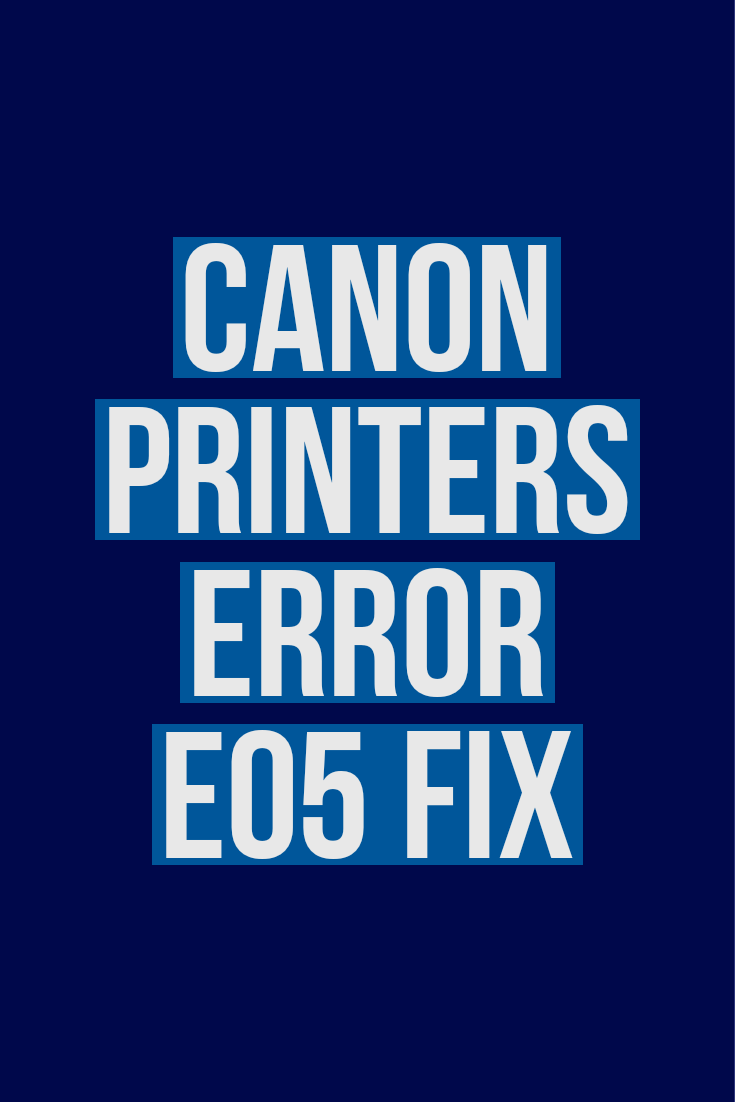








Leave a Reply