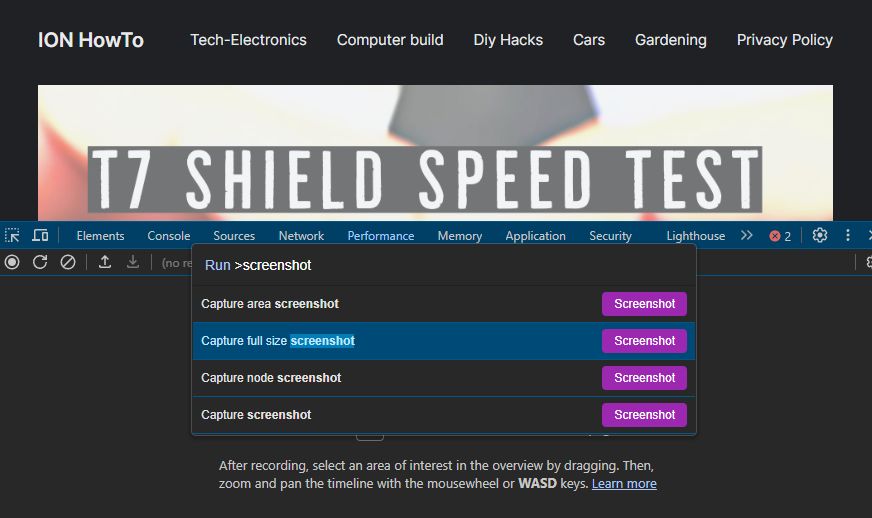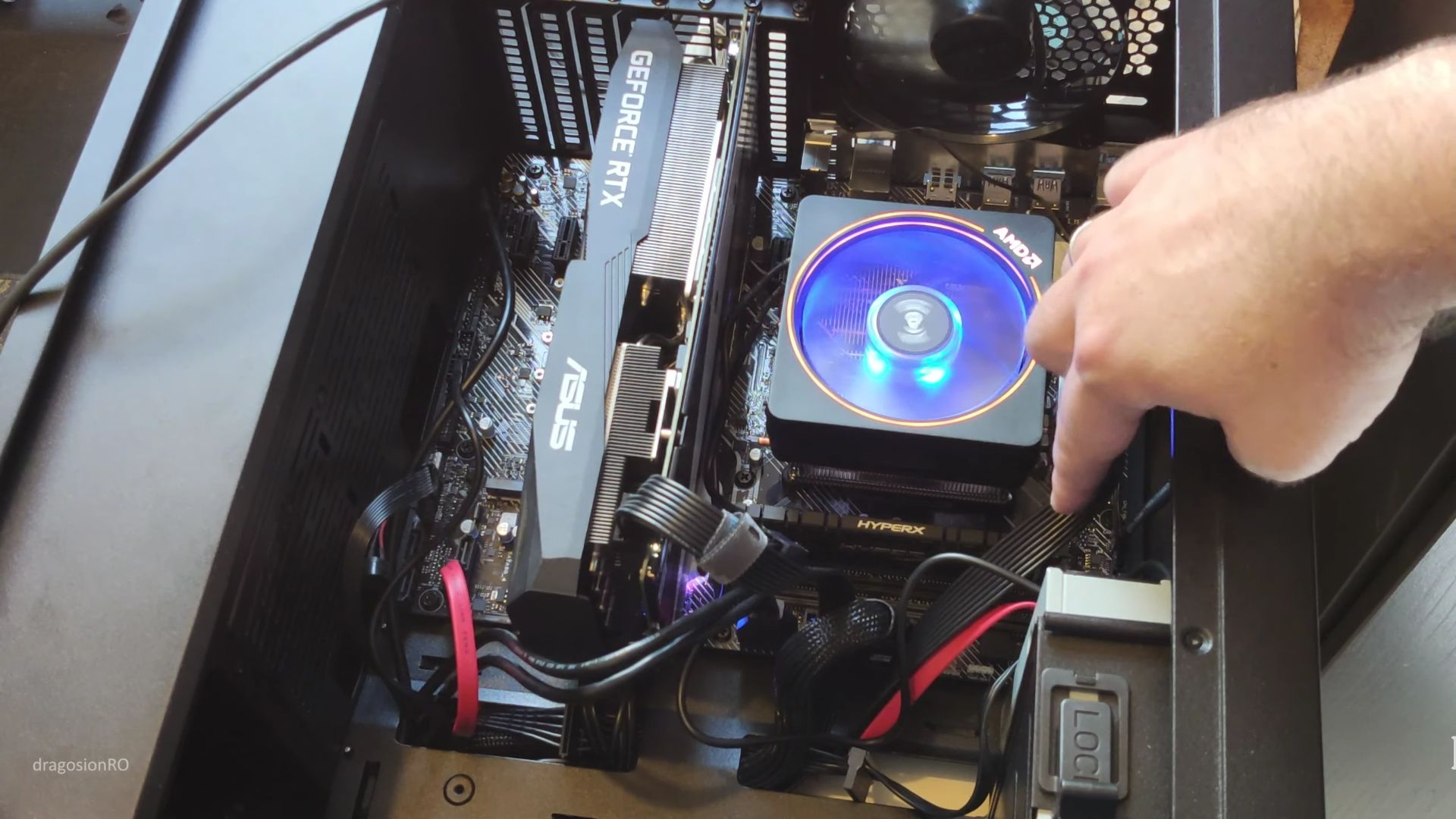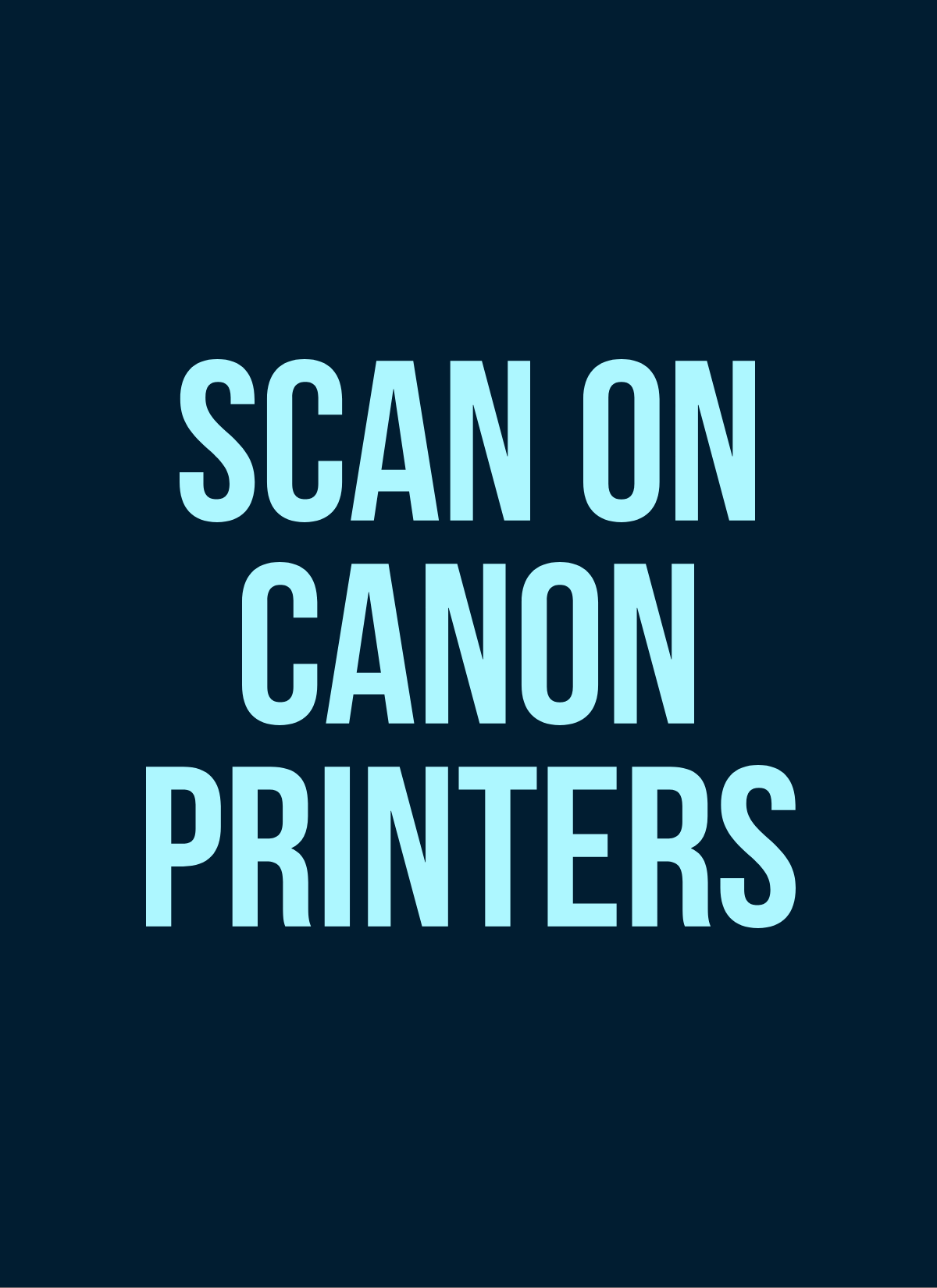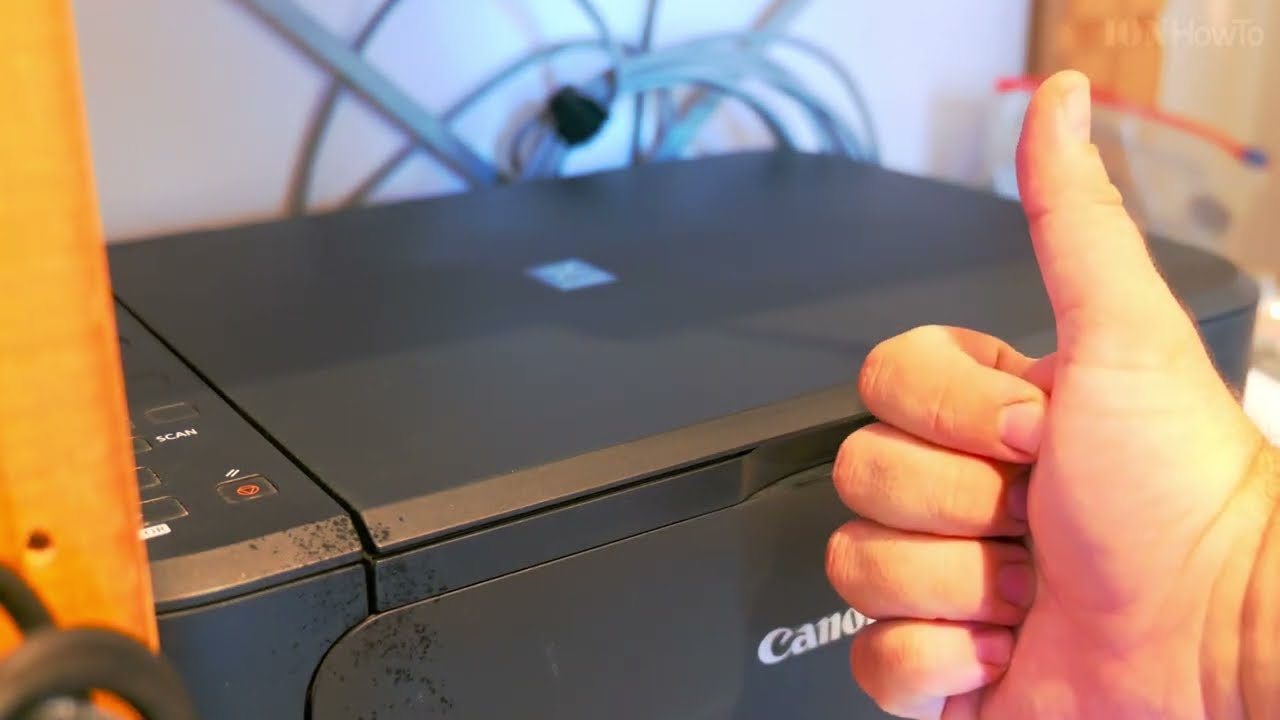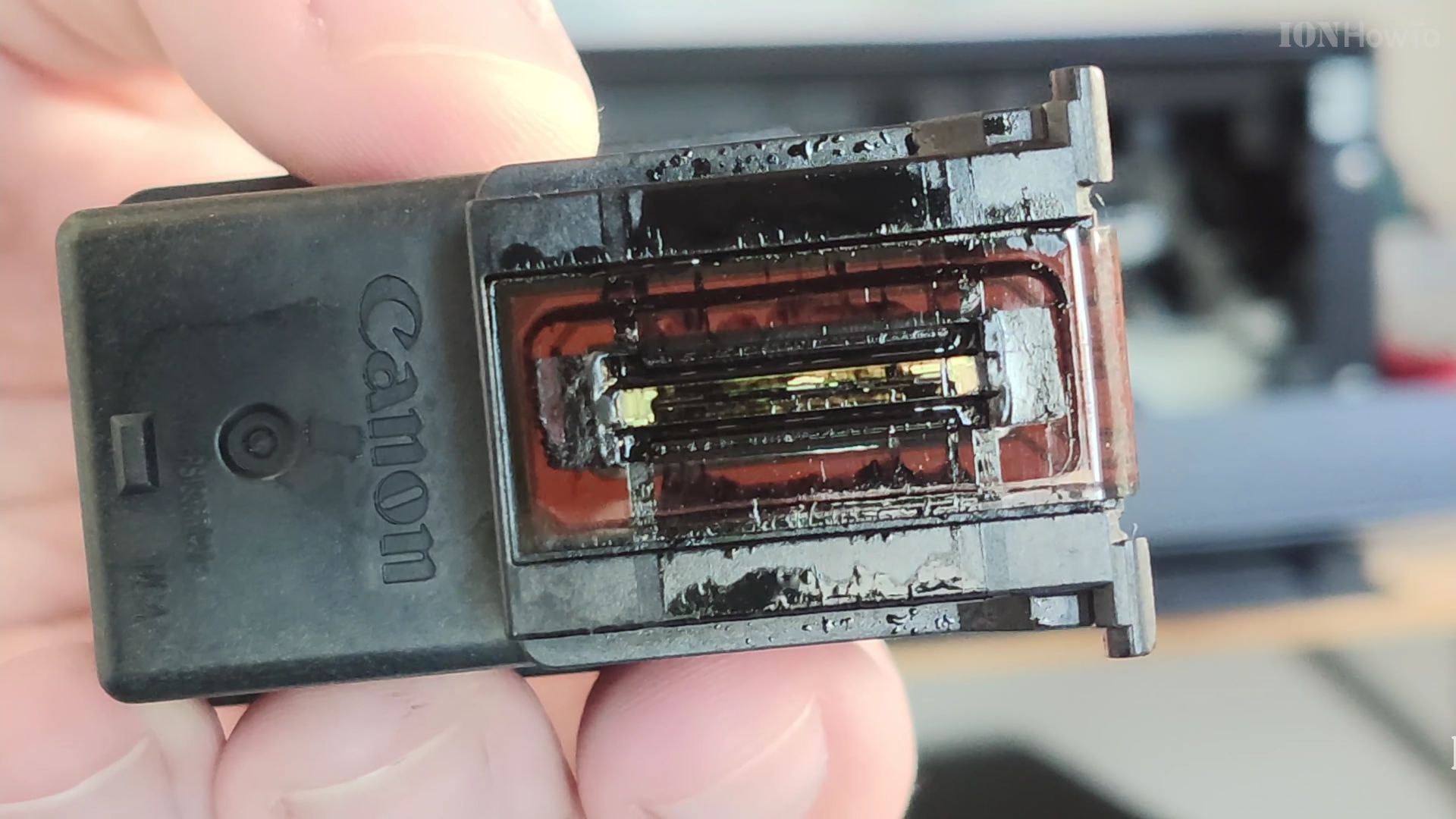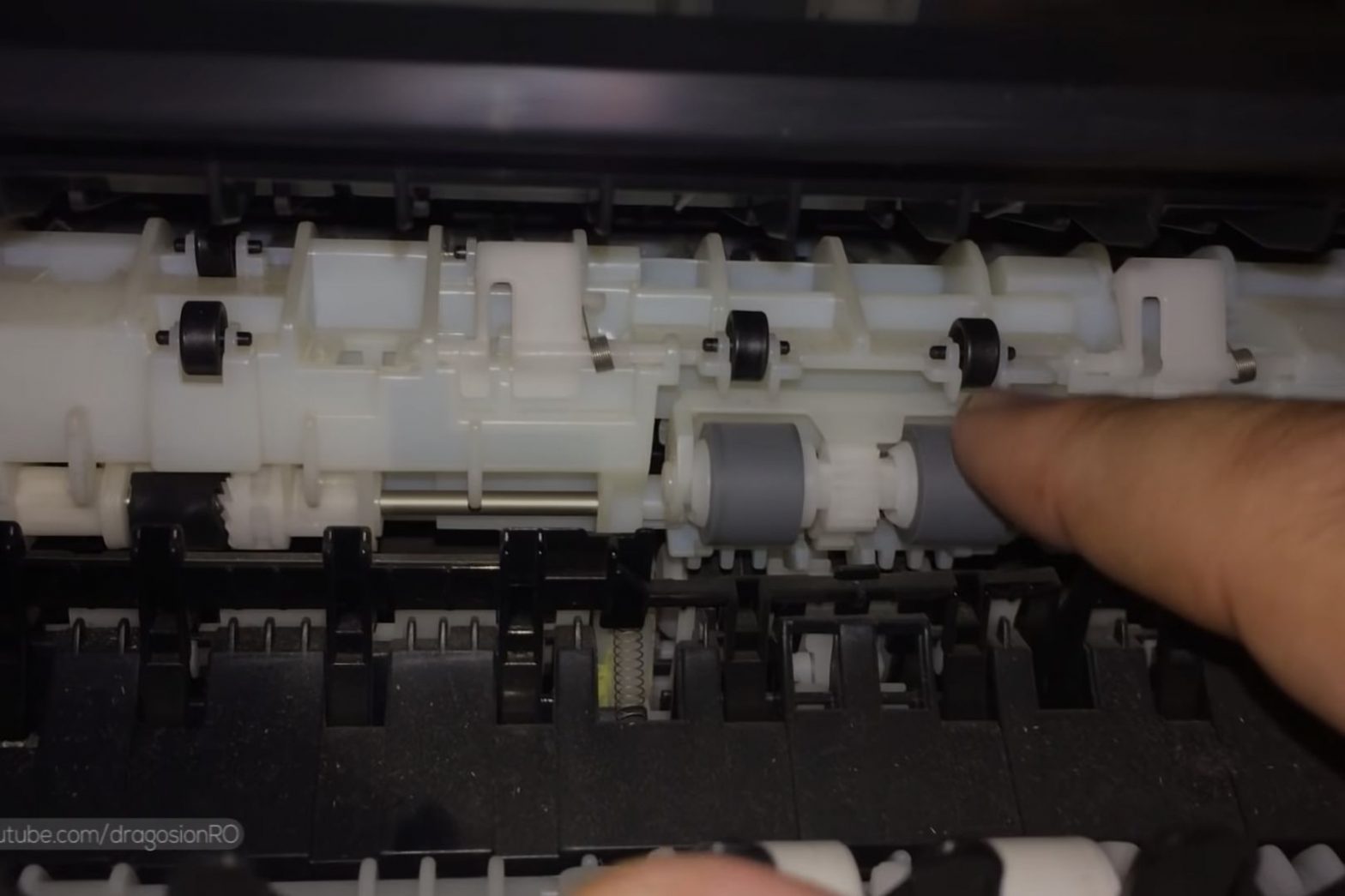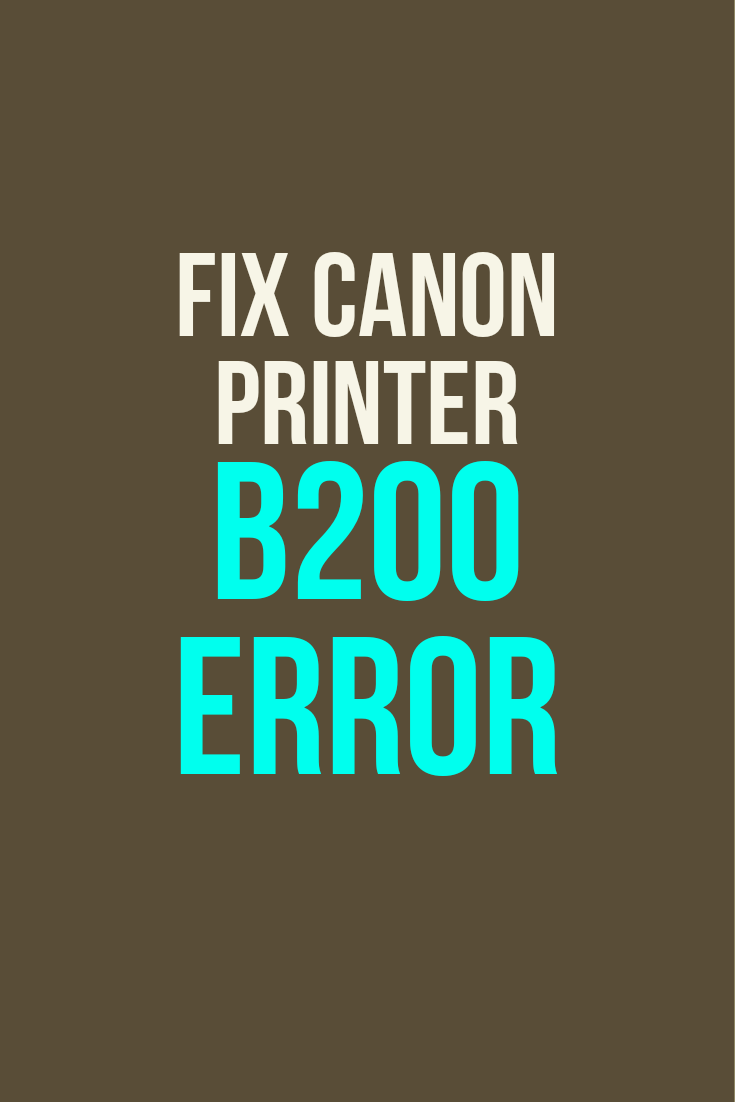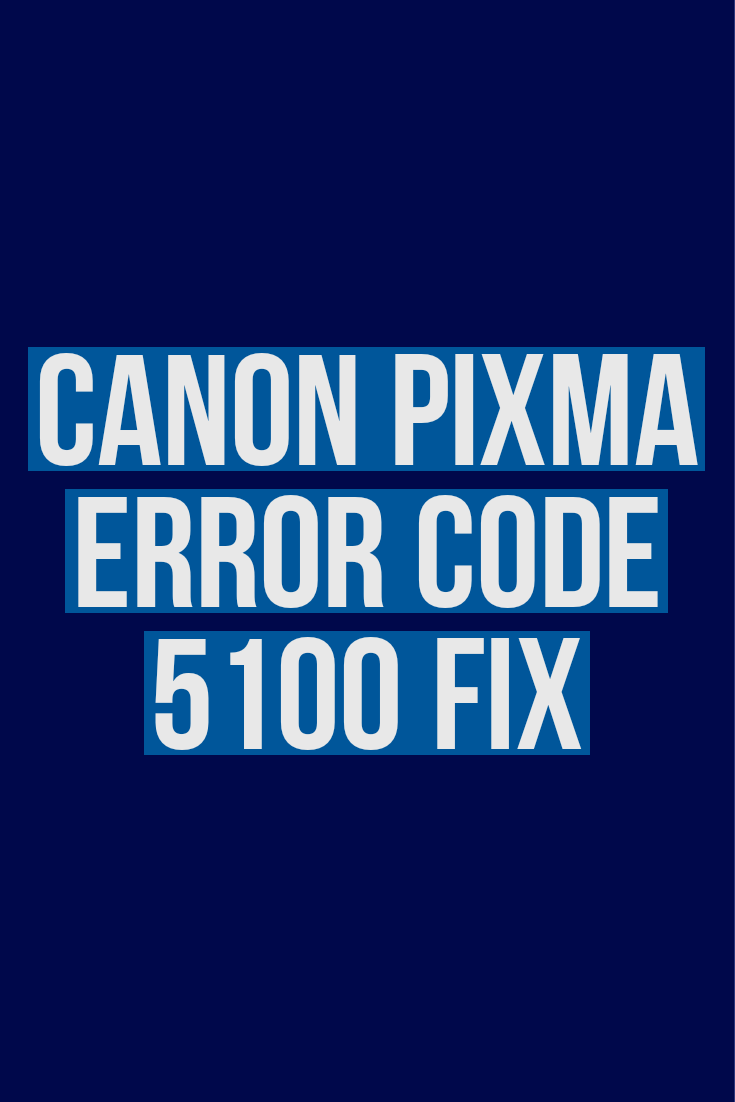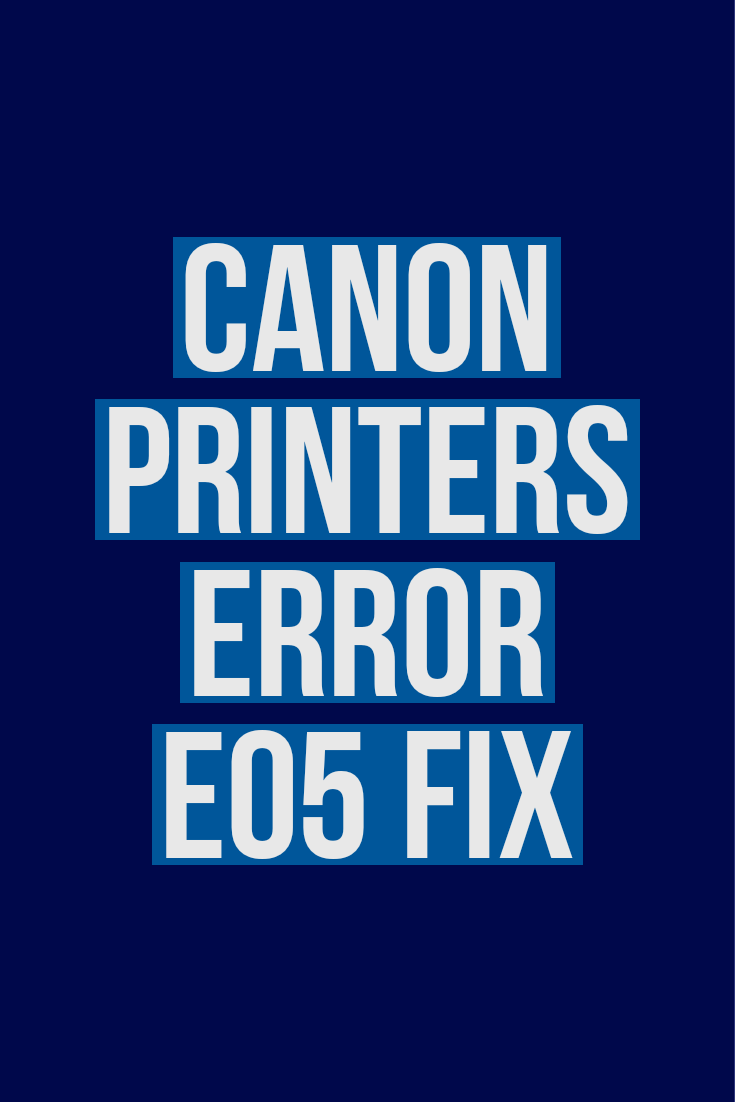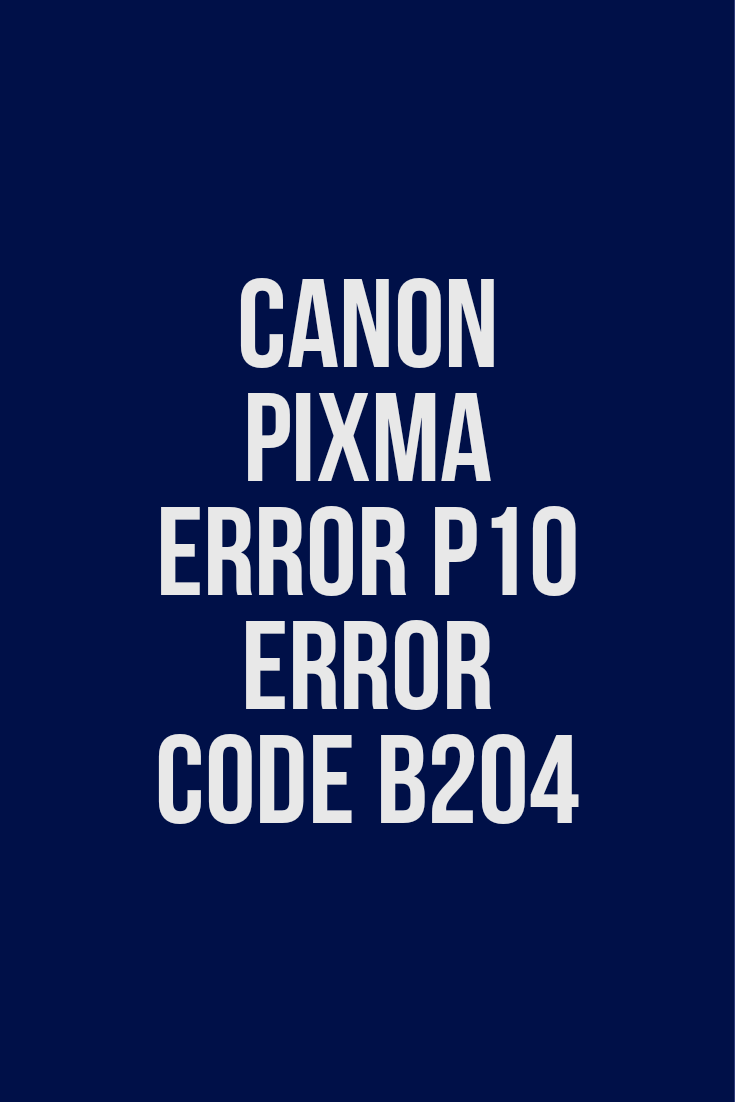Category: Printers

Screenshot Whole Page in Chrome and Firefox
Screenshot Whole Page Including Scroll in Chrome and Firefox. All this without any third-party extensions. All commands are using built-in features of the most popular web browsers today, Mozilla Firefox and Google Chrome. Quick Commands Screenshot Whole Page quick steps guide: Chrome Desktop Chrome Mobile Firefox Desktop Firefox Mobile Firefox Mobile on Android Open the…

How to build a PC from parts
How to build a PC from parts choosing PC hardware components parts. When you are going to build the computer for use in gaming, office or anything really from basic usage to high-end usage, you will have to decide first. Are you going to get a prebuilt computer or you will do a custom build?…

How to Scan on Canon Printer
How to Scan on Canon Printers.How to scan on mutifunction printer flatbed scanner use in Canon printer with the Canon scan utility the Canon ij application. How to scan documents on a flatbed scanner A multifunction printer can have an Automatic Document Feeder (ADF) scanner or a flat bed scanner or both. On a flatbed…

How to clean a scanner printer multifunction
How to clean a scanner and printer multifunction printer cleaning.A flatbed scanner can get dirt on the glass of the scanner and you might see smudges or blurry areas on your scanned documents. Clean rhe flatbed scanner and ADF scanner strip with a microfiber cloth soarked in water and squeezed well before use.You can also…

Canon Printer ink cartridge clogged printing lines
Canon Printer ink cartridge clogged printing lines or not printing at all fix or replace printer ink cartridge. The cartridge is clogged with dry ink from low usage. Unblocking the ink nozzles and unclogging the ink from the print cartridge can fix it. Check Amazon As an Amazon Associate I earn from qualifying purchases. Home…

Fix printer paper feeding problems
Fix printer paper feeding problems in inkjet printers or laser printers. Works on HP Canon Epson Brother and others Fix paper feeding problems in any small inkjet printer. This works with most printers HP, Canon, Brother, Epson. The printer can be inkjet or laser. The feeding rollers on most printers are very similar. Printer won’t…

Fix Canon Pixma Printer Error B200
Fix Canon Pixma Printer Error B200 Printer error B200 happens often and usually at the wrong time. When you need to print and get printer error B200 on Canon inkjet printers usually this is related to the printer printhead or ink delivery to the print head. Canon printers show error B200 if the print cartridge…

Fix Canon Pixma Error Code 5100
How to fix Canon Pixma error code 5100 on your inkjet home printer. Canon inkjet printers are used by many people around the world. A Canon inkjet printer is usually a good fit because it’s affordable and it is fit for low volume of printing. Canon printers problems and errors are happening every day for…

How to Fix Error E05 in Canon Inkjet Printers
How to Fix Error E05 in Canon Inkjet Printers Error E05 symptoms Canon inkjet printer shows error E05 on the display and will not print anything at all. There are a few steps to do and try to fix this as shown in the video bellow. Error E05 fixed Video How to fix error E05…

Canon Printer Error P10 error code b204 how to fix
Canon Printer Error P10 error code b204 and how to fix it. Canon Pixma G2411 printer error P10 with support code B204 If the printer does not print and you get error P10 or support error code B204. There may be a problem with printer ink delivery to the print head. This is for Canon…