How to Scan on Canon Printers.
How to scan on mutifunction printer flatbed scanner use in Canon printer with the Canon scan utility the Canon ij application.
How to scan documents on a flatbed scanner
A multifunction printer can have an Automatic Document Feeder (ADF) scanner or a flat bed scanner or both.
On a flatbed scanner, you scan one side at a time.
To scan a document on a flatbed scanner, place the document facing down on rhe scanner glass and allign the scanned document as shown in the video to the allignment corner.
Make sure to keep the scanner glass clean to get the best quality scan possible. Smudges on the scanner glass will make areas in tour document look fuzzy or blurry.
ADF scanner
On ADF scanners you put the documents to be scanned facing up or according you your printer manual instructions.
The ADF scanners printers can scan multiple pages without you having to change the pages. The scanner takes one page at a time scans it then takes the next page for the scanner.
It’s important to keep the ADF scanner glass strip clean and to make sure none of the paper sherts are stapled together or have paperclips or other foreign objects. Only clean paper sheets should go in the ADF scanner or the paper will be stuck in the scanner transport rollers.
Scanner software
Your printer comes with scanner software, for Canon MFP the scanning software is called IJ application.
Scanner dpi settings
In the scanner application, on any software versions or printer models, you usually set the scan resolution where 200dpi is a good compromise between file size and quality, 300dpi is great quality and 150dpi is useful to send small file sizes.
Scanner color settings
Color settings can be black and white or color. I prefer to always scan in color.
Scan photos vs documents
Scanning photos, you should use the maximum dpi that is not too slow for you. 600dpi can be slow to scan and 1200dpi gets really slow but also the quality increases considerably.
Set the output of the file type, PDF document for documents and multi-page scans and Jpeg for photos and articles or magazines with pictures.
After scanning, the document will be in your my documents folder.

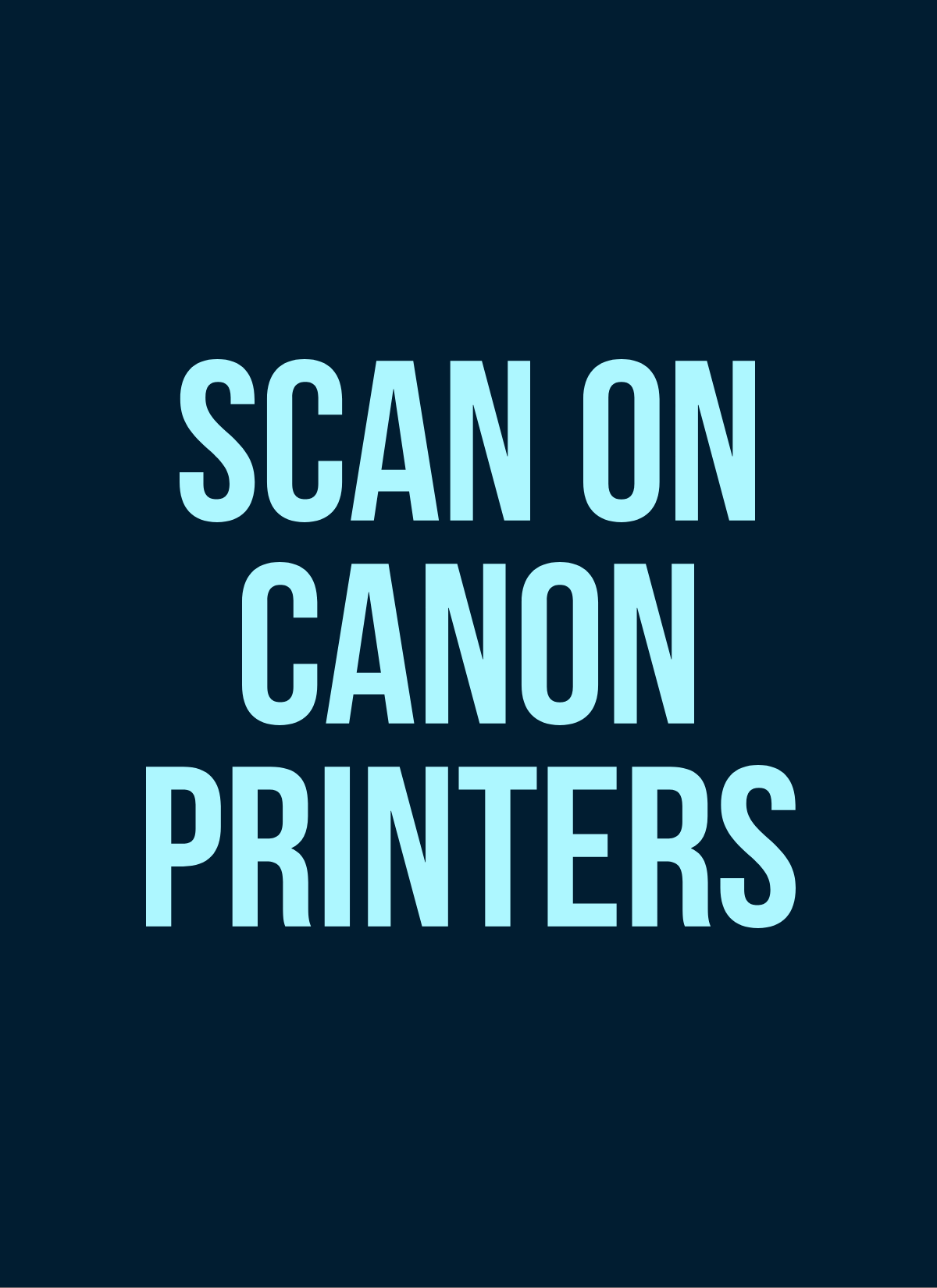








Leave a Reply