Canon Printer Error P10 error code b204 and how to fix it.
Canon Pixma G2411 printer error P10 with support code B204
If the printer does not print and you get error P10 or support error code B204.
There may be a problem with printer ink delivery to the print head.
This is for Canon Pixma G2411 but this error can show on other Canon printers also.
Error code B204 is related the print head.
A first thing to try is:
Remove and reinstall all ink cartridges.
Restart the printer and do a cleaning cycle if it works.
You should not make any holes in the ink cartridges and cover any holes you drilled.
Use printer cleaning fluid instead of ink – inject with syringe as shown in the video.
Start the printer and run a few cleaning cycles.
Hard reset
Do a hard reset on the printer.
Hold the stop button on the printer while it’s powered on for at least 5 seconds (make it 10 seconds) to reset.
or
Hold the resume button on the printer while it’s powered on for at least 5 seconds (make it 10 seconds) to hard reset.
You can try to replace the cartridges and check the ink lines going to the print head to see if there is ink flowing to the print head.
If your printer has the cartridge and print head as one unit, make sure the cartridge is going to the correct position to allow print cartridge removal. If not, you can move the print cartridges gently to the correct position where they can be removed and reinstalled.
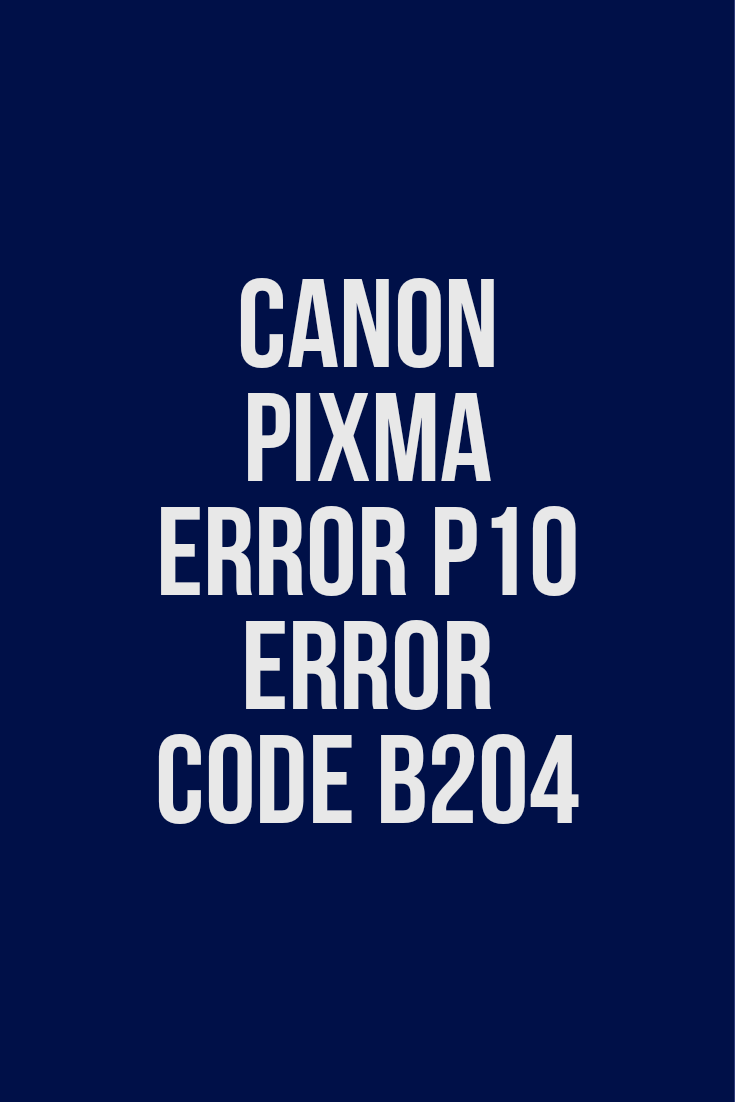








Leave a Reply