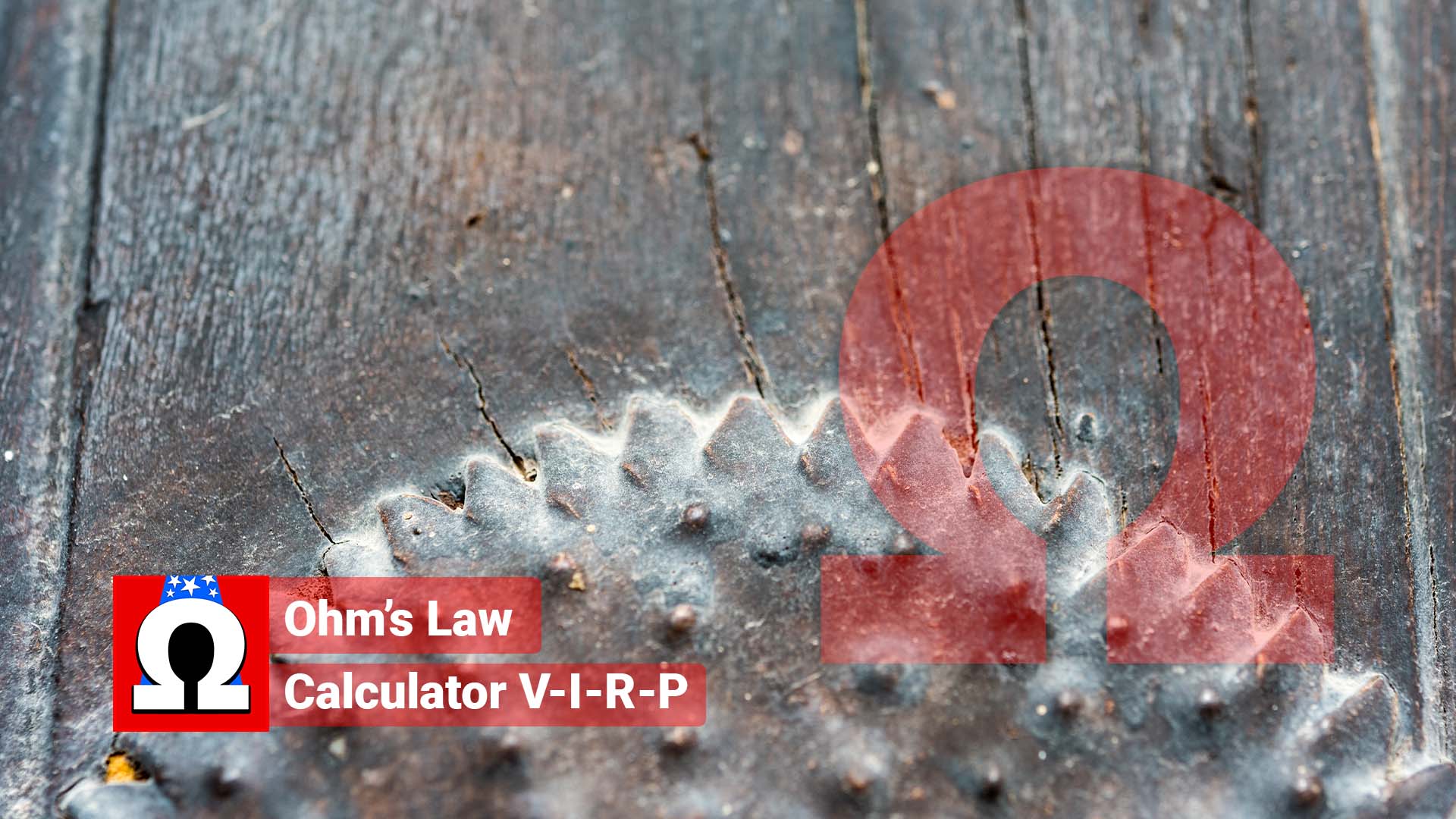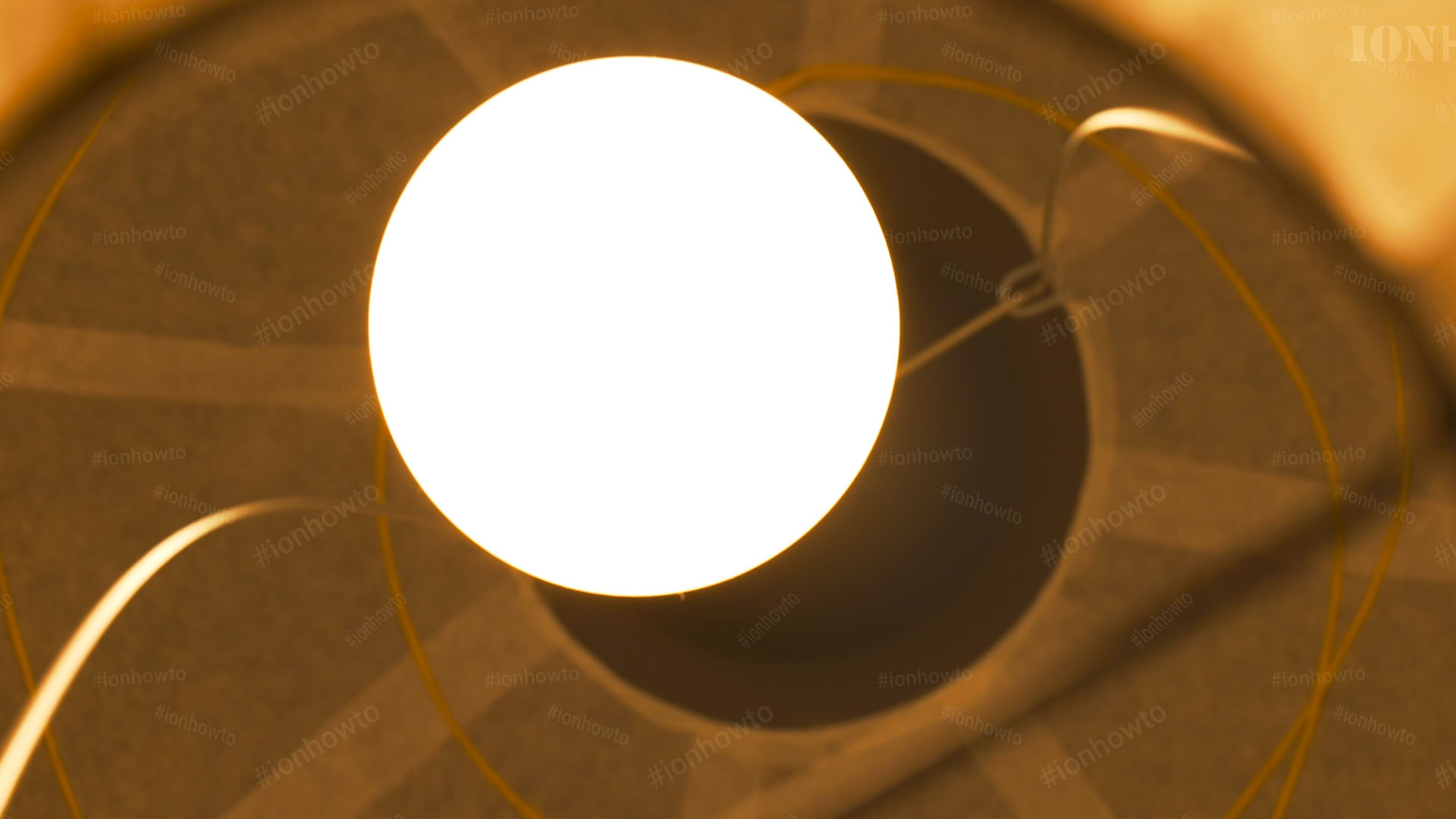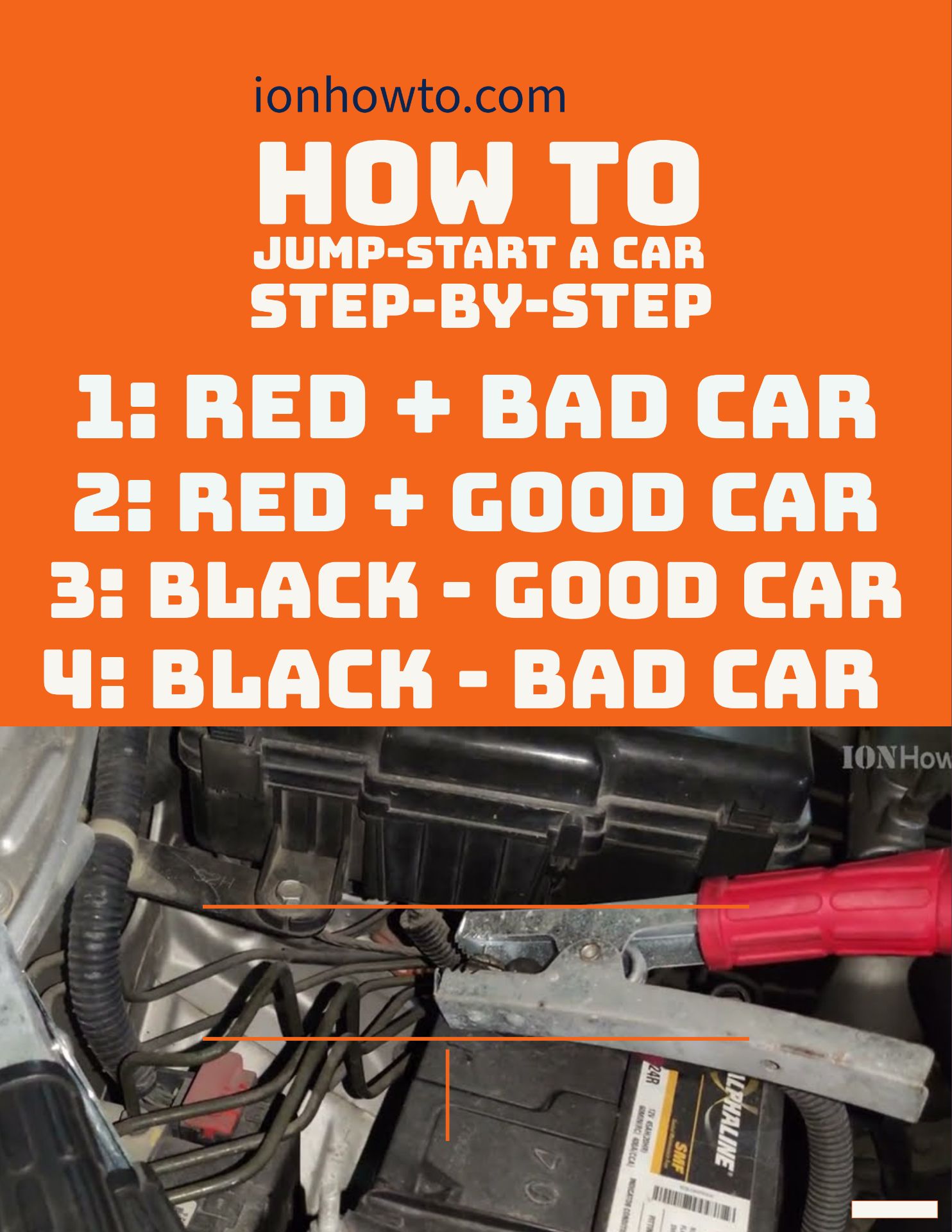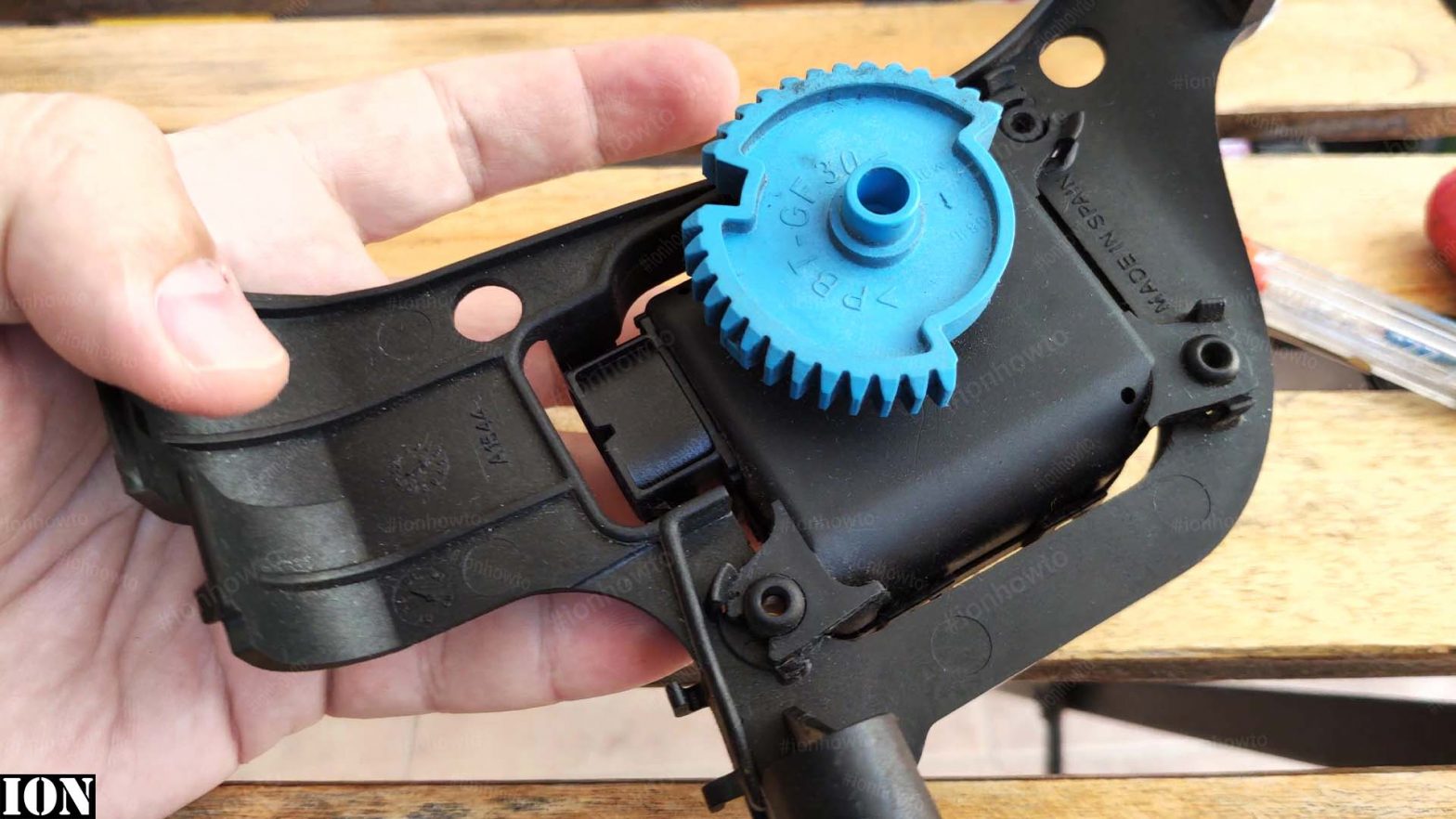Category: Electrical

Ohms Law Calculator App
How to use the Ohms Law Calculator app available for Android device on the Play store. Understanding Ohm’s Law Understanding Ohm’s Law is essential if you are interested to learn electronics or electrical engineering.Ohm’s Law establishes the relationship between voltage, current, resistance and power in a DC electrical circuit. To simplify the process of calculating…

Philips Steam Iron Thermostat repair fix
Philips Steam Iron repair Thermostat fixed. Philips steam iron model specifications Philips PowerLife SteamGlide 85g 2000W Philips SteamGlide steam iron for clothes not working.Plugged in, not starting. Philips steam iron not working silent no thermostat noises. The problem could be damaged electrical wiring, water damage, heating element broken or thermal fuse failure.A steam iron not…

How to use a digital multimeter
How to use a digital multimeter for measuring electronics circuits at home or in the car. Volt meter function To measure DC voltage, set the multimeter dial to Continuous line V symbol and choose with the dial the maximum value measured and precision. For example, to measure continuous current 12 Volt, set the voltmeter dial…

How to save electricity at home
How to save electricity at home to reduce the electricity bill.There are a few simple steps to follow for saving electricity and reducing power consumption. Other than installing photovoltaic solar panels at home to reduce the cost of electricity in your home there are steps you could follow to reduce your power consumption. In the…
PC Computer screen flickers then goes black
PC Computer screen flickers then goes black and turns off but ok after 5 minutes. After waiting 5 minutes, turning the monitor on works normally. It could be a capacitor inside the computer monitor gone bad and leaking electrolyte.Usually you can easily see bad caps / capacitors when are bad, they tend to bulge and…

Water pressure pump not working humming not starting fix
Water pressure pump not working humming not starting. Multistage pressure pump for clean water used for water heater boiler or pool. Pump not starting humming or buzzing The pump works less and eventually it can even stop working completely. The auto pump control works and tries to start the water pump motor but the motor…

How to jump start a car with cables safely
How to jump start a car with cables safely and correctly on any car. This is the the right way to jump-start a car. The correct ways to hook up jumper cables on a car with a dead battery that won’t start. I did a few mistakes in the video bellow, can you find the…

Xiaomi 12S Ultra launch event live details
Xiaomi 12S Ultra launch event live details Leather back feels like a camera. 2 leather color variants. Verdant Green calf leather. 2k Screen Image sensor IMX989 1-inch sensor. Leica Summicron lens system. 8 Lenses system 8P for less color fringe. Leica filters. Leica certification. Leica team worked 6 months together with Xiaomi team closely in…

Vw Polo 9N Mk4 speed sensor G28 crankshaft position sensor fix
VW Polo 9N Mk4 AZQ engine speed sensor G28 crankshaft position sensor fixed. Watch the video first Bad Crankshaft Engine Speed Sensor G28 Symptoms While driving, the engine shuts off. Even while driving on the motorway engine shuts off. Imagine driving at 100km/h and suddenly the engine turns off while driving and power steering stops…

VW Polo 9N Mk4 Air Recirculation Problem AC goes randomly cold to hot
VW polo air recirculation problem AC goes randomly cold to hot. VW Polo 9N Mk4 air recirculation problem When you press the air recirculation button and it does not start or the recirculator flap doesn’t work sometimes. Air recirculator flap stops working randomly. Recirculator flap doesn’t start when in reverse randomly. Also this problem is…