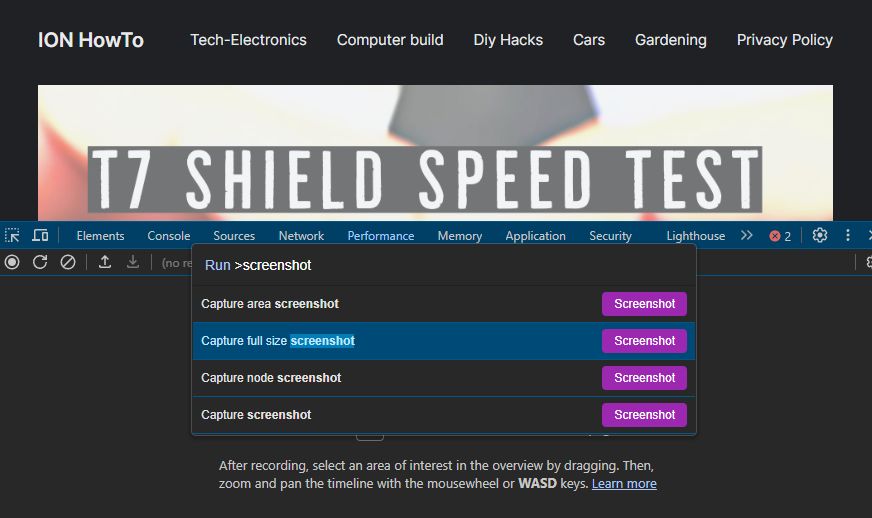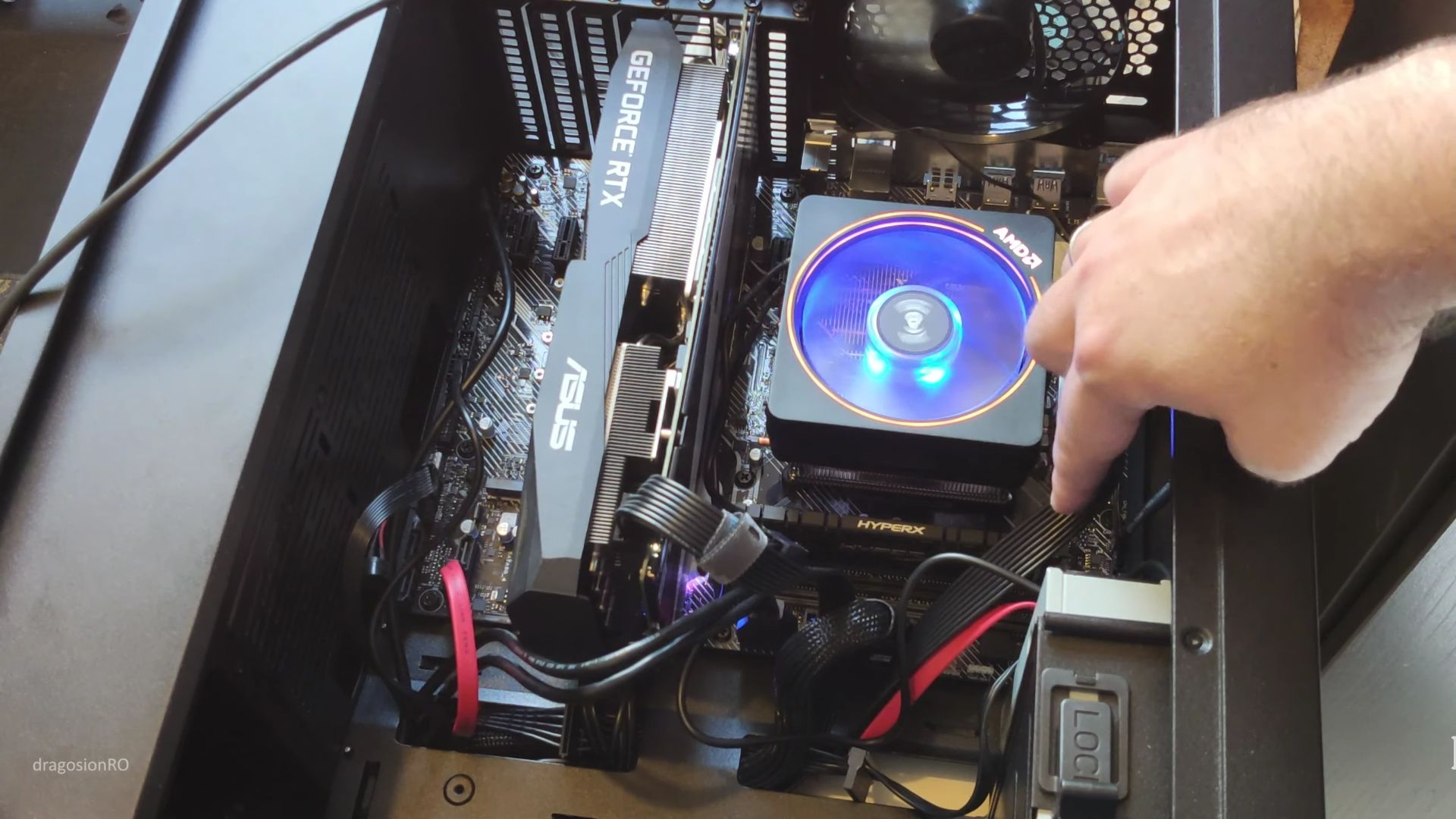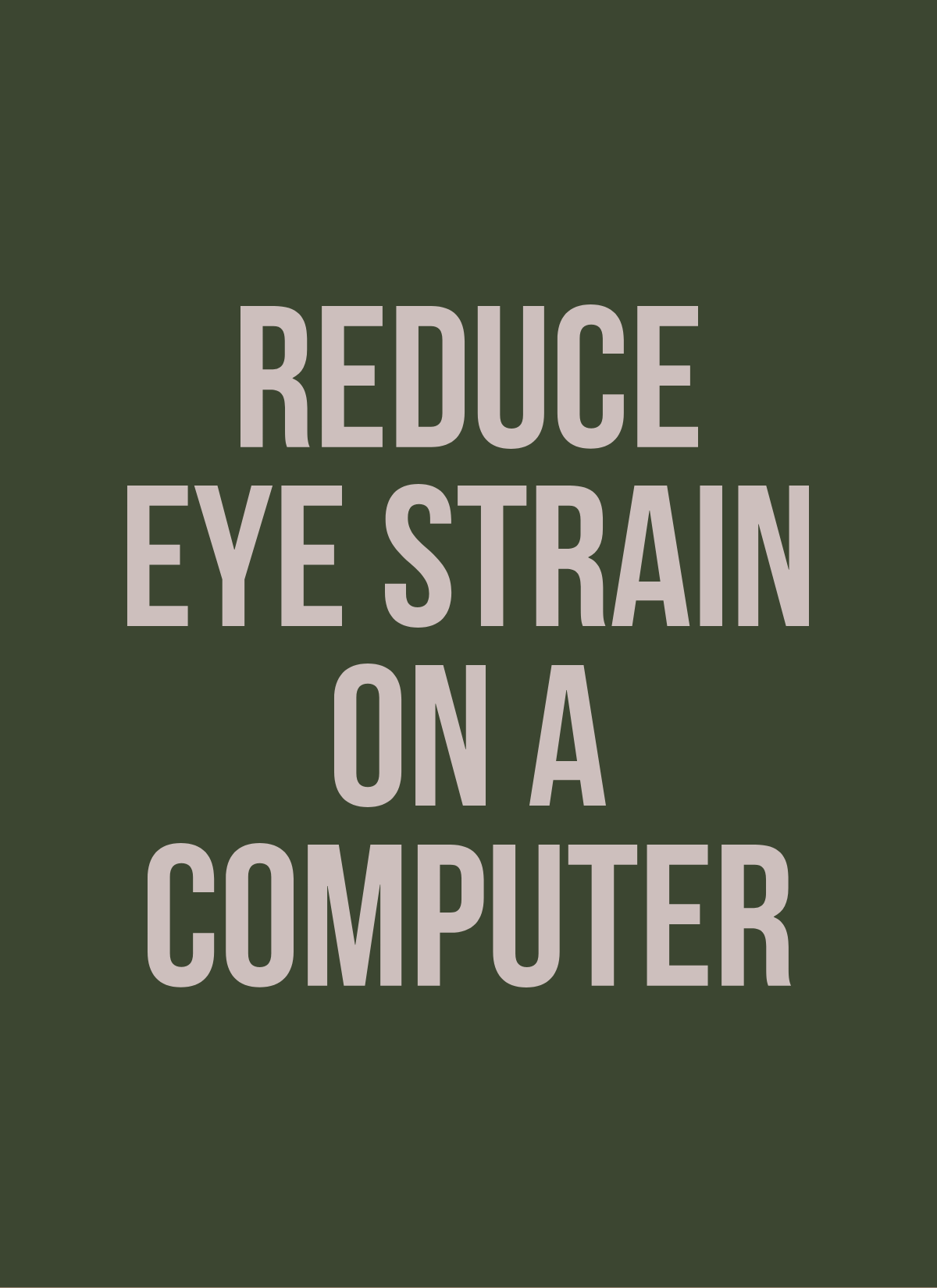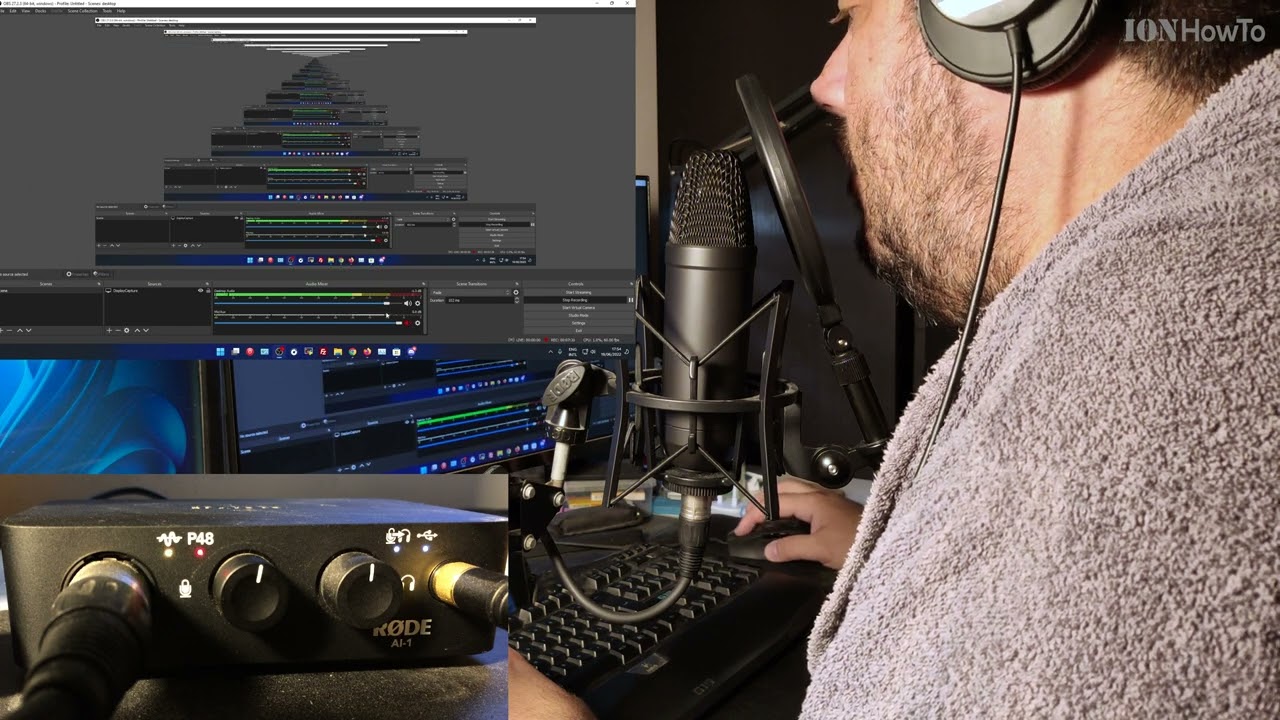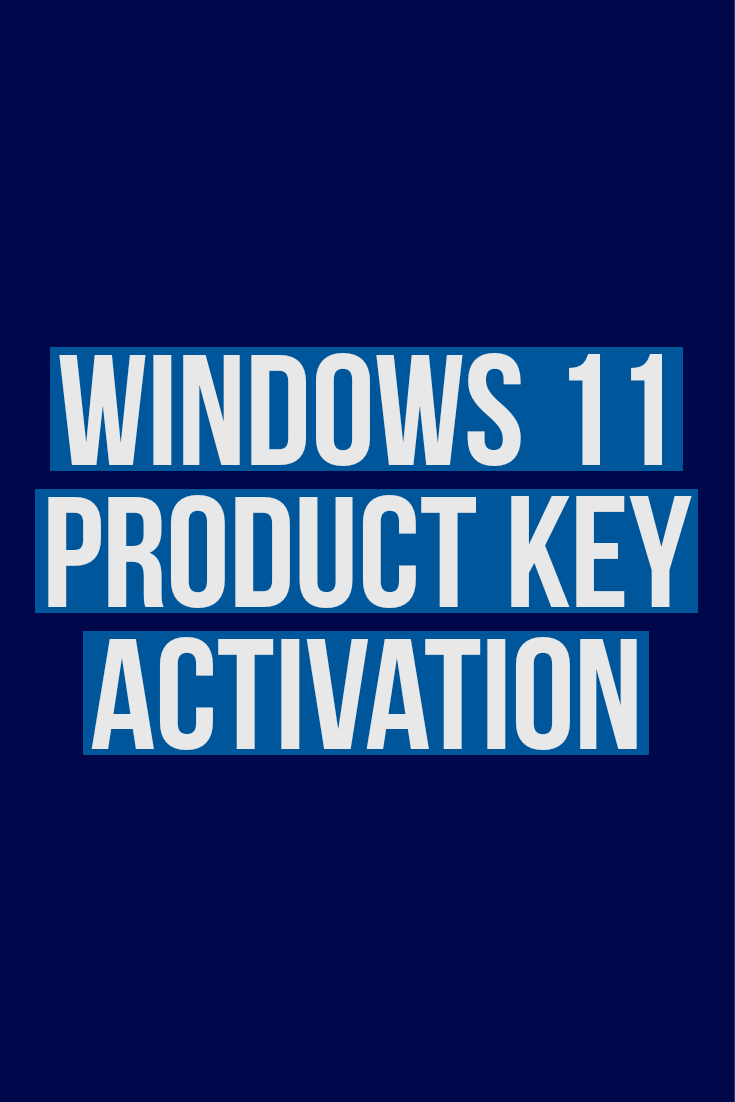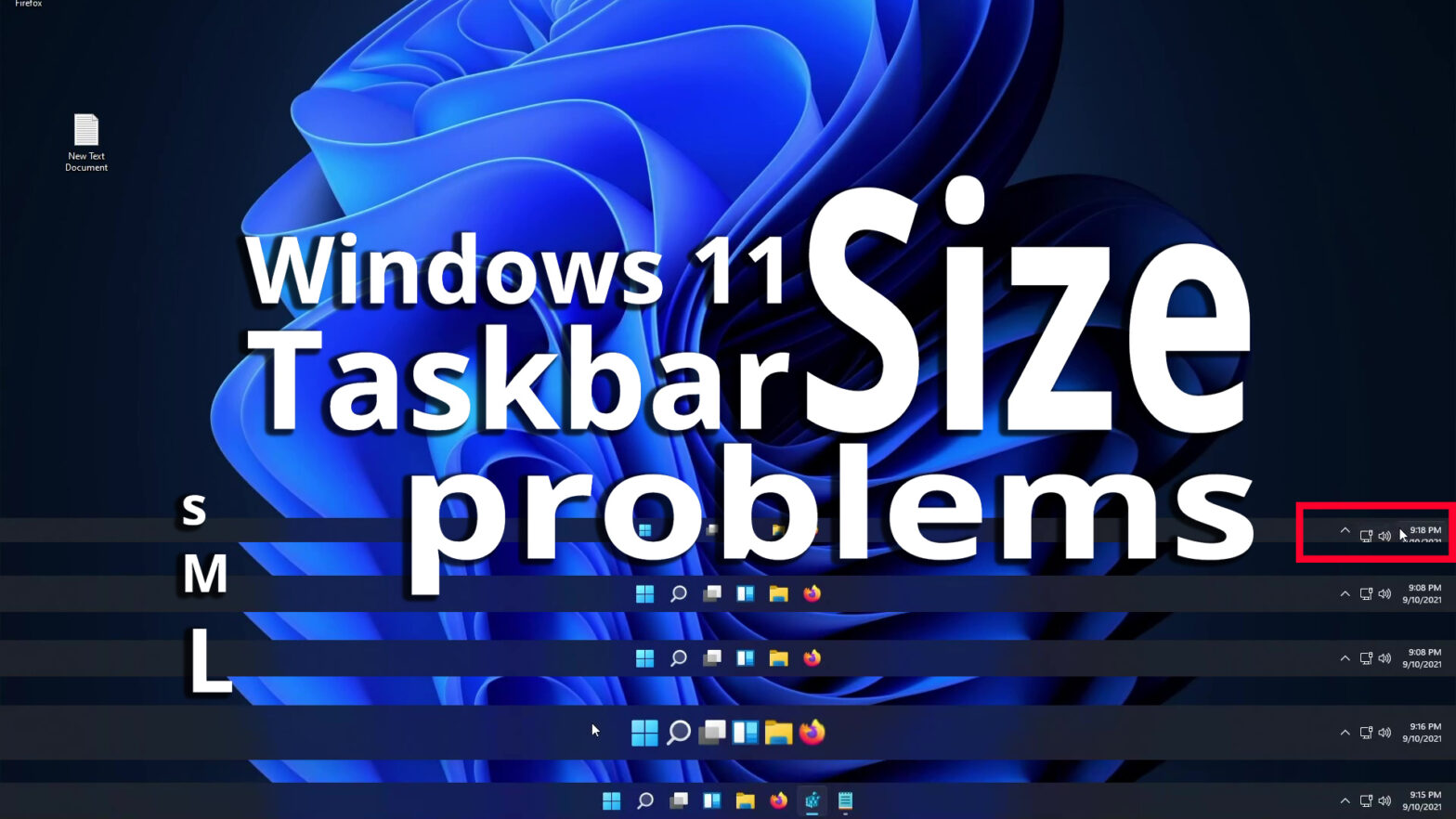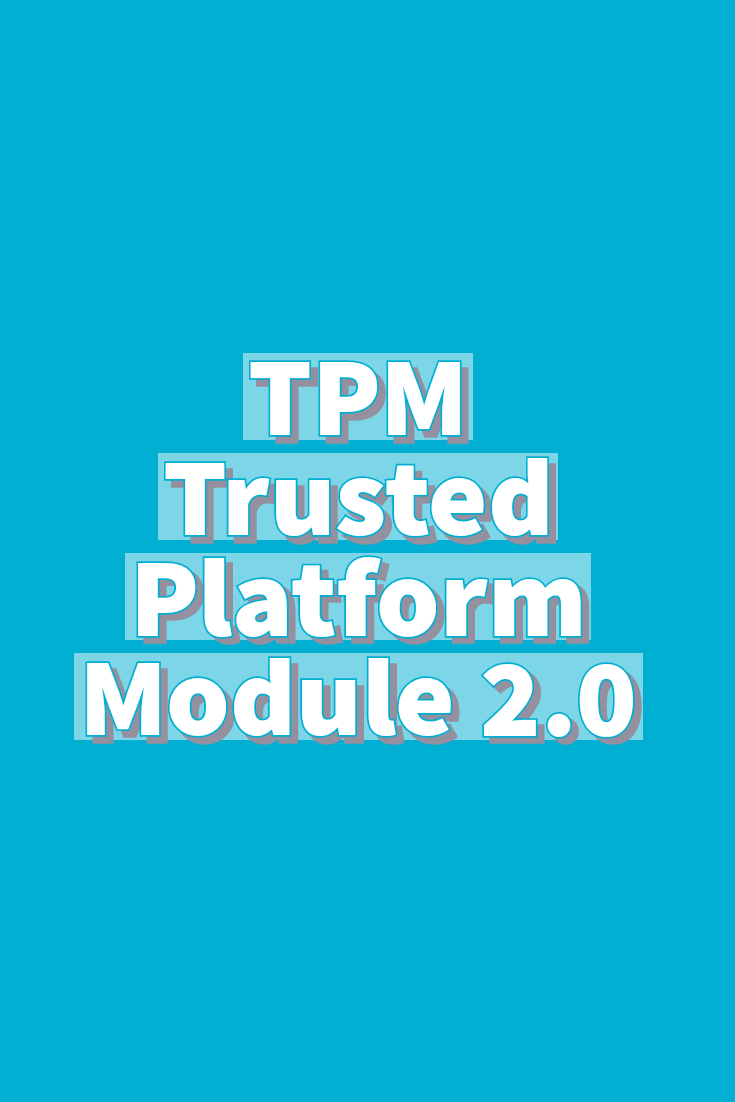Category: Windows 11

Screenshot Whole Page in Chrome and Firefox
Screenshot Whole Page Including Scroll in Chrome and Firefox. All this without any third-party extensions. All commands are using built-in features of the most popular web browsers today, Mozilla Firefox and Google Chrome. Quick Commands Screenshot Whole Page quick steps guide: Chrome Desktop Chrome Mobile Firefox Desktop Firefox Mobile Firefox Mobile on Android Open the…

How to build a PC from parts
—
by
in Computer build, Computer Software, Diy Hacks, Fix my printer, Gamer Girl, Gaming, GPU PC Component, Headphones, How to, How to build PC from parts, Inkjet printers, Laser printers, Life Hacks, Nvidia GPU, Nvidia GPU 4000 Series, Office Life Hacks, PC Gaming, PC Hardware Components, PC Productivity Hacks, PC Speakers, Printers, Productivity Hacks, Productivity on PC, Tech, Tech-Electronics, Urban survival, Windows 10 Tips and Tricks, Windows 11, Windows OSHow to build a PC from parts choosing PC hardware components parts. When you are going to build the computer for use in gaming, office or anything really from basic usage to high-end usage, you will have to decide first. Are you going to get a prebuilt computer or you will do a custom build?…
PC Computer screen flickers then goes black
PC Computer screen flickers then goes black and turns off but ok after 5 minutes. After waiting 5 minutes, turning the monitor on works normally. It could be a capacitor inside the computer monitor gone bad and leaking electrolyte.Usually you can easily see bad caps / capacitors when are bad, they tend to bulge and…

Auto zip folders in separate archive files 7zip bat script
Automatically zip folders in separate archive files 7zip bat script batch processing separate folders to archive in separate zip files or 7zip files. How to use Zip folders in separate archive files with 7-Zip and a batch file script in Windows 11. This productivity life hack will speed-up your work when you need to archive…

Xiaomi Book S 12.4 Released
Xiaomi Book S 12.4 Released. Xiaomi just released it’s first 2-in-1 laptop and tablet, the Xiaomi Book S. Check Amazon Xiaomi Book S 12.4 https://rex.red/xiaomi-book-s-12.4 *Surface Pro 8 https://rex.red/microsoft-surface-pro-8 *Samsung Galaxy Tab S8 https://rex.red/samsung-galaxy-tab-s8 * As an Amazon Associate I earn from qualifying purchases. * Xiaomi Book S 12.4 Released is it any good? Xiaomi…

Windows 11 Move license and Activate Windows 11 with Windows 10 Product Key
Windows 11 Move license and Activate Windows 11 with Windows 10 Product KeyThis will move the license from Windows 10 to Windows 11 and Activate Windows 11 with a Windows 10 product key from an old Windows 10 PC. On the old PC running Windows 10 or Windows 11 do the following. Video Check the…

How to Change the Taskbar Size in Windows 11
How to Change the Taskbar Size in Windows 11 In this post you will find how to make the Windows 11 taskbar smaller or larger depending on preferences. For now this can be done with regedit Registry Editor but when a more user-friendly way is available, I will update this. Video Resize the taskbar in…