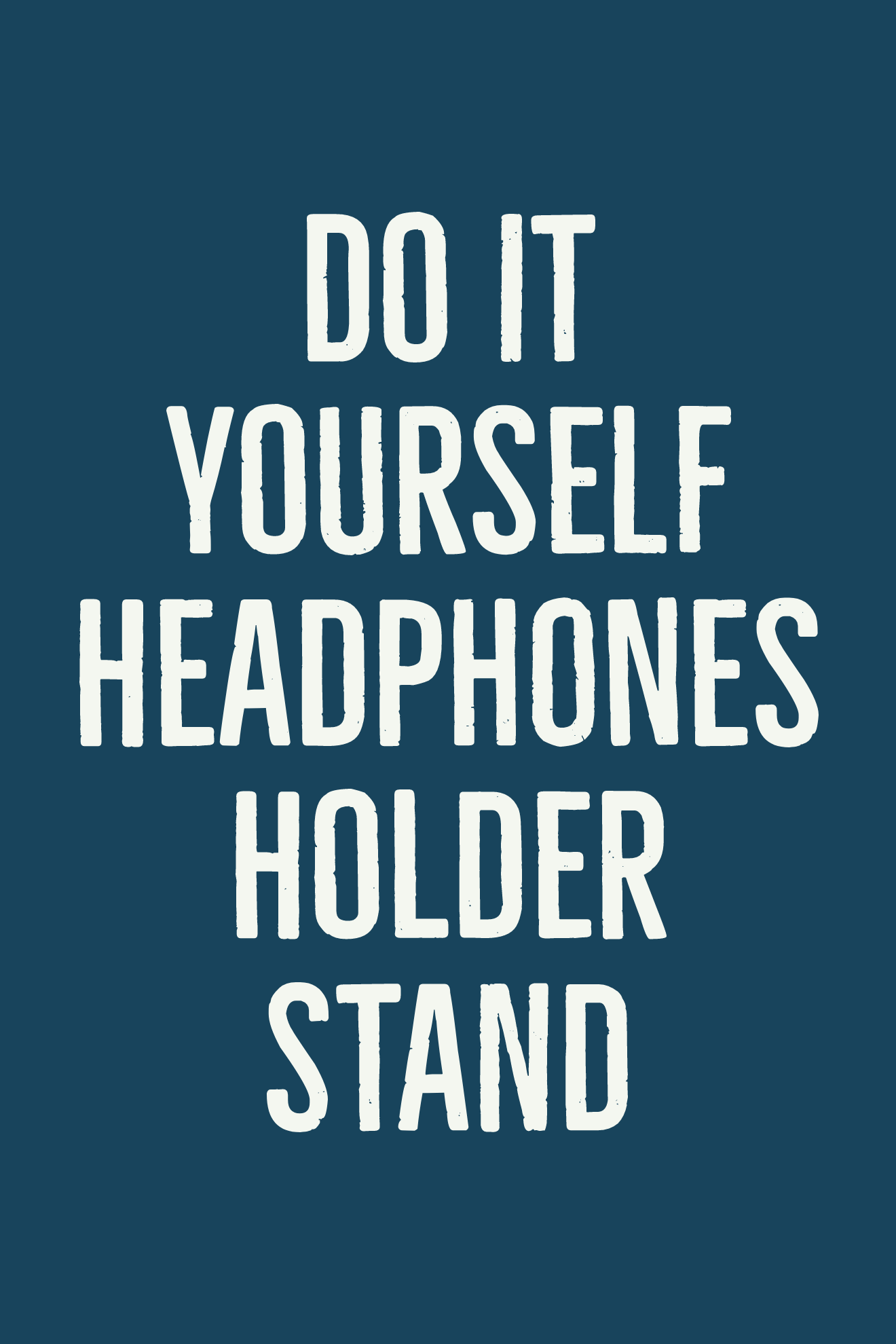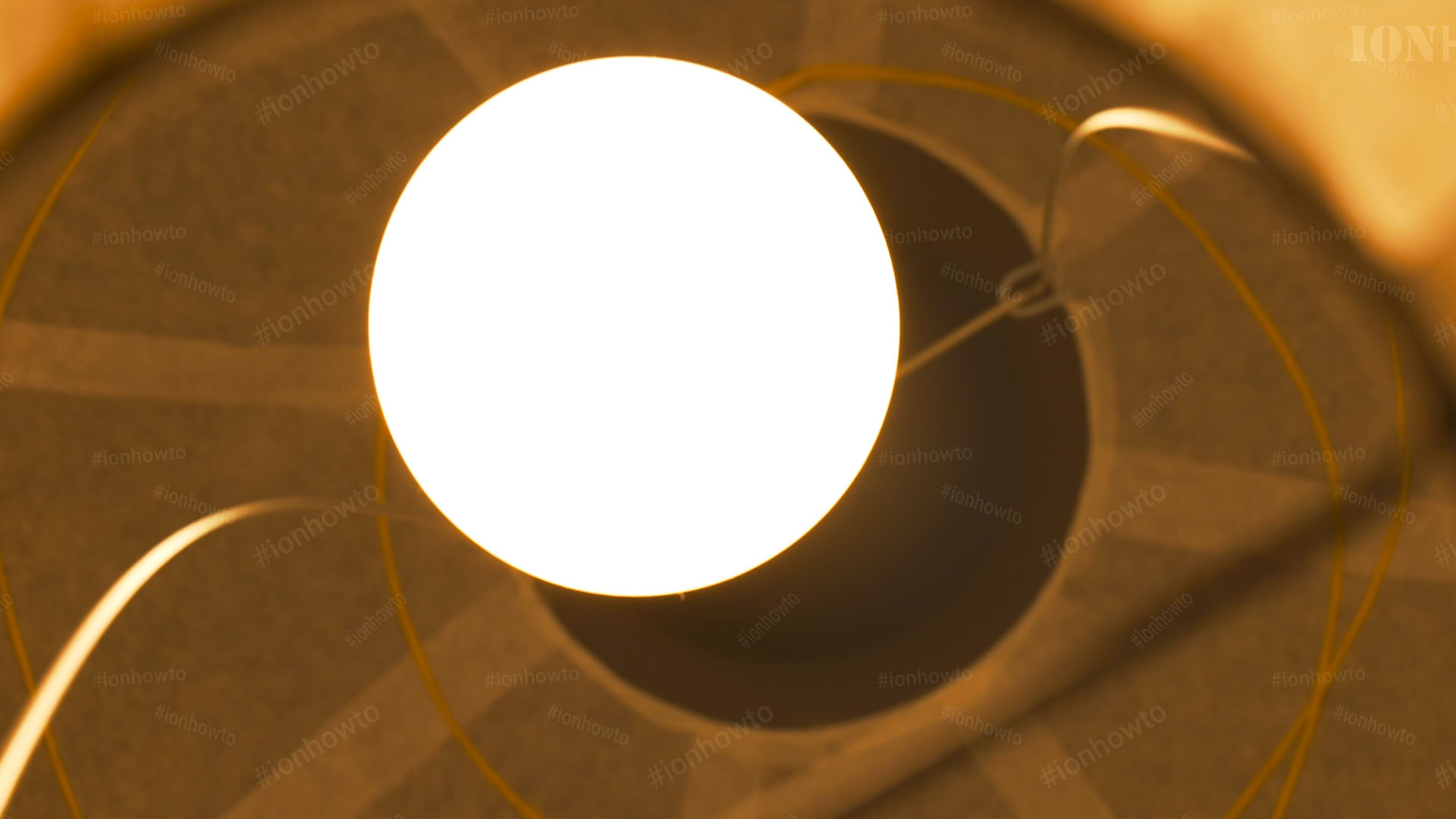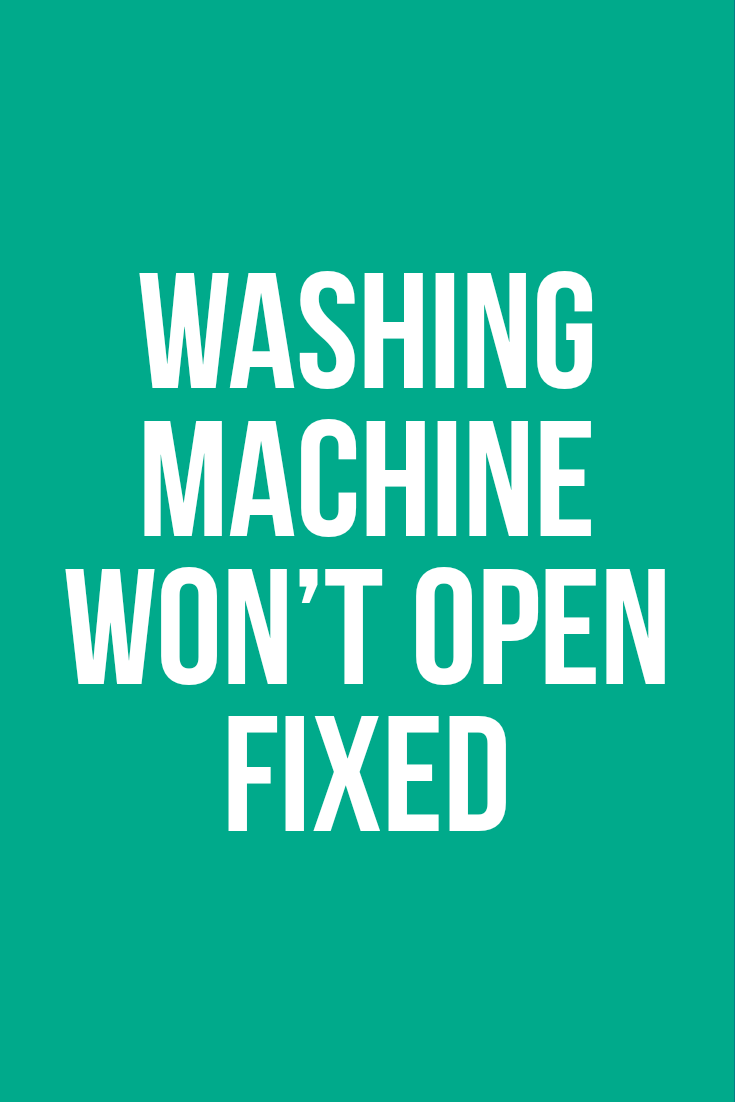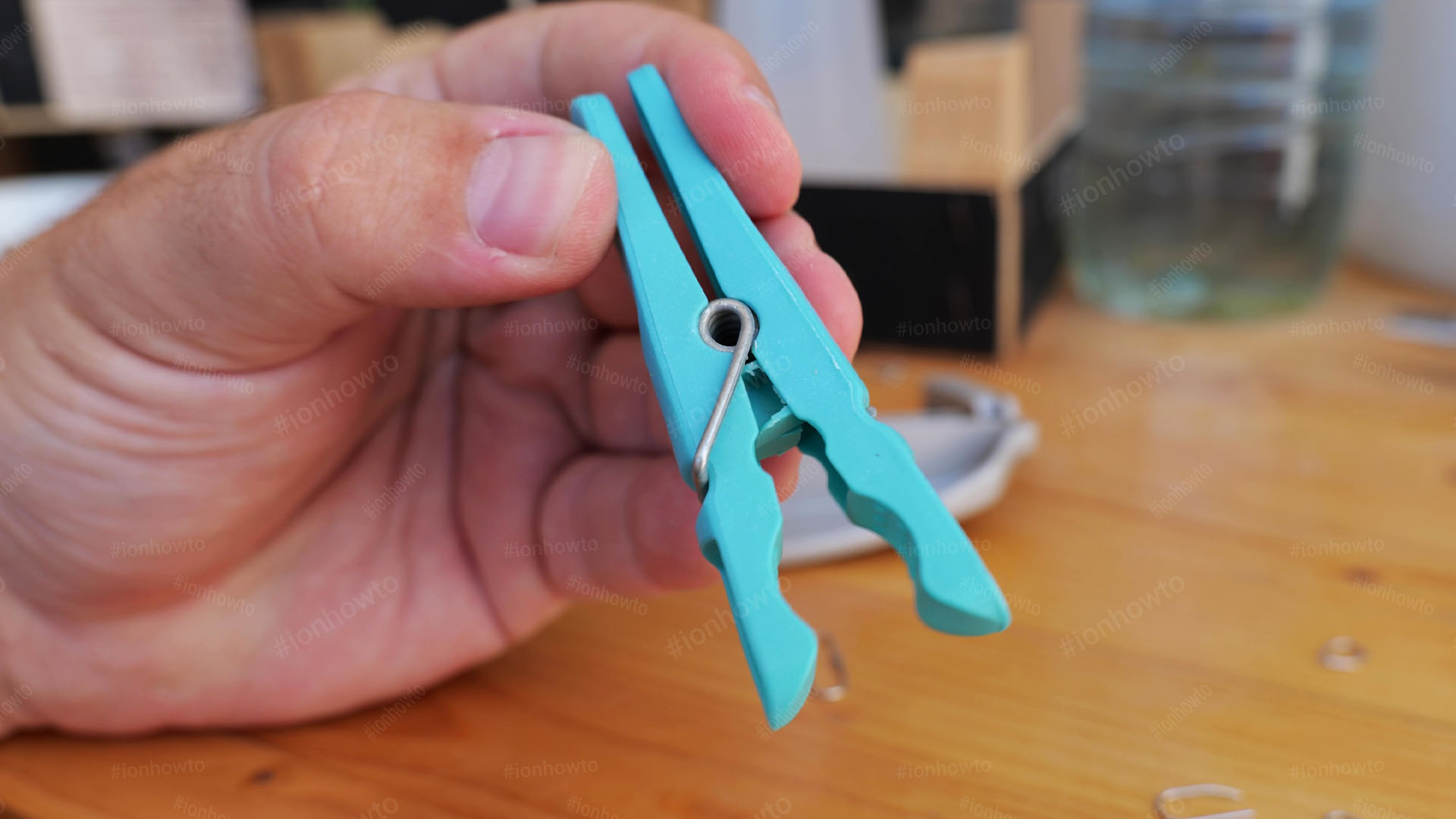Category: Household Appliances

How to Enable LDAC Bluetooth Audio on Android Devices
How to Enable LDAC Bluetooth Audio on Android Devices. If you’re an audiophile or just someone who loves great sound, you’ve probably heard about LDAC. It’s a high-quality audio codec developed by Sony that lets you enjoy superior sound quality over Bluetooth. If you’re using an Android device and want to get the most out…

Tap Water vs Brita Filtered vs Bottled Water
Water Purity Test Comparing Tap Water, Brita Filtered, and Bottled Water Testing the real difference between tap water, filtered water, and bottled water. A comparison using a TDS (Total Dissolved Solids) meter to measure water purity. What is TDS Meter TDS measures the total amount of dissolved solids in water, including minerals, salts, and metals.…

Turn Off LED Lights on Asus Wi-Fi Router Stealth Mode
How to Turn Off LED Lights on Asus Merlin Wi-Fi Router: Stealth Mode Guide. If you’re tired of the bright LED lights on your Asus router, especially at night, there’s a simple and effective way to turn them off without resorting to placing black electrical tape or gaffer tape over them. In this video, I’ll…

Philips Steam Iron Thermostat repair fix
Philips Steam Iron repair Thermostat fixed. Philips steam iron model specifications Philips PowerLife SteamGlide 85g 2000W Philips SteamGlide steam iron for clothes not working.Plugged in, not starting. Philips steam iron not working silent no thermostat noises. The problem could be damaged electrical wiring, water damage, heating element broken or thermal fuse failure.A steam iron not…

Bosch ErgoMixx Stick Blender vs Braun MultiQuick 9
Bosch ErgoMixx stick blender vs Braun MultiQuick 9 vs MultiQuick 7. Having to pick a stick blender seems easy but there are many options and accessories available that it makes deciding what stick blender to pick more difficult than it should. Stick blender must have A stick blender is a must have in any kitchen…

Do it Yourself headphones holder stand
Do it Yourself headphones holder stand.Keep headphones organized on your desk at home or at work. You can make a DIY headphone stand for $1 or even for free if you have a DIY clamp sitting around unused. This life hack trick is very simple, use a DIY clamp to hold the headphones. Attach rhe…

How to save electricity at home
How to save electricity at home to reduce the electricity bill.There are a few simple steps to follow for saving electricity and reducing power consumption. Other than installing photovoltaic solar panels at home to reduce the cost of electricity in your home there are steps you could follow to reduce your power consumption. In the…

Washing machine wont open fix
Washing machine wont open fixed. Fix washing machine won’t open when pressing the washing machine door open handle nothing happens and the washing machine does not open. Watch all the video for steps to check and how to open the washing machine, how to open the washing machine door latch and how to repair plastic…

Plastic Welding With a Paperclip How to Weld Plastic
Plastic Welding With a Paperclip. How to weld plastic at home with a paperclip staple or stainless steel metal mesh. If you don’t want to reinforce the broken plastic part with stainless steel mesh or plastic welding staples and a plastic welding tool, you can follow the steps in the video bellow. Repairing household appliances…