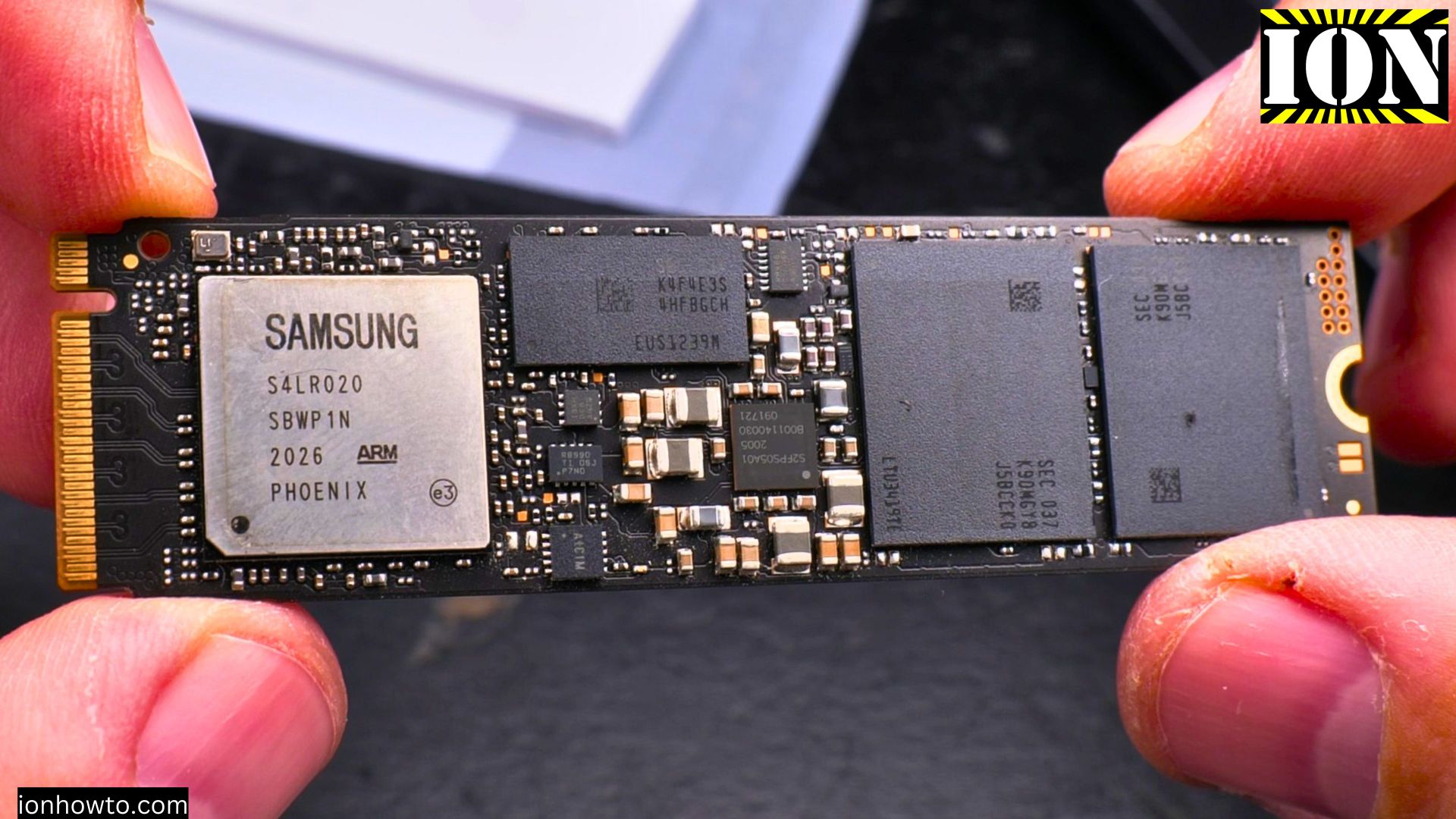Category: How to

Find Unknown Trackers on Samsung Galaxy Android
Find Unknown Trackers on Samsung Galaxy Android Phone. Your Samsung Galaxy Android phone has a built-in feature that can detect unwanted tracking devices. I show you in the video how to use it. What Are Unknown Trackers? Bluetooth trackers are small devices that people usually use to find their keys or wallets. But sometimes, these…

Remove NVMe M.2 SSD from PC
Remove NVMe M.2 SSD from PC.How to Remove a NVMe M.2 SSD from a PC. How to remove a NVMe M.2 SSD from a PC. Uninstall M.2 SSD from a PC or laptop and upgrade storage on PC or laptop by replacing the NVMe drive. Video In this video, I’m going to show you how…

How to Fix Car Windshield Wiper Noise
How to Fix Car Wiper Noise. Why Are My Wipers Making Noise? Usually, it’s one of these common issues: Quick Fixes Clean The Wipers A simple cleaning method that works: Clean Your Windshield A clean windshield is just as important as clean wipers: Silicone Magic If cleaning doesn’t solve the problem, here’s a nice trick…

Laptop Camera Privacy Tips
Laptop Camera Privacy Tips, How to Cover Your Camera Effectively. Why You Should Cover Your Laptop Camera Laptop camera security isn’t just for the paranoid. While built-in cameras are great for video calls, they can potentially be compromised by malware or hackers. Cover your camera when not in use. Best Options for Covering Your Camera…

Avoid Clickbait on YouTube with AI Summaries
How to Avoid Clickbait on YouTube with AI Summaries on Android Devices. In this video, I will show you how to avoid click-bait on YouTube using AI summaries on your Android device. If you’re tired of clicking on videos that don’t deliver on their promises, this tutorial will help you use AI technology to get…

Connect Sony WH-1000XM5 Bluetooth Headphones to Android
How to Connect Sony WH-1000XM5 Bluetooth Headphones to Android.Connecting Sony WH-1000XM5 ANC Bluetooth headphones to your Android phone. I’m using a Sony Xperia 1V with Android 14 for this guide, these steps work for most Android phones and Bluetooth headphones. Before You Start Make sure your headphones are charged and ready. You will need them…

Make Google Assistant Read Articles Aloud on Android
How to Make Google Assistant Read Articles Aloud on Android Devices. In this video, I will show you how to make Google Assistant read articles aloud on your Android device. This feature can be incredibly useful when you want to listen to articles while outside, during exercising, or when you prefer to listen instead of…

DIY USB Cable Extension
DIY USB Cable Extension What to do with the old phone charger cables? Instead of throwing them away, turn them into useful USB extension cables! This simple DIY project helps reduce e-waste and saves you money. What You Need USB Wiring A standard USB 2.0 cable has four wires: Wiring Note When connecting the cables,…