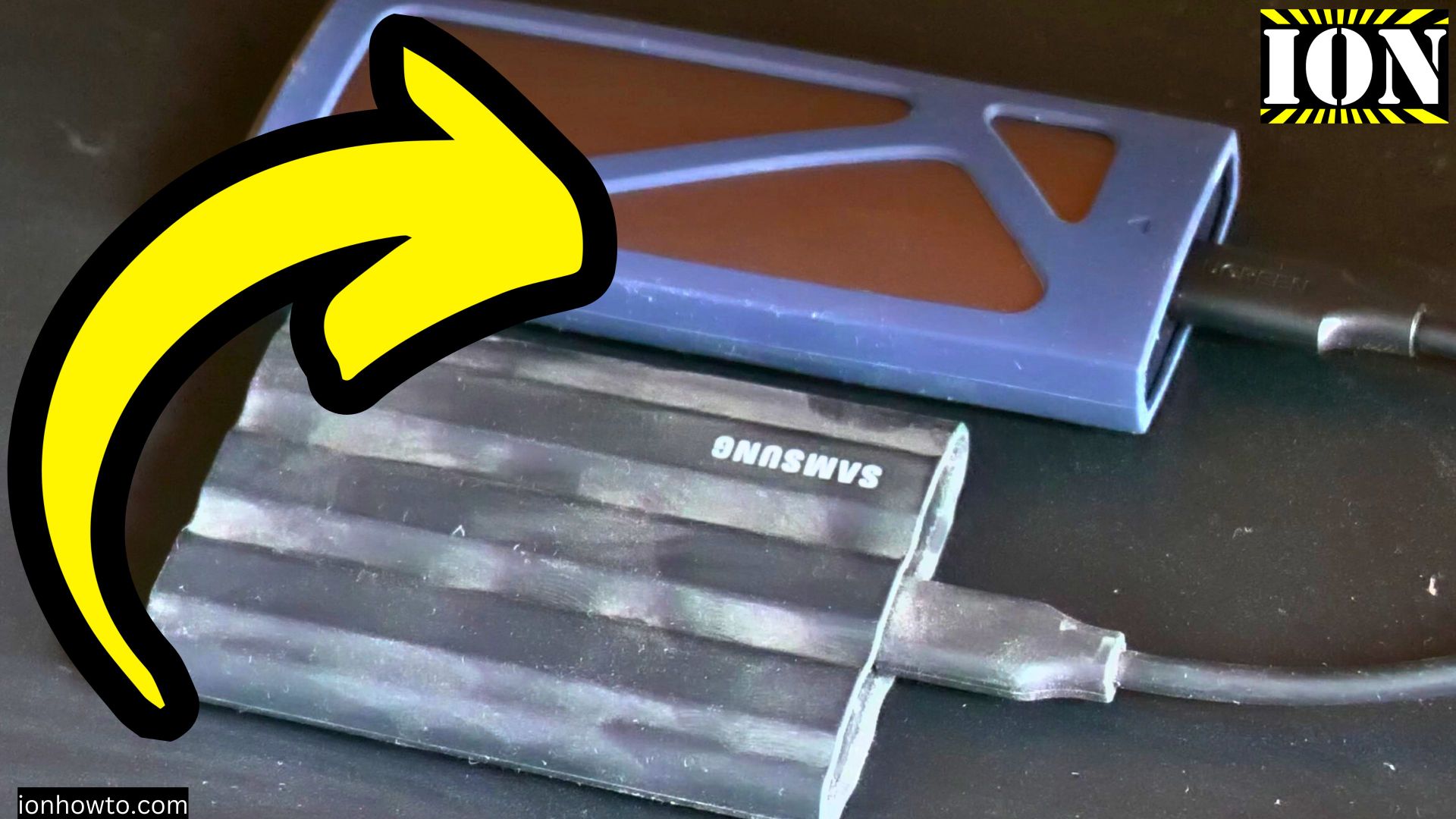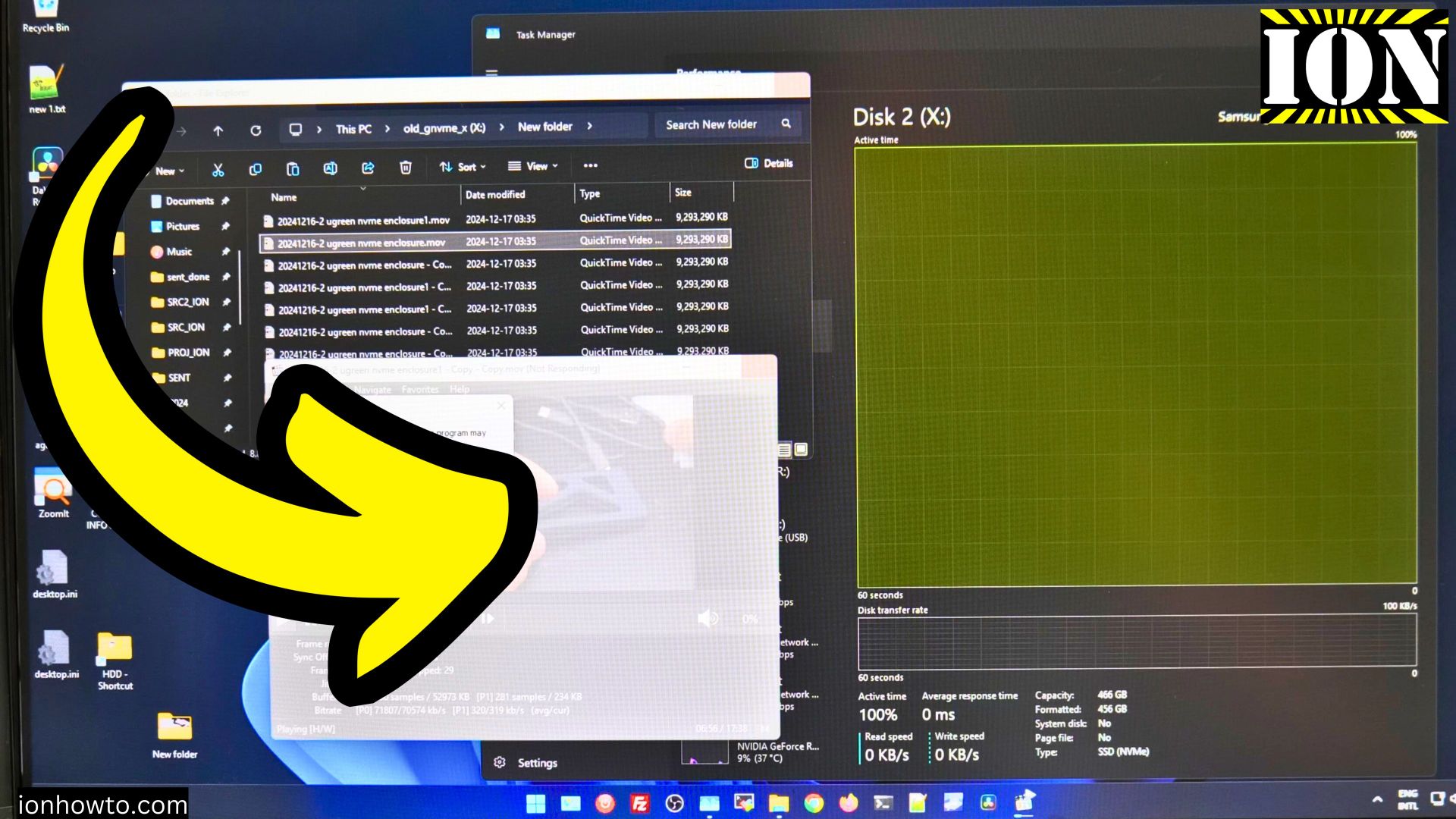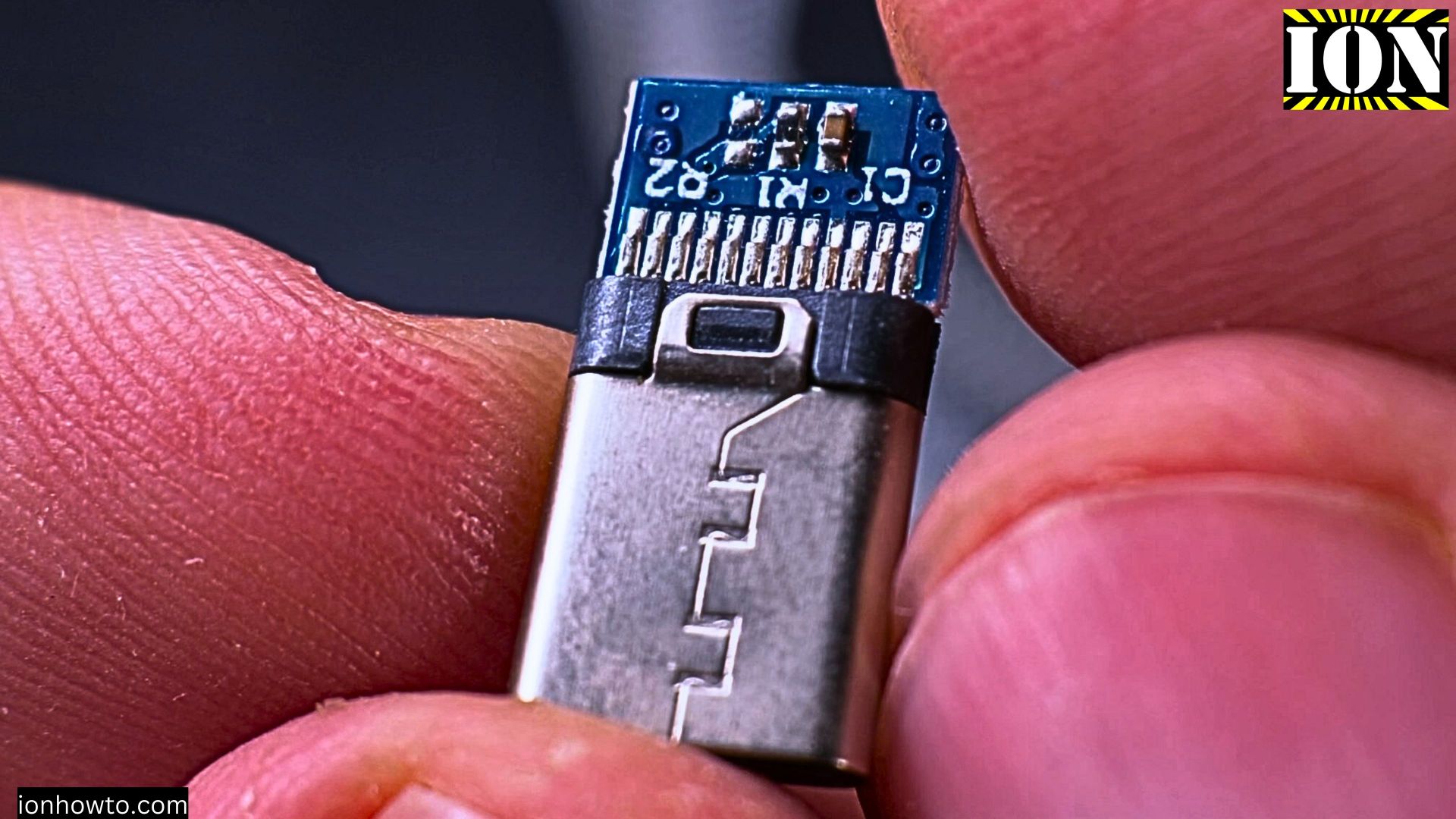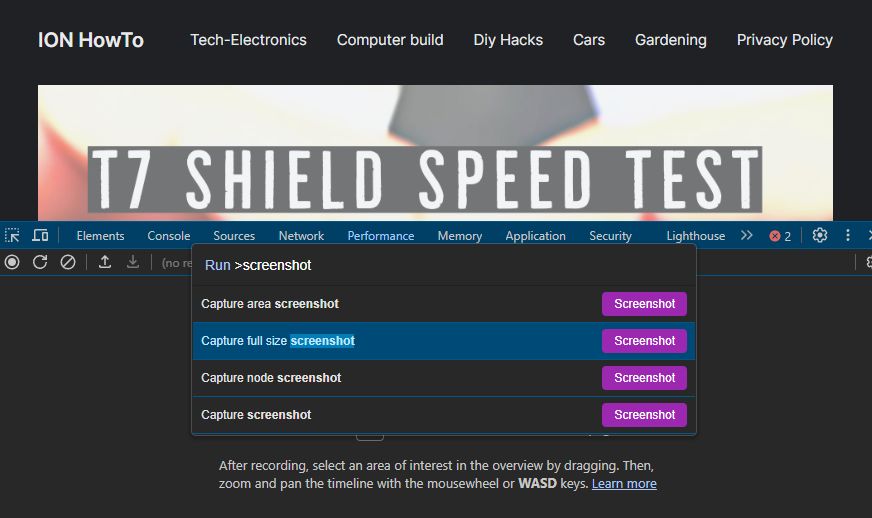Category: Tech

USB-C 3.2 Slow USB File Transfer Speed Fixed
USB-C 3.2 Slow USB File Transfer Speed Easy Fix. How to fix slow USB C speeds. USB-C 3.1 or USB-C 3.2 device running at USB 2.0 speed. How to fix slow USB C device speeds by turning the USB-C connector. Use the Correct USB 3.2 Port Know the difference between USB 2.0 and USB 3.0/3.1/3.2…

Samsung 970 Evo Plus 100% Usage Freeze NVMe
Samsung 970 Evo Plus 100% Usage Freeze NVMe. Video demonstration Samsung 100% NVMe usage read-only freeze. Samsung 100 percent usage freeze problem fixed by moving the NVMe from the m.2 slot of the PC motherboard into and external NVMe enclosure. It’s not running at full NVMe speed in the enclosure, limited to 10 GB/s but…

Speed Up Your Samsung Android Phone with Developer Options
How to Speed Up Your Samsung Galaxy Android Phone: Optimize with Developer Options Speed Up Samsung Galaxy. Android Phone Optimization with Developer Options to Reduce Animation Duration or Remove Animations. Samsung Galaxy Performance Tech Tutorial Speed Up Samsung Galaxy Android Phone and Optimize Samsung Galaxy Performance. Reduce Animation Duration Android and Remove Animations in Developer…

Fix RCS Issues on Samsung Android
Fix RCS Issues on Samsung Android: Troubleshooting Guide. Samsung Android, RCS Issues. Troubleshooting RCS for the Google Messages app on Samsung Galaxy devices. Fix RCS Not Working. RCS Troubleshooting Guide Tech Tutorial In this video, I’ll help you troubleshoot and fix RCS (Rich Communication Services) issues on your Samsung Android device. If you’re experiencing problems…

How to Schedule Text Messages on Android to Send Later
How to Schedule Text Messages on Android to Send Later. Android Schedule Text Messages tutorial to Schedule Messages to be Send Later. Scheduled Text Messages Tutorial Videos Message Scheduling can be done on Android with the Google Messages App. Scheduled text messages can be SMS or RCS messages and you will see the messages that…

How to Remove Rust from USB Devices
How to Remove Rust from USB Devices: Cleaning USB Type-A ConnectorsHow to remove rust from USB devices by cleaning USB Type-A connectors and maintaining USB connectors for optimal performance. In this video, you learn how to remove rust from USB devices, specifically focusing on cleaning USB Type-A connectors. Rust can accumulate on USB connectors over…

How to Safely Eject USB Storage Devices on Android
How to Safely Eject USB Storage Devices on Android: Step-by-Step GuideHow to safely eject USB on Android. Android USB storage removal and safely unmount USB drive Android. In the video, I show you how to safely eject USB storage devices from your Android phone. Properly ejecting USB drives is crucial to prevent data loss and…

Rode NT1 How to Connect to PC using Audio Interface for Large Diaphragm Condenser Microphone
Rode NT1 How to Connect to PC using Audio Interface for Large Diaphragm Condenser Microphone. Rode NT1 How to connect to PC. Rode NT1 AI-1 studio kit setup with desk microphone arm to use for voice overs. Keep the Rode NT1 microphone clean and free of dust to avoid damage to the large diaphragm condenser…

Essential Miniature EDC Tin Tech What’s Inside
Essential Miniature EDC Tin Tech What’s Inside.Altoids Tin Alternative Essential EDC Tech Kit.An alternative to the Altoids tin for survival miniature kit can be any small sized tin container.This is a very compact technology Every Day Carry or EDC Pocket Kit. EDC tin made from an old tin used for the Logitech G9 mouse weights.…

Screenshot Whole Page in Chrome and Firefox
Screenshot Whole Page Including Scroll in Chrome and Firefox. All this without any third-party extensions. All commands are using built-in features of the most popular web browsers today, Mozilla Firefox and Google Chrome. Quick Commands Screenshot Whole Page quick steps guide: Chrome Desktop Chrome Mobile Firefox Desktop Firefox Mobile Firefox Mobile on Android Open the…