tree
The tree command will list you directory, files and sub folders contents in an easy to see way. No need for repeated ls commands. This can be useful to get an overview of all subfolders of the target directory.
tree /var/log/tree rex.red/
rex.red/
├── folder-4
├── folder-5
├── folder-6
│ ├── folder7
│ │ ├── eeefolder_3333
│ │ │ ├── nine
│ │ │ │ └── testfile1
│ │ │ └── testfile2
│ │ ├── folder
│ │ ├── folder_33
│ │ │ └── nine
│ │ ├── folder_3333
│ │ │ └── nine
│ │ └── folder_8
│ │ └── nine
│ └── testfile3
├── folder-one
├── folder-three
└── folder-two
-p Print the protections for each file.
-u Displays file owner or UID number.
-g Displays file group owner or GID number.
-s Print the size in bytes of each file.
-h Print the size in a more human readable way.
[dragos@localhost ~]$ tree -pughs rex.red/
rex.red/
├── [drwxrwxr-x dragos dragos 6] folder-4
├── [drwxrwxr-x dragos dragos 6] folder-5
├── [drwxrwxr-x dragos dragos 38] folder-6
│ ├── [drwxrwxr-x dragos dragos 94] folder7
│ │ ├── [drwxrwxr-x dragos dragos 35] eeefolder_3333
│ │ │ ├── [drwxrwxr-x dragos dragos 23] nine
│ │ │ │ └── [-rw-rw-r-- dragos dragos 0] testfile1
│ │ │ └── [-rw-rw-r-- dragos dragos 0] testfile2
│ │ ├── [drwxrwxr-x dragos dragos 6] folder
│ │ ├── [drwxrwxr-x dragos dragos 18] folder_33
│ │ │ └── [drwxrwxr-x dragos dragos 6] nine
│ │ ├── [drwxrwxr-x dragos dragos 18] folder_3333
│ │ │ └── [drwxrwxr-x dragos dragos 6] nine
│ │ └── [drwxrwxr-x dragos dragos 18] folder_8
│ │ └── [drwxrwxr-x dragos dragos 6] nine
│ └── [-rw-rw-r-- dragos dragos 0] testfile3
├── [drwxrwxr-x dragos dragos 6] folder-one
├── [drwxrwxr-x dragos dragos 6] folder-three
└── [drwxrwxr-x dragos dragos 6] folder-two
16 directories, 3 files
[dragos@localhost ~]$
pstree
[dragos@localhost ~]$ pstreeTree but for precesses. Shows what processes originate from other processes.
kill -15 SIGTERM
Sends the SIGTERM signal to the process and allows it to exit gracefully. That process might hang so the next one is more drastic.
sudo kill -15 PID[dragos@localhost ~]$ sudo kill -15 3778529
[sudo] password for dragos:
[dragos@localhost ~]$sudo kill -9 KILL
Stop the process, end it now and don’t wait for anything.
kill -9 PID
[dragos@localhost ~]
$ sudo kill -9 3778526
ps -aux | grep log
List processes piped into grep to find a hanging process. Extremely useful for finding what is happening with a process that is still running but takes much longer than expected. You can get some hints about what is wrong using this command combination.
sudo !!
yum update
sudo !![dragos@localhost ~]$ yum update
Error: This command has to be run with superuser privileges (under the root user on most systems).
[dragos@localhost ~]$ sudo !!
sudo yum update
[sudo] password for dragos:
Last metadata expiration check: 2:55:04 ago on Tue 31 Aug 2021 13:10:23 EEST.
Dependencies resolved.
Nothing to do.
Complete!
[dragos@localhost ~]$
Get public ip
curl ifconfig.io Public ip.
[dragos@localhost ~]$ curl ifconfig.io
111.222.333.444
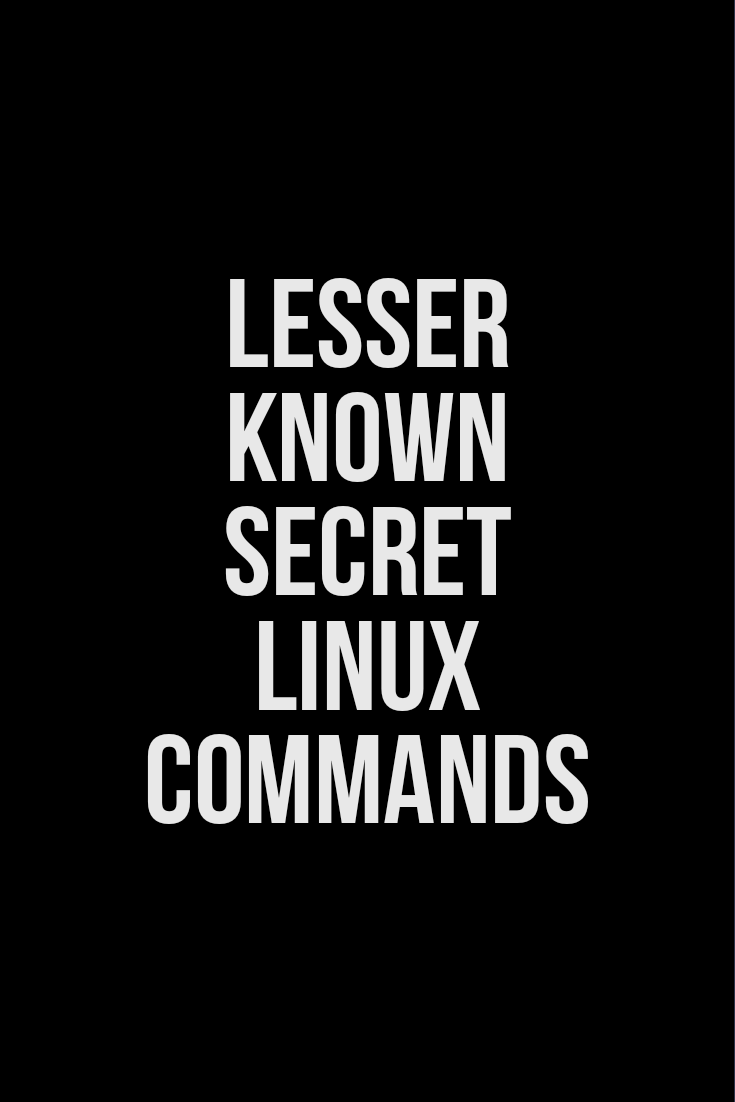








Leave a Reply