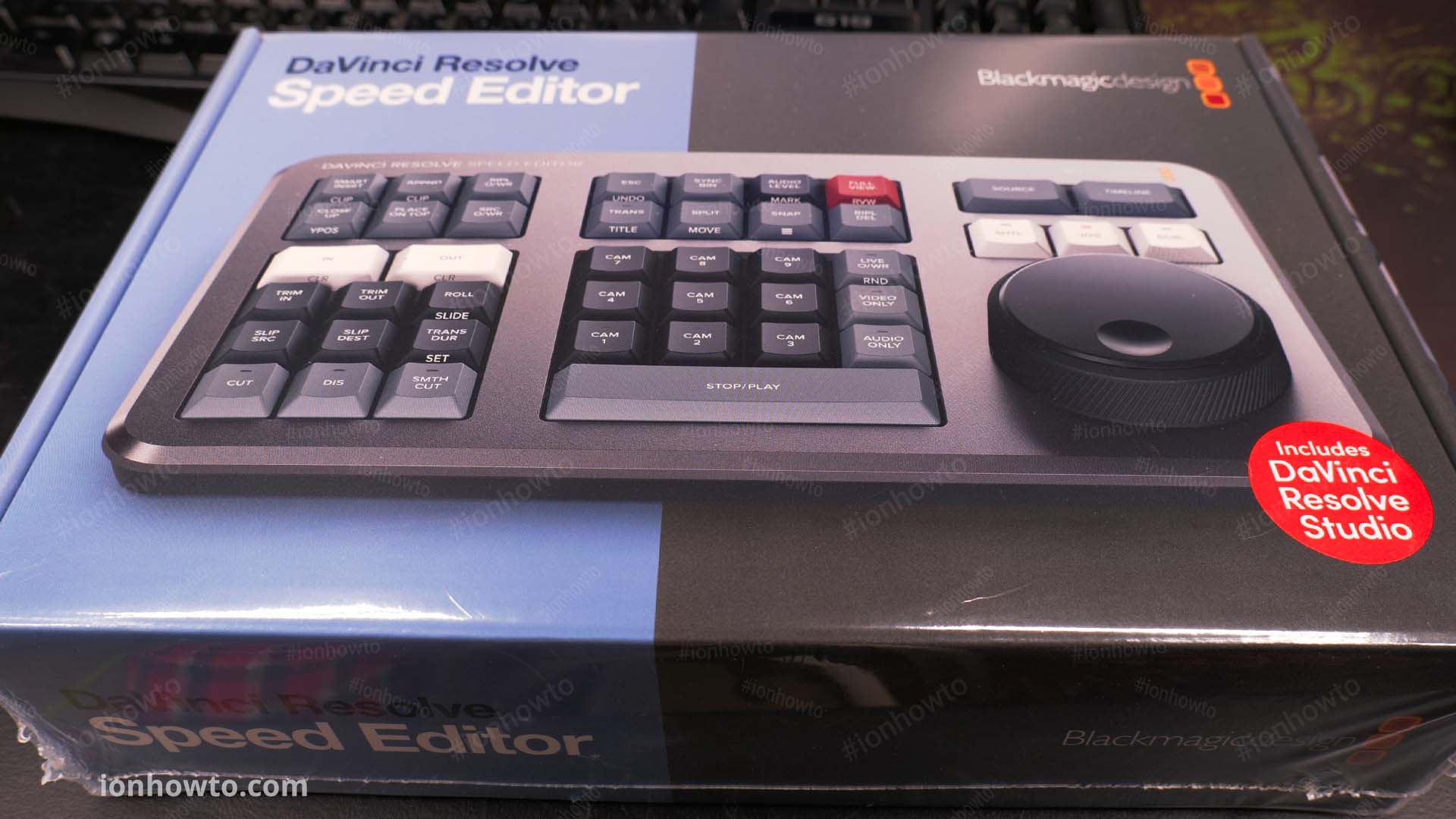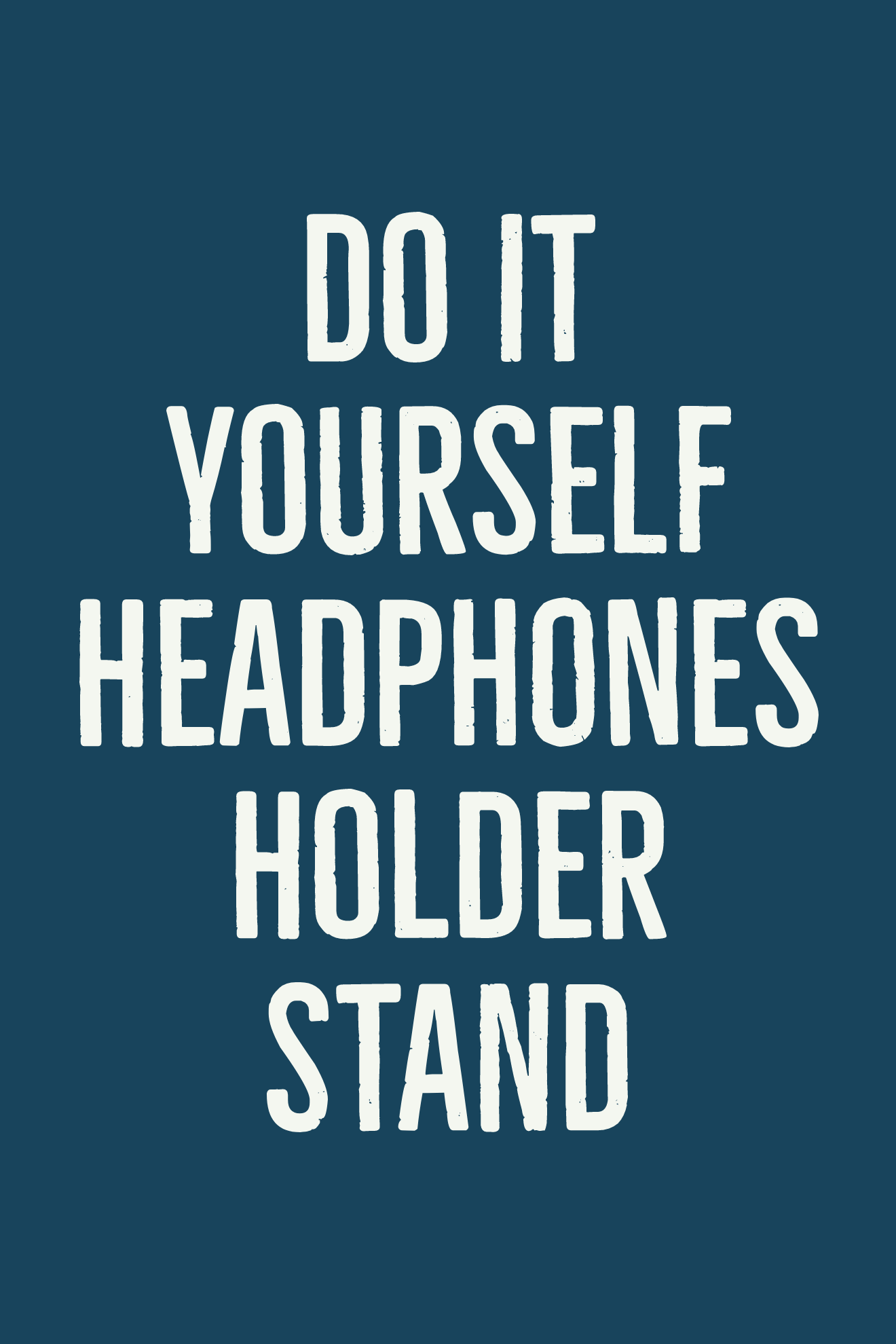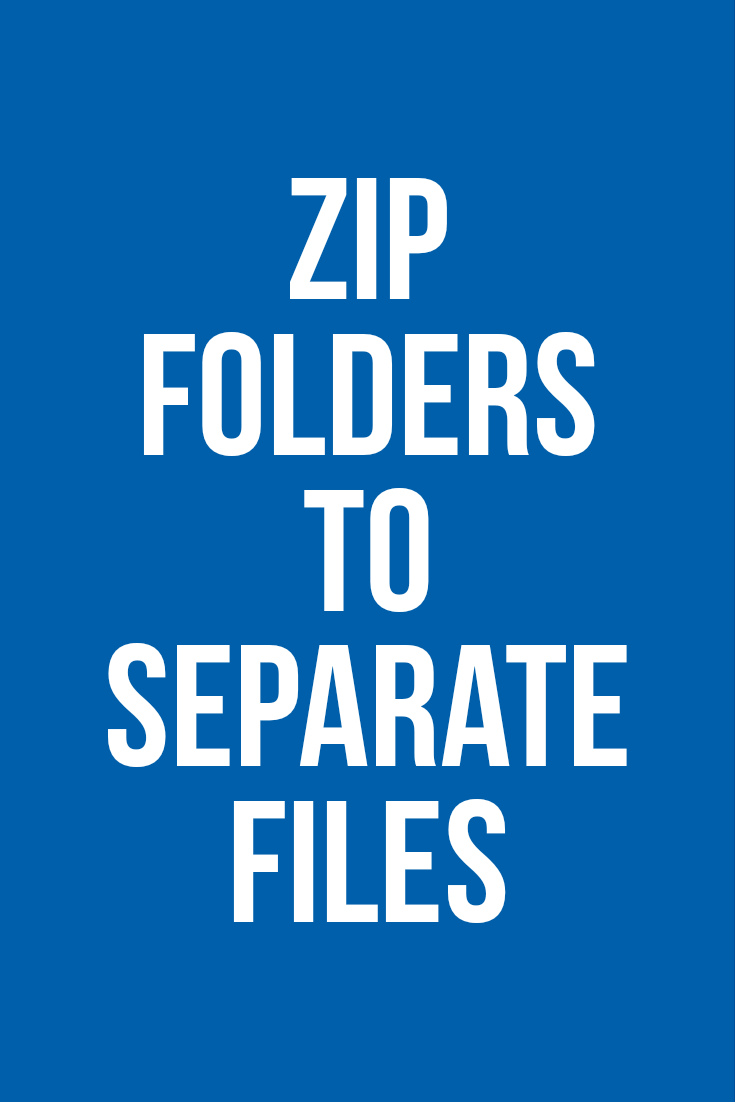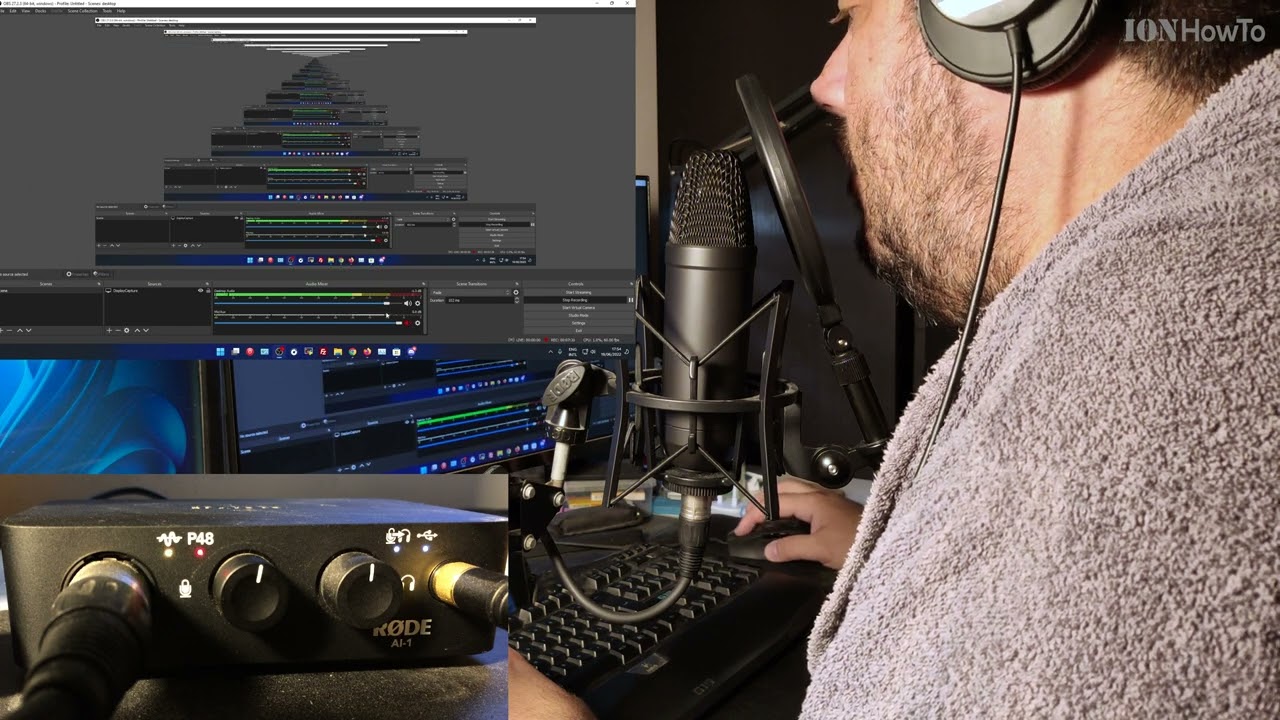Category: Home Studio

DaVinci Resolve Speed Editor Unboxing Setup First Use
—
by
in 4K Cameras, Blackmagic Design, Cameras, Computer Software, Davinci Resolve, DaVinci Resolve Speed Editor Keyboard, Davinci Resolve Studio 18.1, DaVinci Resolve Studio Controlers, Home Studio, How to, How to become a YouTuber, How to start a YouTube channel, Tech, Tech-Electronics, Unboxing, Urban survival, USB Tech, USB-C TechDaVinci Resolve Speed Editor keyboard unboxing, setup and first use.Unboxing the Blackmagic Design DaVinci Resolve Speed Editor keyboard and trying the DVR speed editor for the first time ever. Check prices Must buy extras First Use Feel of the buttons is a bit stiff at first but got used to them. They feel very similar…

SanDisk Extreme Pro 200MBs vs 95MBs Speed Test
—
by
in 4K Cameras, Audio Gear, Back to school, Camera Gear, Cameras, Computer build, Diy Hacks, Full-frame cameras, Gadget Survival, Home Studio, How to become a YouTuber, How to build PC from parts, How to start a YouTube channel, Life Hacks, Lumix Camera, Memory Cards Storage, Mobile Phones, Office Life Hacks, Panasonic Lumix, Panasonic Lumix S5, PC Hardware Components, SanDisk Extreme Pro SD Cards, SanDisk SD Cards, SD Memory Cards, Survival, Tech, Tech-Electronics, Unboxing, Urban survival, USB TechSanDisk Extreme Pro 200MBs in Kingston MobileLite Plus SD Card Reader speed test. Fastest third-party card reader speed tested. Reaches 150MB/s write speed and 185MB/s read speed. Sandisk extreme pro 200mb vs 95mb speed test in third-party reader. Compare Sandisk Extreme Pro200MB/S with Extreme Pro 95MB/S SD card fake or original text printed on SD…

Do it Yourself headphones holder stand
Do it Yourself headphones holder stand.Keep headphones organized on your desk at home or at work. You can make a DIY headphone stand for $1 or even for free if you have a DIY clamp sitting around unused. This life hack trick is very simple, use a DIY clamp to hold the headphones. Attach rhe…

Zip folders to separate files
How to zip folders to separate files. If you have a few folders and you want to create one archive for each folder. Video how to steps. Setup environment How to create individually separate archives there is a way you can zip all folders to separate archives using the 7-Zip command line to you can…

Panasonic Lumix S5 External Stereo Microphone Test Primo EM172
Panasonic Lumix S5 test external stereo microphone Primo EM172 / Lom Usi / Clippy stereo. Tests done in the video bellow, use headphones. Testing and comparing the Panasonic Lumix S5 camera built-in stereo microphone. Testing Lumix S5 external microphone diy Primo EM172 / Primo EM272 – plug-in power active.Comparing the sound of the same Primo…

Sony MDR-7506 Replace earpads material flaking pleather
Sony MDR-7506 Replace ear pads material flaking pleather flakes and earpads falling apart. These are professional studio monitor headphones. With a flat frequency response curve, you hear music and audio in general the same as it was meant to be heard. They reveal more details in music and it’s really interesting to use them. Bass…

WWF Recycled Plastic Backpack For The Future collection
WWF Recycled Plastic Backpack For The Future collection. Label details World Wide Fund For Nature (formerly World Wildlife Fund). With WWF panda symbol. For The Future WWF a range of products cobranded with WWF Outdoor bagpack. Main material, lining and webbing are made from post consumer recycling of PET bottles. Made from approx. 21 pet…

Carabiners uses life hacks
Carabiners uses life hacks. What to use carabiners for at home, in the car or while camping outdoors. Most important is to know the maximum weight a carabiner can support before it breaks. Half that, half it again and you use a quarter of the maximum weight of the carabiner. These carabiners are NOT made…

Rode NT1 microphone buzzing noise ground loop or RF problem fixed
Rode NT1 microphone buzzing noise ground loop or RF problem fixed in less than 1 minute. Rode NT1 microphone buzzing noise ground loop or RFproblem fixed.Rode NT1 microphone making humming buzzing noises when touching the microphone grille the noise gets louder.Unplug the XLR connector and reinserting fixes the noise problem but only temporarily.Troubleshooting a grounding…