DaVinci Resolve Speed Editor keyboard unboxing, setup and first use.
Unboxing the Blackmagic Design DaVinci Resolve Speed Editor keyboard and trying the DVR speed editor for the first time ever.
Check prices
Must buy extras
First Use
Feel of the buttons is a bit stiff at first but got used to them. They feel very similar to my Logitech G19 PC keyboard and love them.

The jog wheel of the speed editor feels really locked-in with the timeline or source monitor.
Any small slight movement on the jog wheel reflects in real time on the screen timeline as if there was a physical belt connecting the speed editor jog wheel and DaVinci Resolve Studio.
The rotating dial feels luxurious with solid weighty feel but very well balanced as seen in the video.

Jog wheel can function as a shuttle wheel which I personally don’t like much and for fast scrolling thru the timeline. The scroll feels really effective at going thru a lot of footage fast finding what is needed.
In the video you can also see my first edit with the speed editor and how easy it is to use to put a timeline together.
Good things about the DVR Speed Editor
The DVR Speed Editor comes with a full DaVinci Resolve Studio 18 license (18.1 at the moment works great).
Not only that but you can activate one license on 2 computers at the same time. In this way it’s like having 2 licenses.
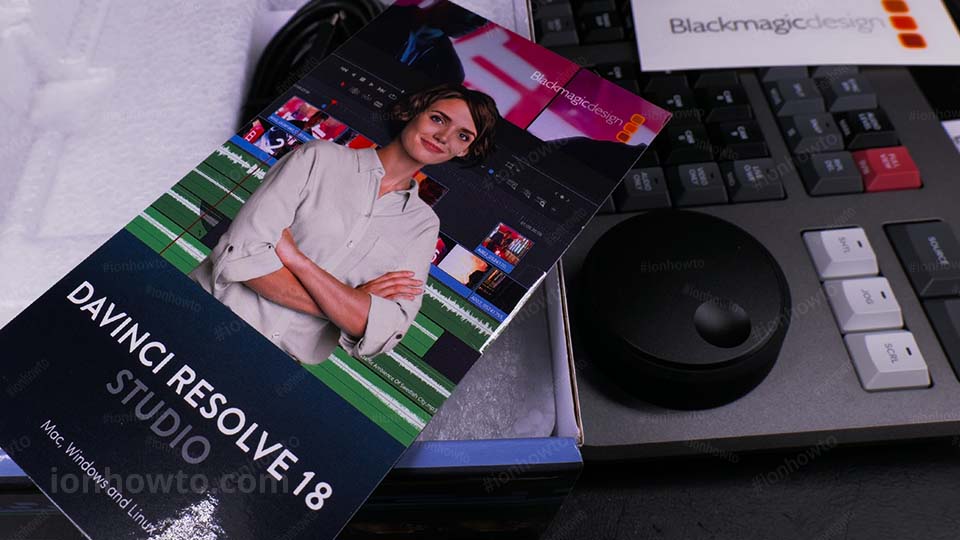
Was suspicious when saw the 1 activation left notice after activating it.
Tried it and it works on 2 devices. After second activation it says no activation left.
If you try to activate a third device with the same license, one of the previous activation will be deactivated automatically once connected to the internet for updates I guess.
The rubber pads on the bottom of the DVR Speed Editor will keep it from sliding on your desk. Rubber feet just became rubber mattresses on this one.
What’s bad about the DVR Speed Editor
Shipped with low battery
Shipped with very low battery – sitting on a shelf a long time I guess.
Speed Editor had 0% – 2% battery and no reaction when plugged in. I thought it was a bad unit.
Got the Blackmagic Design speed editor keyboard. Was worried it’s a brick for 15 min. – no reaction at all. Turns out the battery was 2% when DaVinci Resolve 18 finally sees it.
Then asks to update immediately at 8% battery. I’m glad it has a chance to work still.
Anyone getting their speed editor, let it charge on USB for a few hours.
Charging can be slow and could take 3-4 hours even. Reached 43% unplugged for a few minutes then back in and showed 17% initially. Now it’s always plugged in because of the next bad thing about the speed editor.
Bluetooth doesn’t work for me
It is supposed to work via Bluetooth only but for me it does not.
The Resolve Speed Editor connects to Bluetooth fine and the Bluetooth dongle I use blinks like it’s doing things.
The Speed Editor has Snap and Jog buttons illuminated but not responding to any keys and can’t change Jog mode to Scroll or Shuttle. Nothing happens when pressing any buttons.
Restarted DaVinci Resolve several times, using latest Resolve Studio 18.1 version and updated the Speed Editor Firmware as required via USB. Still not working thru Bluetooth.
I suspect it might be the Bluetooth dongle I’m using so already ordered another dongle to try if the speed editor could work via Bluetooth.
On a laptop it might work fine but because I use a desktop PC, I have to use a USB Bluetooth adapter dongle.
Not all USB Bluetooth dongles will work with the Resolve Speed editor.
Update after trying different Bluetooth dongles
The DaVinci Resolve Speed Editor does work with a PC via Bluetooth but only if the PC has a compatible Bluetooth adapter dongle.
I noticed the Bluetooth dongles that do work with the Speed Editor are the 5.0 LE versions. So Bluetooth 5.0 Low Energy profiles for your Bluetooth adapter is required.
After pairing, you can use the speed editor from your bed or lounge without problems.
The USB Cable
The USB Type-C to Type-C cable provided is very bulky and difficult to manage on the desk.

Also the length of the USB-C connectors on the provided cable are very long and will not make it easy to have the speed editor in front of you on the desk with the PC keyboard behind it as that for me feels like it really the best way to use it.
I like to be able to use the keyboard with macro keys and mouse when needed. Not often on the cut page but on edit and color, you still need a full sized keyboard or use the full sized and more expensive DaVinci Resolve Editor Keyboard.
Make the USB cable provided with a right-angle low profile connector to keep people from damaging the USB-C connector because of it sitting on the USB cable connector.
I use a USB 2.0 Type-A to Type-C 480 MB cable from IKEA and it works fine and it’s less bulky than the cable provided from Blackmagic Design.
No charge indicator
No physical charge indicator on the device, you can only see the battery level in DaVinci Resolve – Control Surfaces or on Bluetooth devices list when connected thru Bluetooth.
No Power button
There is no way to turn off the speed editor but it does seem to enter a sleep mode if not connected to Bluetooth or USB for some time.
Before First Use
Before first use, plug in the USB cable to charge 2-3 hours minimum.
Use the DaVinci Control Panels Setup utility found in DaVinci Resolve Studio – Help menu.
Update the speed editor firmware when asked but only if the speed editor battery is more than 30%-50%.
Conclusion
I love it really love the solid feel of the wheel with rubbery edges.
Used it on 3-4 videos already and feels like learning to assemble a timeline with the speed editor is much easier than I initially thought.
Wish I’d purchased the speed editor earlier.
Using a shoes dust cover to keep dust away from the Speed Editor surface. Even though the keyboard buttons are mechanical switches it feels like an old-school keyboard in a good way – solid metal and heavy for it’s size.
I wish they had some battery indicator on the device and a dedicated power On/Off button on the device.
The speed editor has many functions for quick transitions and cut options.
The multi-cam features seem interesting but I have no idea what half of the buttons are for on this keyboard. Time to learn some more and be amazed how easy multi-cam is with this.
One really interesting feature is the close-up feature to use a slightly zoomed-in version of the current clip for a quick close-up suspense builder wow.
Update after 1 week of heavy daily use
The DaVinci Resolve Speed Editor really does make editing faster.
The cut page together with the speed editor will save you a lot of time. It already makes it easier for us.
The Speed Editor connected via Bluetooth and a pair of Bluetooth headphones enables you to literally edit your video while laying in bed. Literally in bed editing looking at the PC screen in full-screen mode (red key on the speed editor) makes it very easy to edit videos.
I suspect you can actually use an Android tablet with DaVinci Resolve and the Speed Editor by connecting to the PC with the remote desktop app and via Bluetooth with the Resolve Speed Editor and Bluetooth headphones.
You would have to be within Bluetooth range for this to work but it’s still an amazing way to use the powerful editing workstation PC while sitting in a lounge or bed on the veranda.
The next step up from this is to use DaVinci Resolve on a decent laptop with the Speed Editor Keyboard or the new iPad DaVinci Resolve app together with the DaVinci Resolve Speed Editor.
If you don’t have it already, try to ask a friend who has it to borrow it or just get it and be amazed how fast you get used to it while still keeping your JkL editing muscle memory intact.
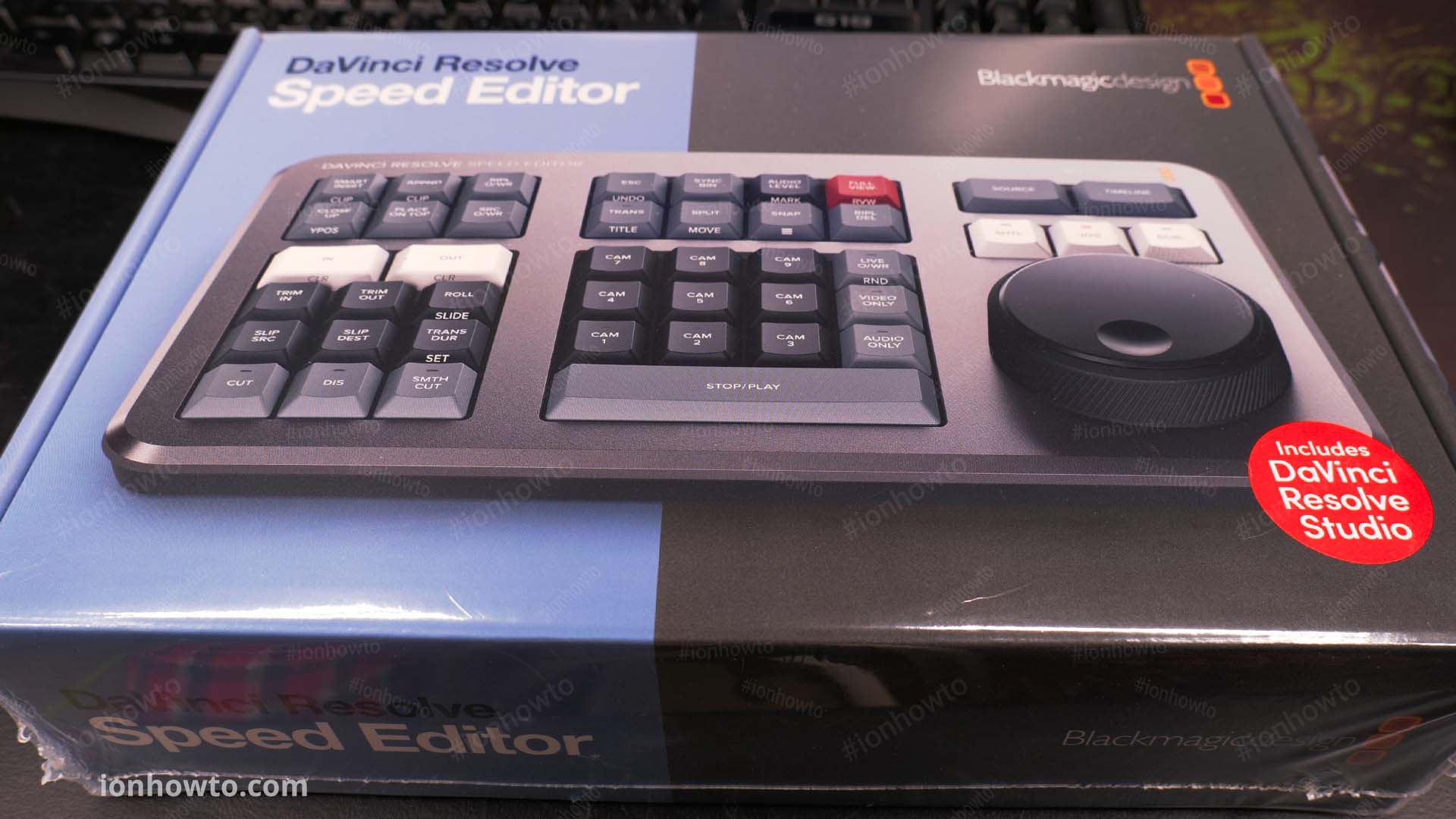








Leave a Reply