Should You Remove the NVMe M.2 SSD Label Before Installing in an Enclosure or Heatsink
Should You Remove the NVMe M.2 SSD Label Before Installing in an Enclosure with Thermal Pad or Attaching a Heatsink?
Amazon links
As an Amazon Associate I earn from qualifying purchases:
- nvme m.2 ssd gen 4
- nvme m.2 ssd enclosure
- nvme m.2 ssd gen 5
- nvme external ssd
- nvme expansion card
- sata ssd
- ssd external storage
- external hard drive
- nvme mounting kit
Video
In the video, you will learn how to safely remove the NVMe sticker if you choose to do so and show the installation process in an enclosure with a thermal pad or with an attached heatsink.
Should I remove the NVMe SSD label and how to install NVMe in an enclosure with a thermal pad.
Pros and cons of removing NVMe stickers before attaching a heatsink.
Remove NVMe M.2 SSD from PC
If you have yo decide whether you should remove the NVMe M.2 SSD label before installing it in a NVMe enclosure with a thermal pad or before attaching the NVMe heatsink. We’ll point out the pros and cons of keeping the NVMe sticker versus removing it, helping you make an informed decision for optimal performance and cooling of your SSD.
First, let’s understand the purpose of the NVMe M.2 SSD label. Manufacturers often place these stickers on SSDs to provide important information, such as the model number, serial number, and other specifications. However, when you install the SSD in an enclosure or attach a heatsink with a thermal pad, you might wonder if this label affects the thermal performance.
Keep the sticker on
Pros of Keeping the NVMe Sticker:
- Information Retention: The label contains crucial details like serial numbers and warranty information. Removing it might make it difficult to access these details later.
- Warranty Considerations: Some manufacturers may void the warranty if the label is removed, so it’s important to check the warranty terms before deciding to remove the sticker.
Cons of Keeping the NVMe Sticker:
- Thermal Performance: The label can act as an insulator, potentially hindering heat dissipation. When using a thermal pad or heatsink, direct contact with the SSD’s surface can improve cooling efficiency.
- Adhesive Residue: The adhesive on the label may interfere with the proper seating of the thermal pad or heatsink, reducing their effectiveness.
Remove the sticker
Pros of Removing the NVMe Sticker:
- Improved Cooling: Removing the label allows for better contact between the SSD and the thermal pad or heatsink, enhancing heat dissipation and potentially improving performance during heavy use.
- Optimal Installation: Ensures the thermal pad or heatsink sits flush against the SSD, maximizing the cooling capabilities of these components.
Cons of Removing the NVMe Sticker:
- Loss of Information: Without the label, you might lose access to important details like the SSD’s serial number and specifications.
- Potential Warranty Issues: As mentioned earlier, removing the sticker could void the manufacturer’s warranty, so it’s essential to check the warranty terms.
Ugreen NVMe Enclosure Speed Test with Samsung NVMe 970 Evo Plus
Conclusions
Almost nobody is happy with the state of NVMe cooling options.
If you will use the NVMe M.2 SSD drive in an external enclosure via USB 3 Gen 2 or USB 3.2 with a speed of maximum 10GBps that will mean an actual file transfer speed of 1GB/s
At that speed the NVMe drive wouldn’t get very hot anyway but you can still remove the sticker if warranty is not available or not voided by removing the label.
If your warranty is voided by removing the sticker it’s safe to place the thermal pad over the sticker and use it like that.
Some will say the sticker is made to be thermally conductive and even containing copper in the label.
I almost threw the label away but will do a heat transfer test with the label and see how good it can conduct heat.
The label is usually paper and it will make the NVMe run hotter if running in the PCIe M.2 slot at full speed.
In the end it’s really up to your preference
I removed the sticker because it gets hot here in the summer and I don’t need the sticker to possibly increase the running temperature of the NVMe drive even with 1 Celsius degree.

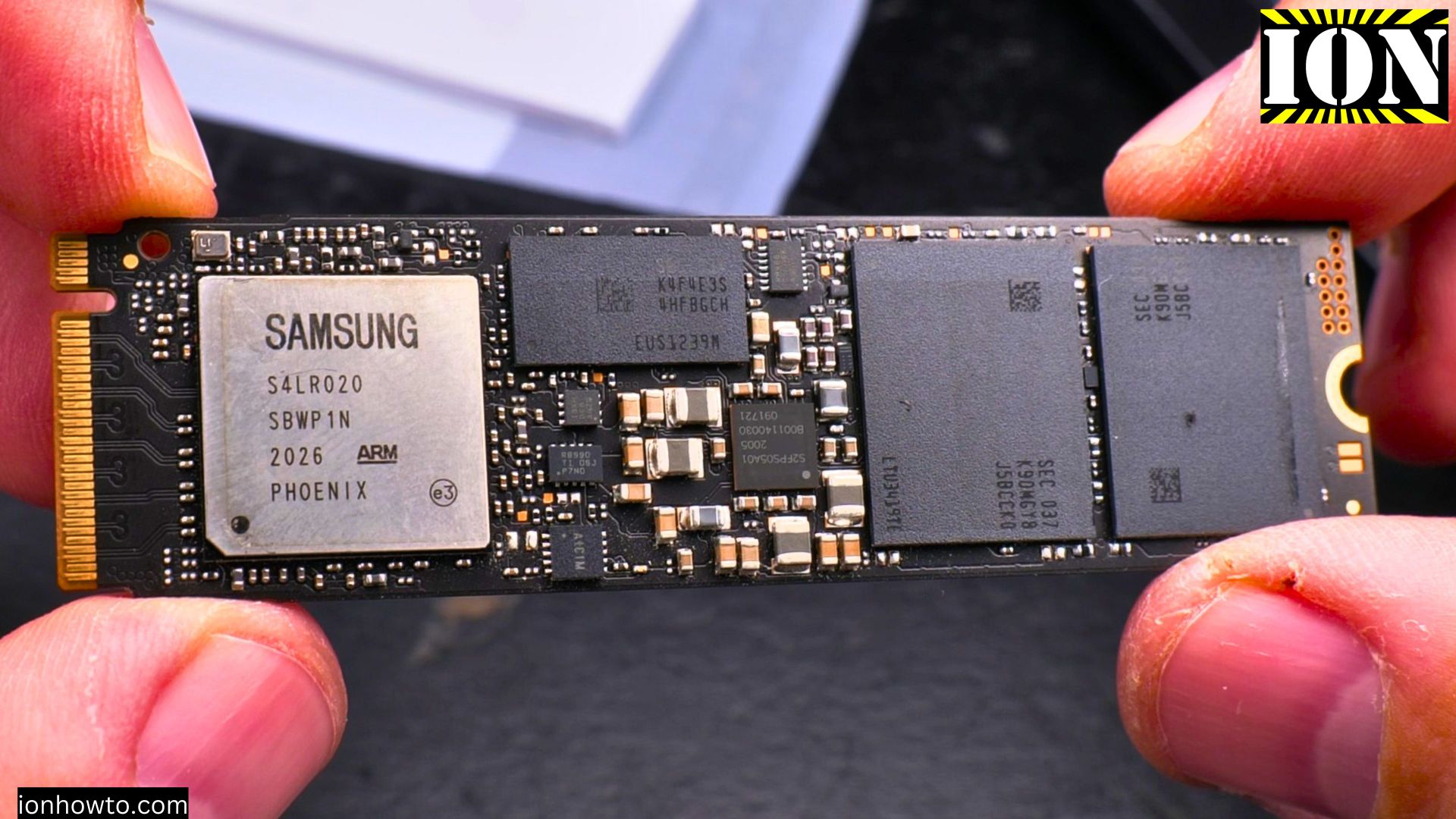








Leave a Reply