Windows 11 Move license and Activate Windows 11 with Windows 10 Product Key
This will move the license from Windows 10 to Windows 11 and Activate Windows 11 with a Windows 10 product key from an old Windows 10 PC.
On the old PC running Windows 10 or Windows 11 do the following.
Video
For me it says Windows is activated with a digital license.
This is because I only have a local offline Windows account and I didn’t sign in with my Microsoft account.
To reduce the chance of loosing your Windows Product Key, you should sign-in with your Microsoft account.
After sign in in with a Microsoft account on Windows, your license shows as:
Activated with a digital license linked to your Microsoft account.
That is much better, now you can activate Windows much easier in the future.
Run cmd.exe as Administrator.
Execute this command in the command prompt:
slmgr.vbs /upkPress enter and wait for the message box that says:
Uninstalled product key successfully.
Press ok and you can try to run the command again to verify the product key is really uninstalled.
Second time you run
slmgr.vbs /upk
it it should say: Error: product key not found.
The Windows product key is a 25-character code used to activate Windows.
It looks like this:
PRODUCT KEY: XXXXX-XXXXX-XXXXX-XXXXX-XXXXX.
Use your product key only on one PC and save it. On Desktop PCs and laptops it is written on a small sticker, for laptops the sticker is usually under the laptop or in the documentation you received when purchasing your PC.
On Windows 11 go to settings, then Activation settings.
Change product key, press Activate and it’s done.
Alternative option is to simply sign in with your Microsoft account and Windows will be activated automatically with the linked license if the PC or laptop specifications are the same. Otherwise you can move the product key to a new PC by entering it at this step.

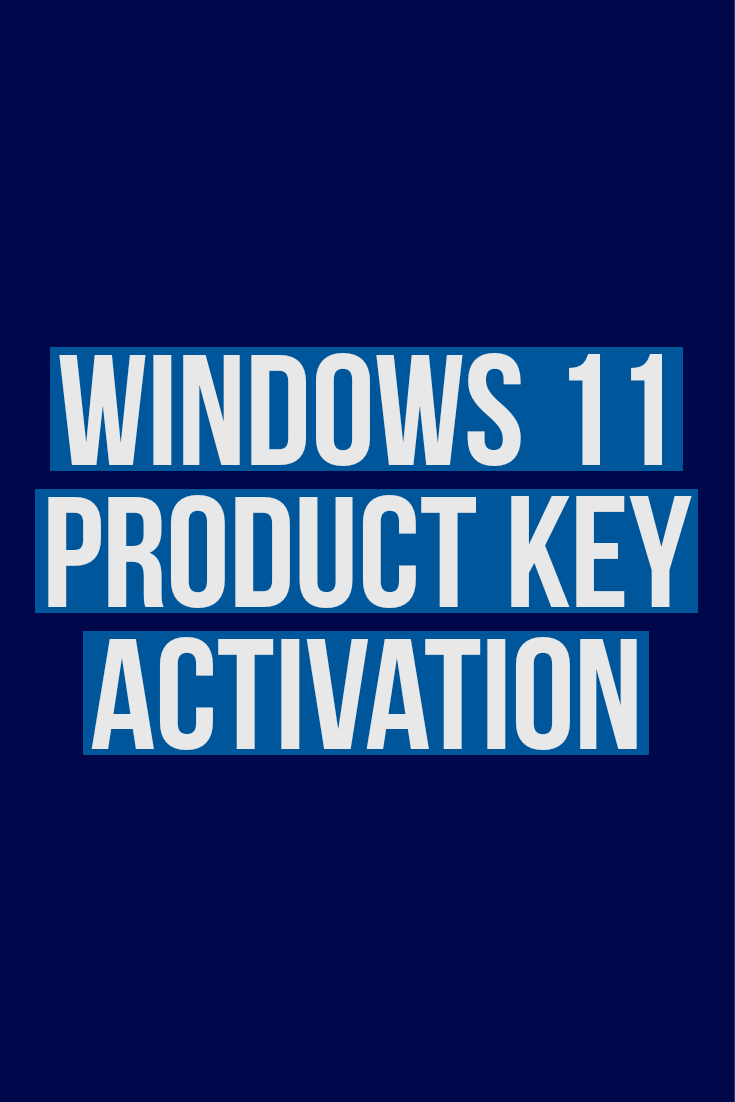








Leave a Reply to Lincoln Velupillai Rasalingam Cancel reply