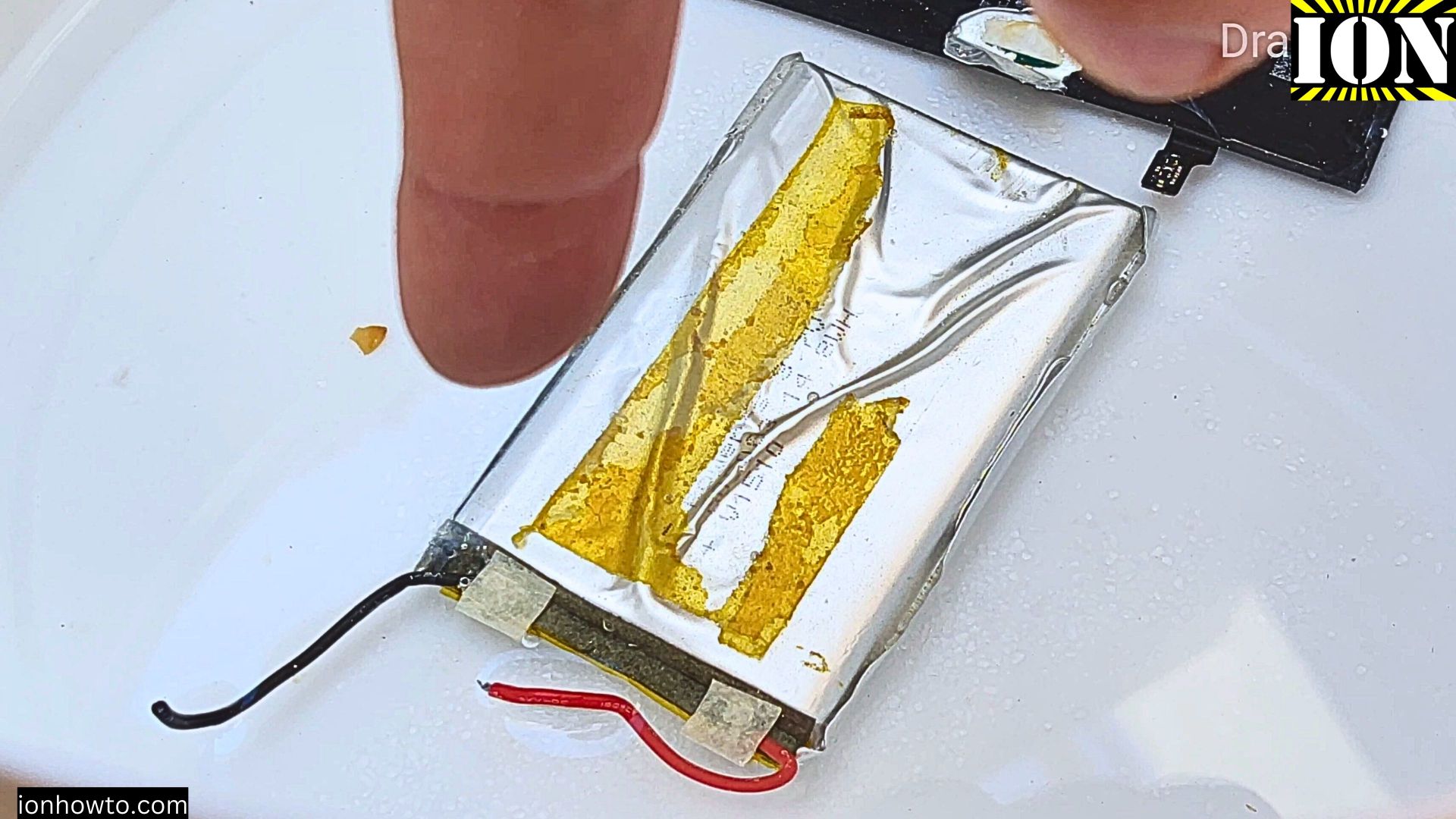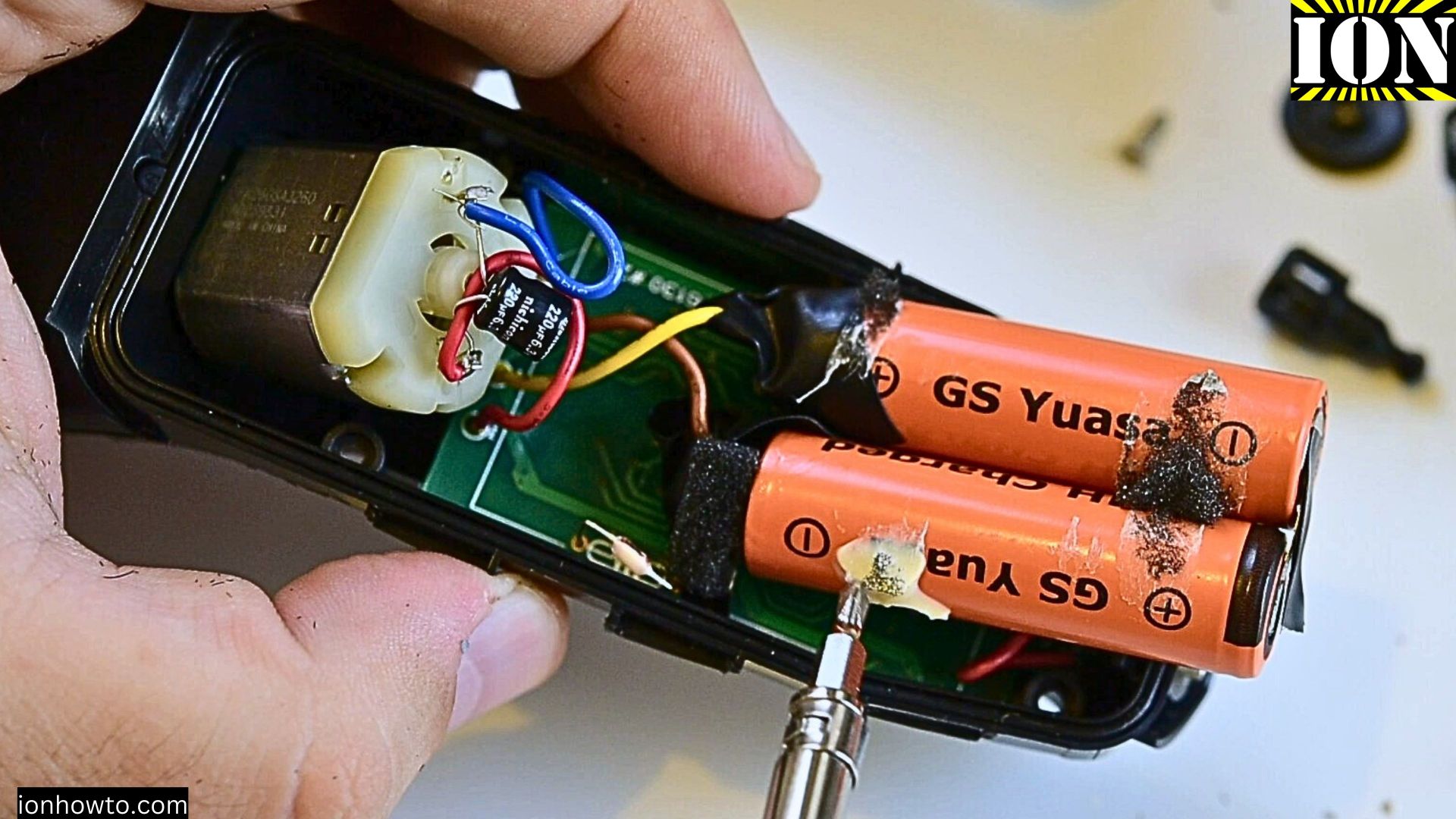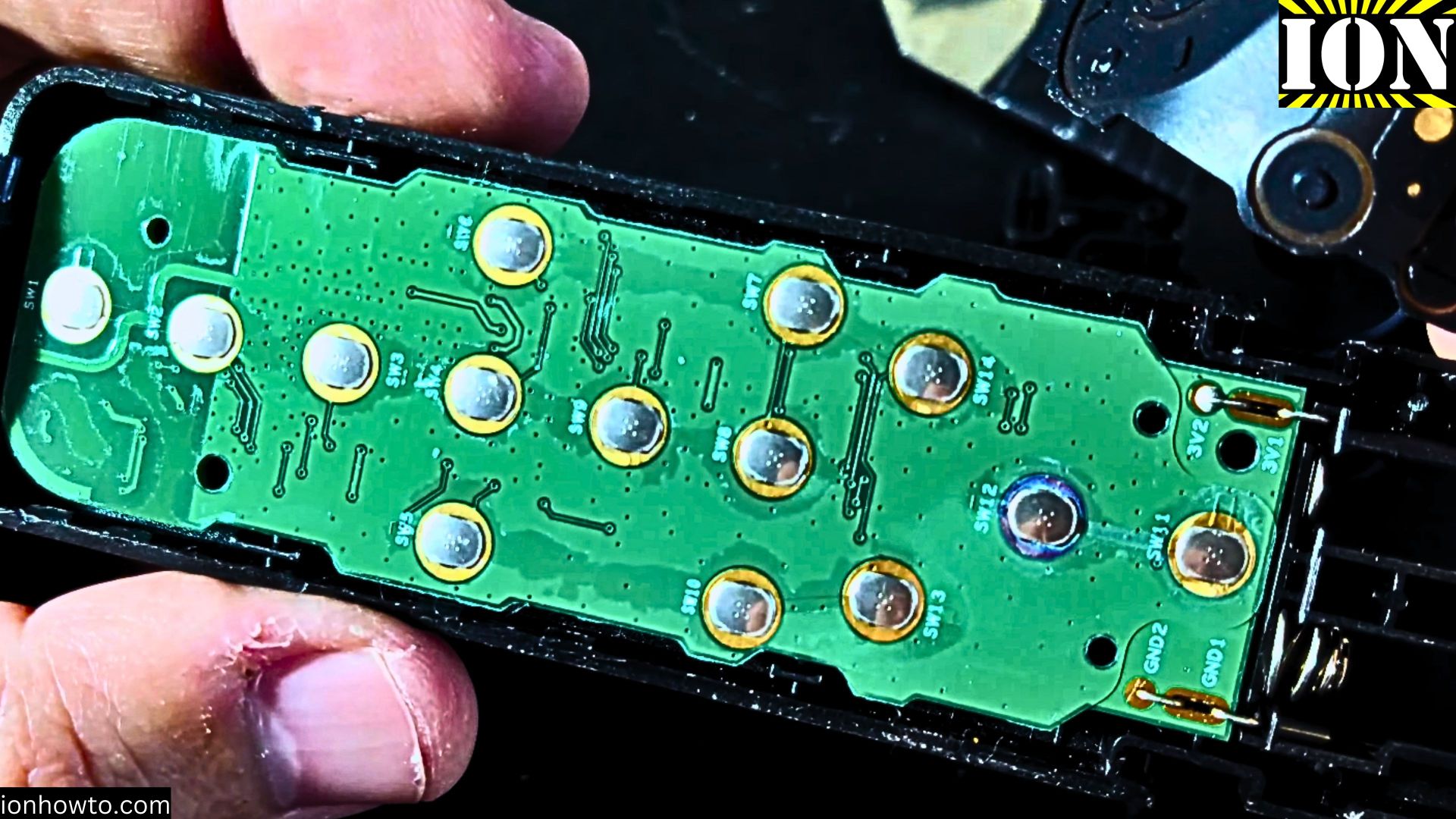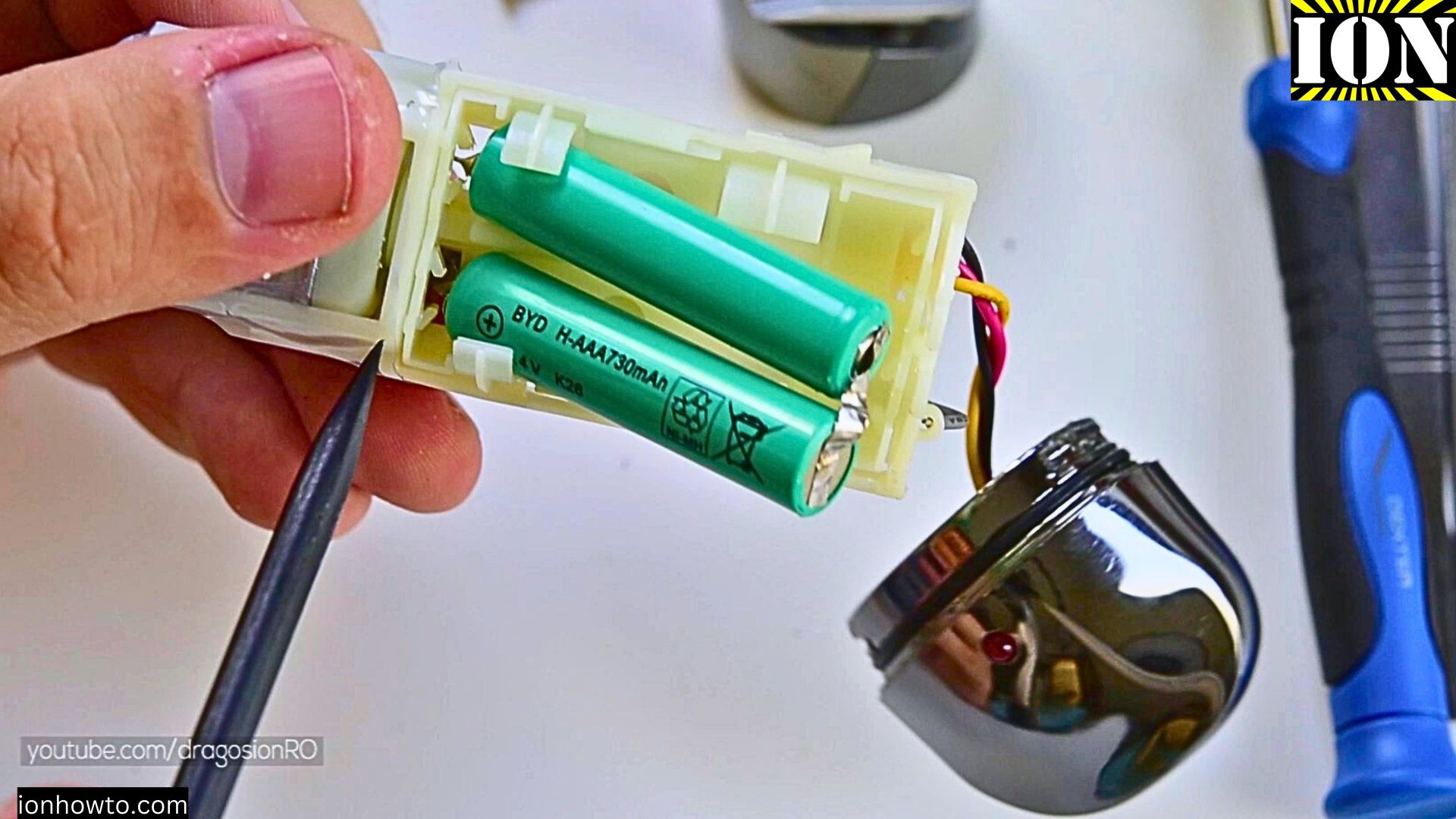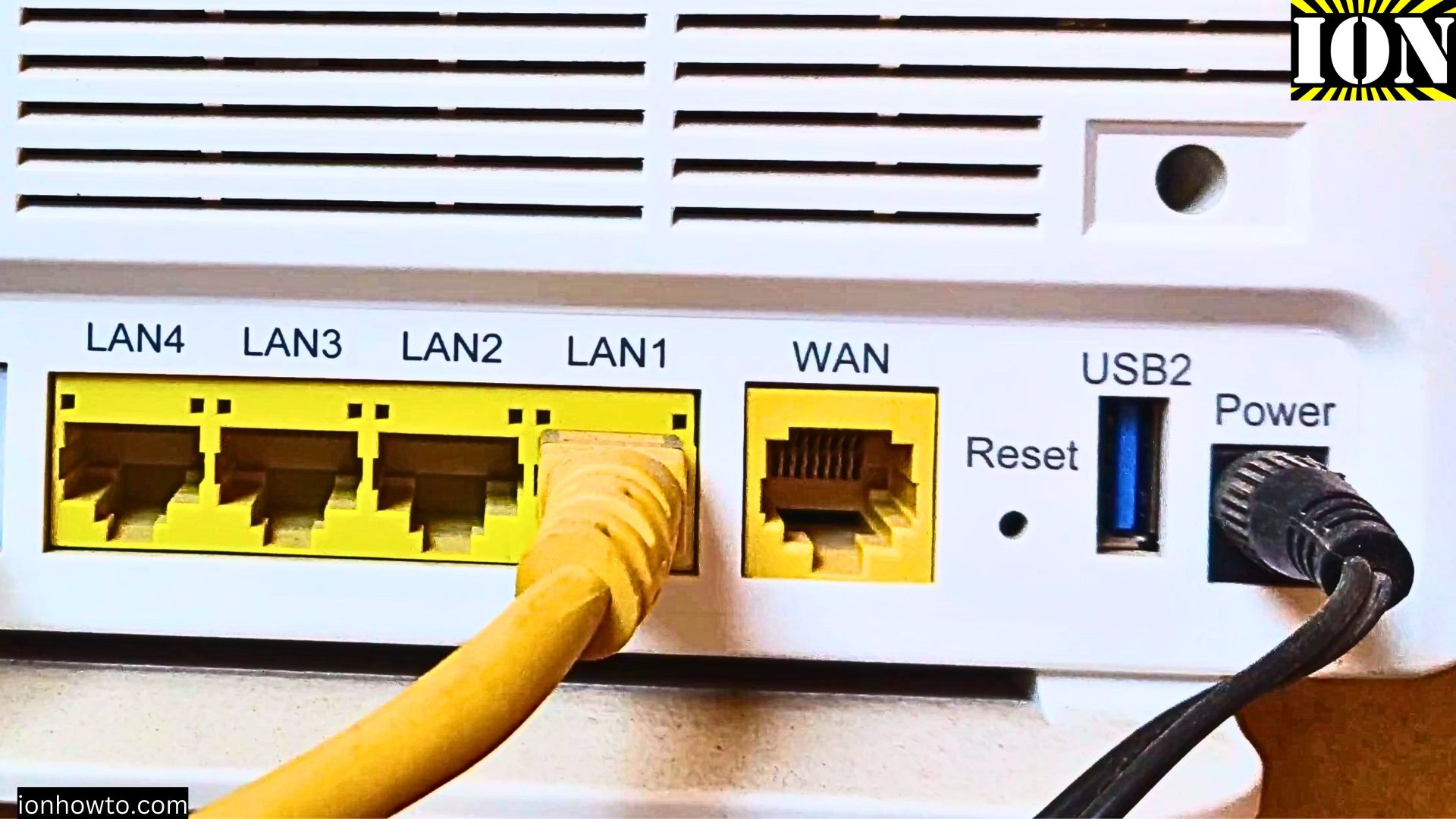Category: Tech

How to Remove a SIM Card Without the Eject Tool
No SIM card eject tool? I show you how to safely remove your SIM card using common household items. These tricks work for both iPhones and Android phones. Before You Start Safe DIY Eject Tool Options Paper Clip Method Earring Post Mechanical Pencil Tip Staple Option Step-by-Step Guide 1. Locate SIM Tray 2. Prepare Your…

Safe Disposal Guide for Lithium Batteries
Safe Disposal Guide for Lithium Batteries Lithium batteries need special handling for disposal. This is how to dispose of them safely and legally. Why Proper Disposal Matters Types of Lithium Batteries Lithium-Ion (Li-ion) Lithium Polymer (Li-po/LiPo) Safety First: Before Disposal Check Battery Condition Storage Drain Battery with a Resistive Load To deplete the battery, you…

How to Replace Batteries in a Remington Electric Shaver
How to Replace Batteries in a Remington Electric Shaver R6130 This guide works for most electric shavers, not just the R6130 model. What You Need Tools Required Safety Step-by-Step Guide Opening the Shaver Locating the Battery Removing Old Batteries New Batteries Installing New Batteries Test Assembly Tips Troubleshooting If Shaver Won’t Power On If Charging…

Fix Volume Buttons on Your Xiaomi TV Box Remote
How to Fix Volume Buttons on Your Xiaomi TV Box Remote Control How to fix volume control issues on the XMRM-006 remote model, commonly used with Xiaomi Mi Box 4S and other Xiaomi TV boxes. Quick Checks First Before taking apart your remote, try these simple fixes: Opening the Remote Control If the quick fixes…

How to Clean Yellowed Plastic
Why Does Plastic Turn Yellow? Old computers, game consoles, or plastic gadget turned an ugly yellow or brown? This happens because of a flame retardant called bromine that’s commonly used in plastics. When exposed to UV light and oxygen over time, it causes that yellow discoloration. The Popular Cleaning Methods Try popular methods for restoring…

Nikon DK-17M Magnifying Eyepiece and DK-19 Rubber Eyecup Installed
Installing Nikon DK-17M Magnifying Eyepiece and DK-19 Rubber Eyecup If you need a better viewfinder on your Nikon camera, the DK-17M magnifying eyepiece and DK-19 rubber eyecup are excellent additions.I will show you the installation process step by step. Compatible Cameras This setup works with Nikon cameras featuring the round screw-in viewfinder eyepiece, including: Before…

Replace Batteries in Your Remington PG-400 Hair Trimmer
How to Replace Batteries in Your Remington PG-400 Hair Trimmer: DIY Guide Why Replace Your Trimmer’s Battery? When your Remington PG-400 starts losing power quickly or won’t hold a charge, you don’t need to buy a new trimmer. With some simple tools and the right batteries, you can bring it back to life and even…

Set Up the Rode NT1 AI-1 Studio Kit
How to Set Up the Rode NT1 AI-1 Studio Kit: A Complete Guide What’s in the Boxes The Rode NT1 AI-1 Studio Kit comes with everything you need to start recording professional-quality audio:– Rode NT1 Large Diaphragm Condenser Studio microphone– Rode AI-1 Audio interface– Rode SM6 Shock mount system– 6-meter XLR Cable (Female to Male)…

Fix WiFi Problems No Internet Access Connected to Wi-Fi
How to Fix WiFi Problems: No Internet Access Even When Connected to Wi-Fi. Is your WiFi showing full bars but the internet doesn’t work there might be something wrong with your router or your device.How to fix the “connected but no internet” problems that pop up on home networks. These steps work for both regular…

How to Install and Set Up Your iPad Flip Case
How to Install and Set Up Your iPad Flip Case: A Simple Guide. Getting a new iPad case doesn’t have to be complicated. Here’s a straightforward guide to get your iPad properly installed in its new magnetic flip case and make the most of its stand features. Installing Your iPad in the Case Install the…