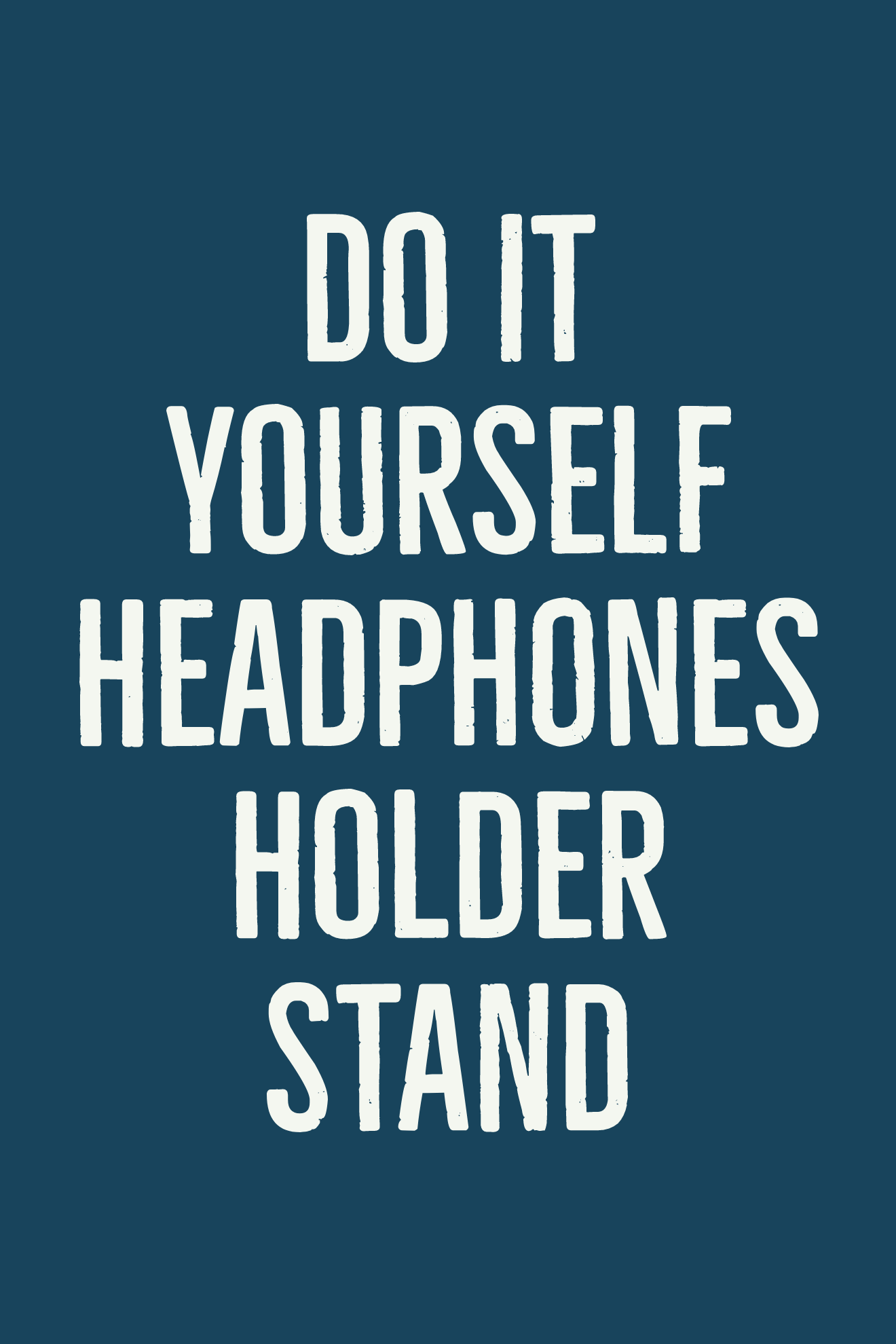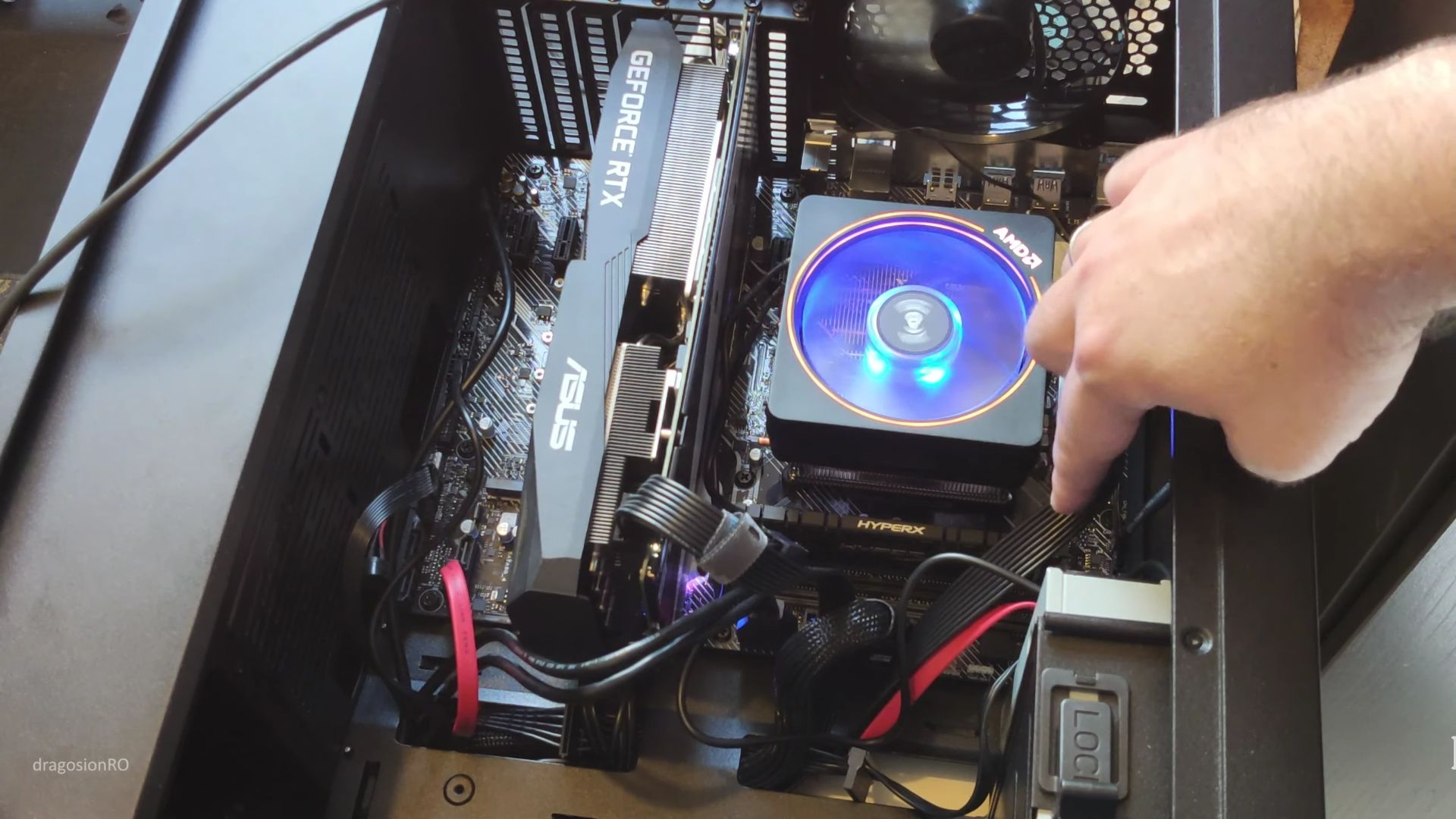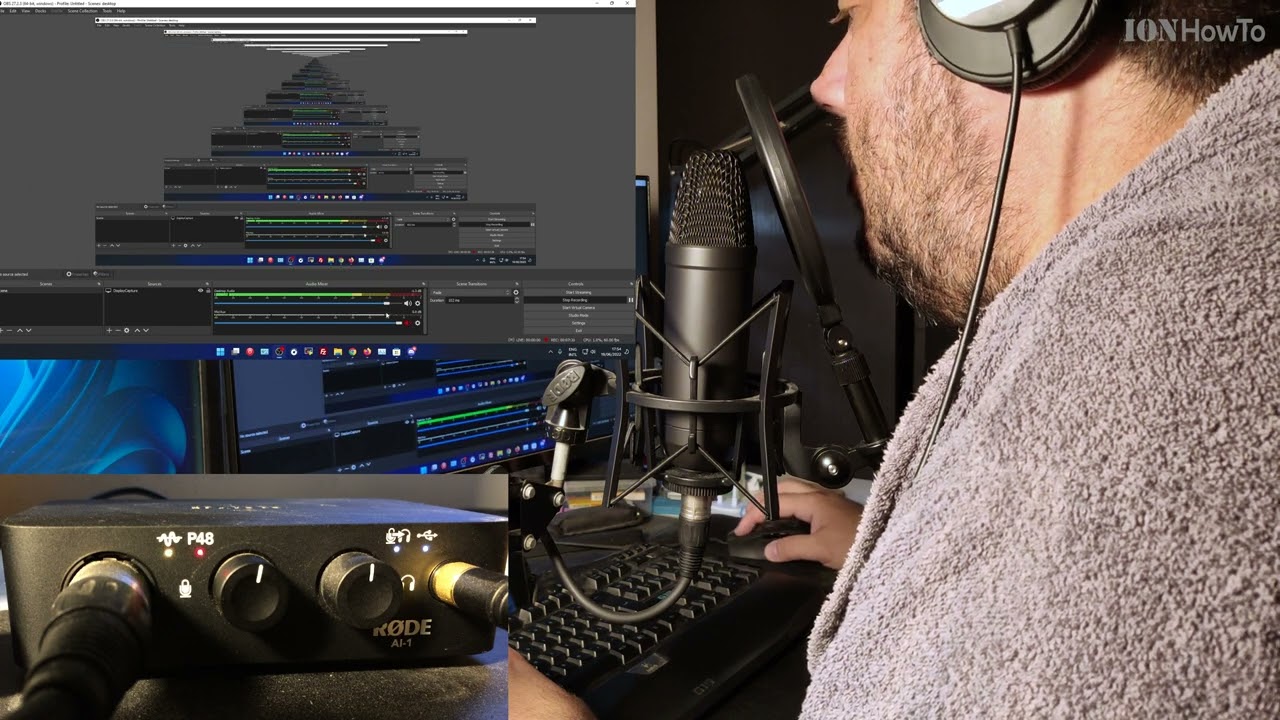Category: Headphones

How to Enable LDAC Bluetooth Audio on Android Devices
How to Enable LDAC Bluetooth Audio on Android Devices. If you’re an audiophile or just someone who loves great sound, you’ve probably heard about LDAC. It’s a high-quality audio codec developed by Sony that lets you enjoy superior sound quality over Bluetooth. If you’re using an Android device and want to get the most out…

How to Replace Ear Pads on Sony Headphones
How to Replace Ear Pads on Sony Headphones. v1 Are your Sony headphones shedding black flakes all the time? You can easily bring them back to life with new ear pads. This vidro guide will show you how to replace those worn-out cushions and make your headphones comfortable again. Sony MDR-7506 Headphones Ear pads material…

Do it Yourself headphones holder stand
Do it Yourself headphones holder stand.Keep headphones organized on your desk at home or at work. You can make a DIY headphone stand for $1 or even for free if you have a DIY clamp sitting around unused. This life hack trick is very simple, use a DIY clamp to hold the headphones. Attach rhe…

How to build a PC from parts
How to build a PC from parts choosing PC hardware components parts. When you are going to build the computer for use in gaming, office or anything really from basic usage to high-end usage, you will have to decide first. Are you going to get a prebuilt computer or you will do a custom build?…

Sony MDR-7506 Replace earpads material flaking pleather
Sony MDR-7506 Replace ear pads material flaking pleather flakes and earpads falling apart. These are professional studio monitor headphones. With a flat frequency response curve, you hear music and audio in general the same as it was meant to be heard. They reveal more details in music and it’s really interesting to use them. Bass…

SONY WH-CH510 – Good enough wireless headphones
Sony cheap wireless headphones are all I need and they sound really good actually! Unboxing and Tests Not that muffled boomy bass the wh1000mk3 had. Maybe the wh1000mk4 would sound better. Bad things The cheap ones do not have touch controls or ANC so these might not be for you, I didn’t need that now…

Bose QuietComfort 45 announced, features, price, release date
Bose QuietComfort 45 announced, features, price and release date Bose QuietComfort 45 announced, features, price and release date Bose QuietComfort 45 was announced by Bose since August 31 2021. What features, price and release date should you expect. The new Active Noise Cancelling headphones will replace the already well known Bose QuietComfort 35 II. Featuring…