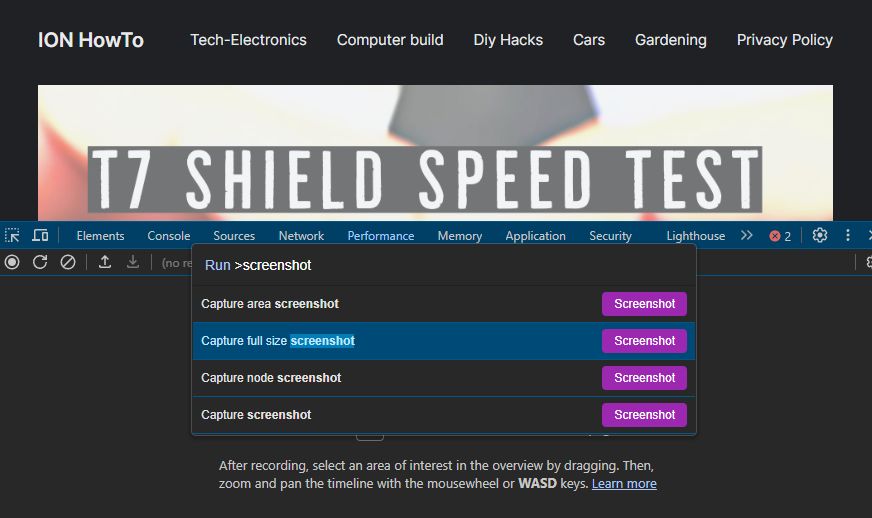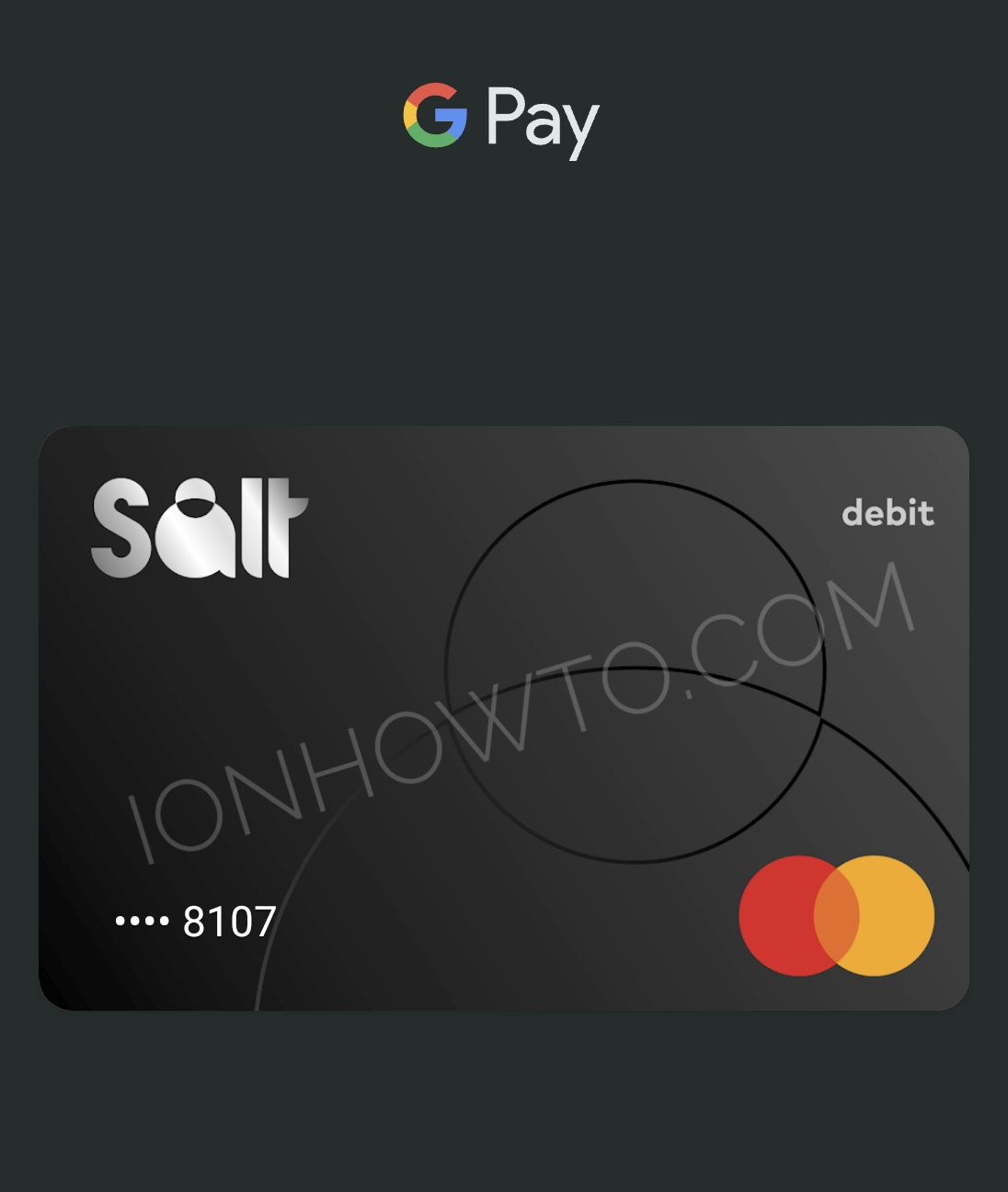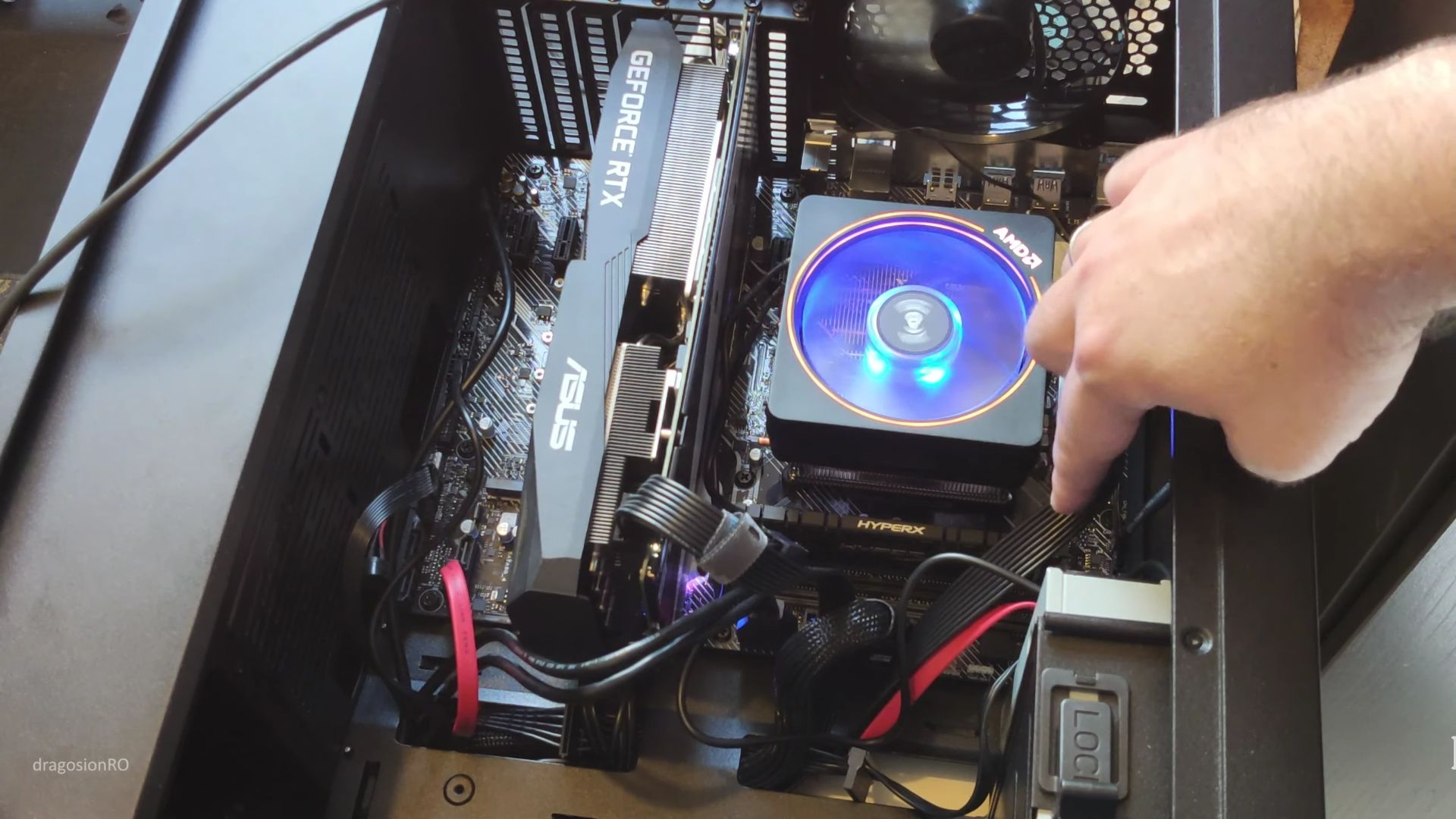Category: Productivity Hacks

Screenshot Whole Page in Chrome and Firefox
Screenshot Whole Page Including Scroll in Chrome and Firefox. All this without any third-party extensions. All commands are using built-in features of the most popular web browsers today, Mozilla Firefox and Google Chrome. Quick Commands Screenshot Whole Page quick steps guide: Chrome Desktop Chrome Mobile Firefox Desktop Firefox Mobile Firefox Mobile on Android Open the…

Salt Bank Alternativa Revolut in Romania
Salt Bank, Alternativa Revolut in Romania de la Banca Transilvania. Numele Salt Bank BT sau Salt BT identifica mai ușor de unde e serviciul dar poate e mai bine, simplu Salt Bank. UAA95D este codul meu de recomandare de la Salt Bank. Instalează aplicația Salt Bank si folosește codul UAA95D pentru înscriere. Grabeste-te. Update 15…

Samsung T7 Shield SSD Speed Test
Samsung T7 Shield SSD vs T7 and T7 Shield Speed Test. Samsung T7 Shield SSD unboxing and build quality close look. Samsung portable SSD T7 and T7 Shield are compact portable external SSD made for fast and secure access to your files. Samsung T7 Shield SSD Speed tests They work with Android, Windows and Mac.Samsung…

Philips Steam Iron Thermostat repair fix
Philips Steam Iron repair Thermostat fixed. Philips steam iron model specifications Philips PowerLife SteamGlide 85g 2000W Philips SteamGlide steam iron for clothes not working.Plugged in, not starting. Philips steam iron not working silent no thermostat noises. The problem could be damaged electrical wiring, water damage, heating element broken or thermal fuse failure.A steam iron not…

Pen not working how to fix a BallPoint pen
Pen not working, how to fix a ballpoint pen. Pen not working fix ballpoint pens orHow to fix a ballpoint pen without any tools or ink solvents.Ink ballpoint pens will stop working if not used for a long time.Use the tips in this video to revive a ballpoint pen that doesn’t work anymore. How ballpoint…

Best USB Flash Drives in 2022
The best USB flash drives are the fastest flash drives and the flash drives with more flexible functionality. The best USB flash drive is split into multiple use use cases. Best USB Flash drive in 2022 list for various users and needs. SanDisk Extreme Pro Flash Drive 256 GB The best heavy-duty fast and rugged…

Keep water bottle cold in the sun
Keep water bottle cold in the sun or keep water ice cold in the sun summer life hacks. This is part of the series called cool water summer life hacks. You can keep water cold in the summer during your day at the beach using a T-Shirt- life hack experiment. How to have cool water…

How to clean a PC keyboard Wash keyboard keys Logitech G19
How to clean a PC keyboard Wash keyboard keys Logitech G19 without looking any key caps. PC keyboards can gather dust and food particles under the keys easily and in time, you can have a lot of dirt under the computer keys. Watch in rhe video how to remove the keyboard keys and wash them.Cleaning…

How to build a PC from parts
How to build a PC from parts choosing PC hardware components parts. When you are going to build the computer for use in gaming, office or anything really from basic usage to high-end usage, you will have to decide first. Are you going to get a prebuilt computer or you will do a custom build?…

SanDisk Ultra Dual Drive USB-C flash drive unboxing and speed test
SanDisk Ultra Dual Drive USB-C flash drive unboxing and speed test.Amazon: https://rex.red/sandisk-ultra-dual-usbc * USB 3.1 Type-C and USB Type-A combined for smartphones, tablets and computers.Read speed test and write speed tests sequential and random.Capacity 256GBModel: SDDDC2Product code: SDDDC2-256G-G46 Sandisk Dual USB-C flash drive package The Sandisk Dual USB-C flash drive package is minimal but the…