Looking to
upgrade a laptop HDD to the power of SSD I decided to try the Chinese
way with this one.
So I bought the cheapest Chinese SSD drive
that I could find in the size I wanted ~120GB.
Vaseky V800 128G is a 128GB solid state drive.
Made a video
showing the tests and conclusions.
Speed test of the drive on
Sata II computer.
Vaseky V800 128G Video
After Install
After NTFS
formatting the free available disk caacity was 119GB, not bad. Didn’t
need more.
Speed was the important bit here… and
compatibility. 🙂
Recognized by Windows 10 without any problems
as Vaseky V800/128G.
No extra drivers needed.
Initial
thoughts on this cheap Chinese SSD is good, will use it more and hope
it stays alive a long time.
The details of the chips
SSD Controller
chip
Manufacturer: SiliconMotion
Model:
SM2246XT
PKKH27.00
Description: SATA 6Gb/s DRAM-less SSD
Controller
Memory
Chip:
Manufacturer: Toshiba Memory Corporation
Model:
Toshiba TH58TFT0DDLBA8H
Description: NAND Flash Parallel 3.3V
8-bit 132-Pin FBGA
Type: Flash Memory Chip
Voltage: Typical
Operating Supply Voltage 3.3V
This SSD is a M-SATA ssd that can be installed in an Msata or mini PCI-E slot in your PC or Laptop.
Some Laptops might not accept a msata SSD in a mini PCI-E slot if they are not made to accept ssd drives.
Best to check your laptop specifications before upgrading.
For example, the laptop I bought this for initially (Acer Aspire 5100 series) does not work with this SSD unfortunately.
Using a msata to SATA adapter is easy as shown in the video if the system is compatible : /
SSD tested on modern SATA 3
Tested on SATA 3, 6GB/s Motherboard
Speed test results on SATA3
-----------------------------------------------------------------------
CrystalDiskMark 6.0.2 x64 (C) 2007-2018 hiyohiyo
Crystal Dew World : https://crystalmark.info/
-----------------------------------------------------------------------
* MB/s = 1,000,000 bytes/s [SATA/600 = 600,000,000 bytes/s]
* KB = 1000 bytes, KiB = 1024 bytes
Sequential Read (Q= 32,T= 1) : 350.440 MB/s
Sequential Write (Q= 32,T= 1) : 198.317 MB/s
Random Read 4KiB (Q= 8,T= 8) : 96.484 MB/s [ 23555.7 IOPS]
Random Write 4KiB (Q= 8,T= 8) : 159.949 MB/s [ 39050.0 IOPS]
Random Read 4KiB (Q= 32,T= 1) : 96.164 MB/s [ 23477.5 IOPS]
Random Write 4KiB (Q= 32,T= 1) : 158.029 MB/s [ 38581.3 IOPS]
Random Read 4KiB (Q= 1,T= 1) : 20.172 MB/s [ 4924.8 IOPS]
Random Write 4KiB (Q= 1,T= 1) : 84.742 MB/s [ 20689.0 IOPS]
Test : 1024 MiB [G: 42.1% (50.2/119.2 GiB)] (x5) [Interval=5 sec]
Date : 2019/08/31 12:34:40
OS : Windows 10 Professional [10.0 Build 18362] (x64)
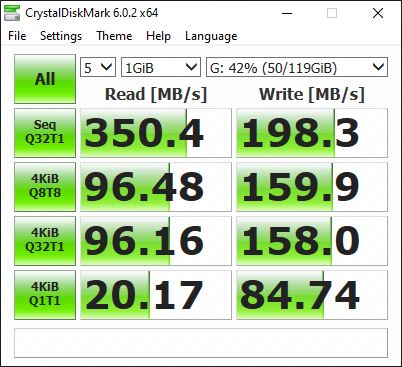
Check test results for Samsung 850 EVO on SATA 3
Compare with Samsung 850 EVO video
EMBED:
SUBSCRIBE to my YouTube channel https://www.youtube.com/ionhowto
If you have any questions, feel free to ask in the comments section bellow. Let’s get the conversation going.
Show your support 🙂
T-Shirts store: https://teespring.com/stores/ionhowto
Russian
Recipes: https://www.rednumberone.com/
Russian
Video Recipes: https://www.youtube.com/rednumberone1









Leave a Reply